
We've published an llms.txt file to help AI assistants give you more accurate support when working with Postmark.
The llms.txt format provides AI tools like ChatGPT and Claude with structured information about our API, features, and best practices in a clean, markdown format they can easily reference. Instead of parsing through HTML or making assumptions about our documentation, these tools can now access accurate details about authentication, endpoints, message streams, deliverability features, and integration patterns.
How to use it:
Paste https://postmarkapp.com/llms.txt into your AI tool when you need help with Postmark integration, troubleshooting, or understanding specific features. The file gives your assistant the context it needs to provide better, more accurate guidance.
This complements our recently announced Postmark MCP server, giving you multiple ways to get AI-assisted help with Postmark in your development workflow.
We heard your feedback loud and clear about our pricing structure, and we listened. You told us you needed features like Inbound email processing and unlimited team collaboration, but you didn't want to pay for email volume you weren't using.
Starting today, we've redesigned our 10,000 email/month plans to better match how you work. Whether you're building customer support workflows, need deeper analytics through our API, or have a growing development team that needs unlimited collaboration, you shouldn't have to pay for 50,000 emails when you're only sending 10,000.
The short version: You'll get more for less.
We've made Pro and Platform tier features accessible at the 10K email volume level, with significant cost savings:
That's a savings of $44-120 per month ($528 - $1,440 per year!) for the same email volume with advanced features.
10K Basic ($15/month) - For solo developers and smaller teams
10K Pro ($16.50/month) - For startups and small businesses
10K Platform ($18/month) - For agencies and larger teams
Your reliable delivery speeds, 99%+ uptime, existing integrations, templates, and configurations aren't changing. We're still optimizing your message streams behind the scenes to make sure your transactional emails reach inboxes fast and reliably.
Current customers can compare tiers anytime through Account → Plans & Add-ons. New to Postmark? You can start with our free Developer plan and upgrade when you're ready.
Questions about which tier makes sense for your team? Contact our support team — we're here to help you find the best fit for your specific use case.
We're excited to announce the release of the Postman Collection for Postmark! This collection is designed to make integrating Postmark's email API simpler and more intuitive.
Whether you're sending transactional emails or managing templates, the Postman Collection helps developers streamline API calls without having to start from scratch.
Postman is a widely used tool among developers for API testing and workflow automation. By launching our official Postman Collection, we're making it easier to explore and utilize Postmark’s features directly within Postman. The collection includes pre-configured requests for sending emails, managing server settings, and handling templates.
Jump into the Postman workspace, import the collection, and start experimenting with Postmark’s robust email capabilities. We also wrote a detailed blogpost to guide you through setup and best practices
This is a small update, and one that's been bothering some of you for a while: Postmark's invoice emails now include a PDF receipt, making bookkeeping less cumbersome.
In the past, when you (or your accountant) wanted to grab a PDF copy of your Postmark invoices for record keeping, you had to log into your Postmark account, navigate to the billing section, and generate a PDF copy. That's clearly not a fun process—especially when you have to repeat this process monthly.
Starting today, you'll no longer have to go through that trouble. Your PDF receipt will be attached to your invoice email, so it will automatically land in your inbox whenever we process a payment.
Pro tip: Did you know you can add billing contacts to your Postmark account? You can specify the additional email address(es) that will receive billing notifications (and those handy PDFs, too)—saving yourself that additional task of forwarding the email to the right folks.
Our WordPress plugin now supports metadata, and we made some improvements to content personalization in the CX App for ActiveCampaign.
Postmark’s WordPress plugin now supports metadata
After adding tag support a few months ago, our WordPress plugin now also supports adding metadata to messages. It works by adding a filter for ‘postmark_metadata’ that hooks into a function that returns the array of metadata you wish to attach to a message.
Check out the full details on the official plugin page.
Improvements to content personalization in the CX App
Until recently, the Postmark CX App in ActiveCampaign used a different syntax for content personalization than the rest of the AC platform. With this fresh update, contact fields and custom contact fields have been aligned with the rest of the AC platform.
This means you can now add personalization to your ActiveCampaign templates using contact fields, using either the %UPPERCASE% or %camelCase% syntax. All the info is available on this support page.
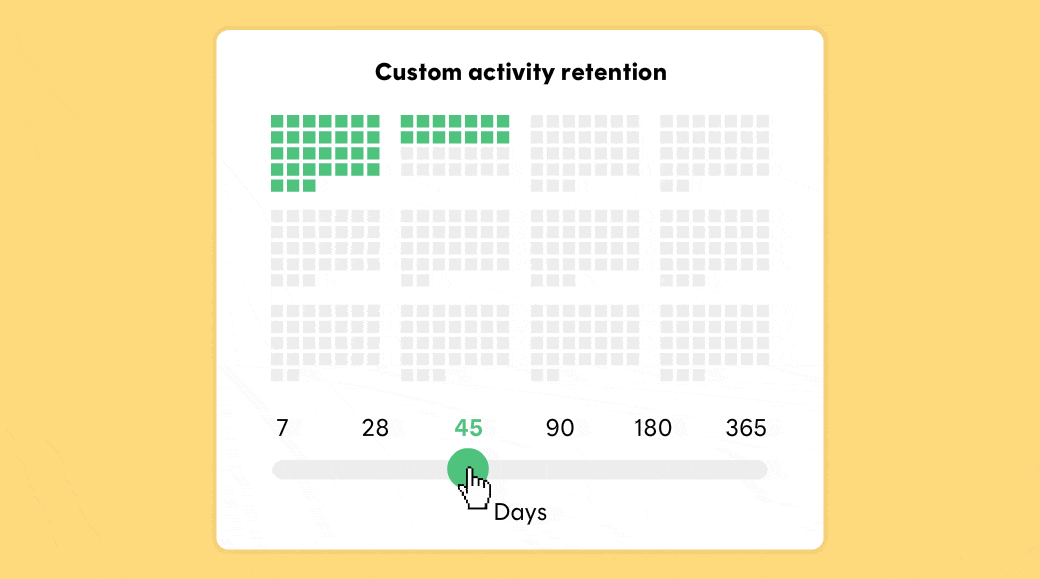
Postmark stores message content and activity data for 45 days by default. But what if 45 days is too short? Or too long? With our new Retention Add-on you can adjust retention from 7-365 days.
We're so excited to share that you now have full control over how long you'd like to keep message content and activity data in your Postmark account. With our Retention Add-on you can:
Increase your data retention to up to a year. Maybe you're delivering digital goods via email and need to keep proof that you actually sent those emails. Or your support team would love deeper visibility into past email activity. Whatever your use case, setting longer retention time will help with troubleshooting, record-keeping, and compliance.
Decrease your data retention and make sure Postmark will purge all customer data after 7 or 28 days. This is a great option for all senders who frequently deal with DSR requests under GDPR.
Curious to learn more? Read all about this update on the Postmark blog →
On Friday, February 17, 2023, Postmark will be performing necessary database maintenance starting at 9:00 pm Eastern Time. We expect the maintenance to last about 2 hours.
On Friday, February 17, 2023, Postmark will be performing necessary database maintenance starting at 9:00 pm Eastern Time. We expect the maintenance to last about 2 hours.
Here’s what you can expect during this maintenance window:
Our non-sending API endpoints and Postmark’s Web UI may be unavailable intermittently for up to 20 minutes.
While non-sending API endpoints are unavailable, we will be accepting mail via the API and SMTP.
Your messages might get queued for a short period of time during our maintenance window, and they will get processed as soon as our engineers complete their work. This applies to outbound messages sent via the API and SMTP as well as any inbound messages. We will update you when the queueing starts and ends during the maintenance period.
Throughout the maintenance window, we will post updates on our Status page to keep you updated on the progress, including when exactly messages will be queued. Please get in touch if you have any questions or feedback.
For many years, we’ve worked with our own, home-built status page to keep customers posted about any incidents. We learned the hard way that this solution wasn't as reliable as we needed it to be (ouch!) so we decided to quickly move to a new provider (it’s our friends at Sorry) to handle our status page going forward.
If you visit status.postmarkapp.com now, you’ll see that the page has a new look. But most importantly, Sorry makes it easier for our team to share incident updates with you fast and reliably. Plus, Sorry gives you plenty of options to customize how you’d like to receive incident notifications from Postmark. In addition to email notifications, you can choose to receive alerts on Slack or Microsoft Teams.
If you had previously subscribed to email alerts for status updates, you don't have to subscribe again on the new page—we moved that email list over to Sorry.
As we migrated our status page, we had to temporarily take down our Status API. We’re working on a new API solution and will keep you posted on our progress.
Plus, since the Postmark Slack app is using our Status API, incident updates via Postmark’s Slack app currently don’t work either. If you’d like to continue to receive Postmark status updates via Slack, head over to our new status page and sign up to receive Slack notifications over there.
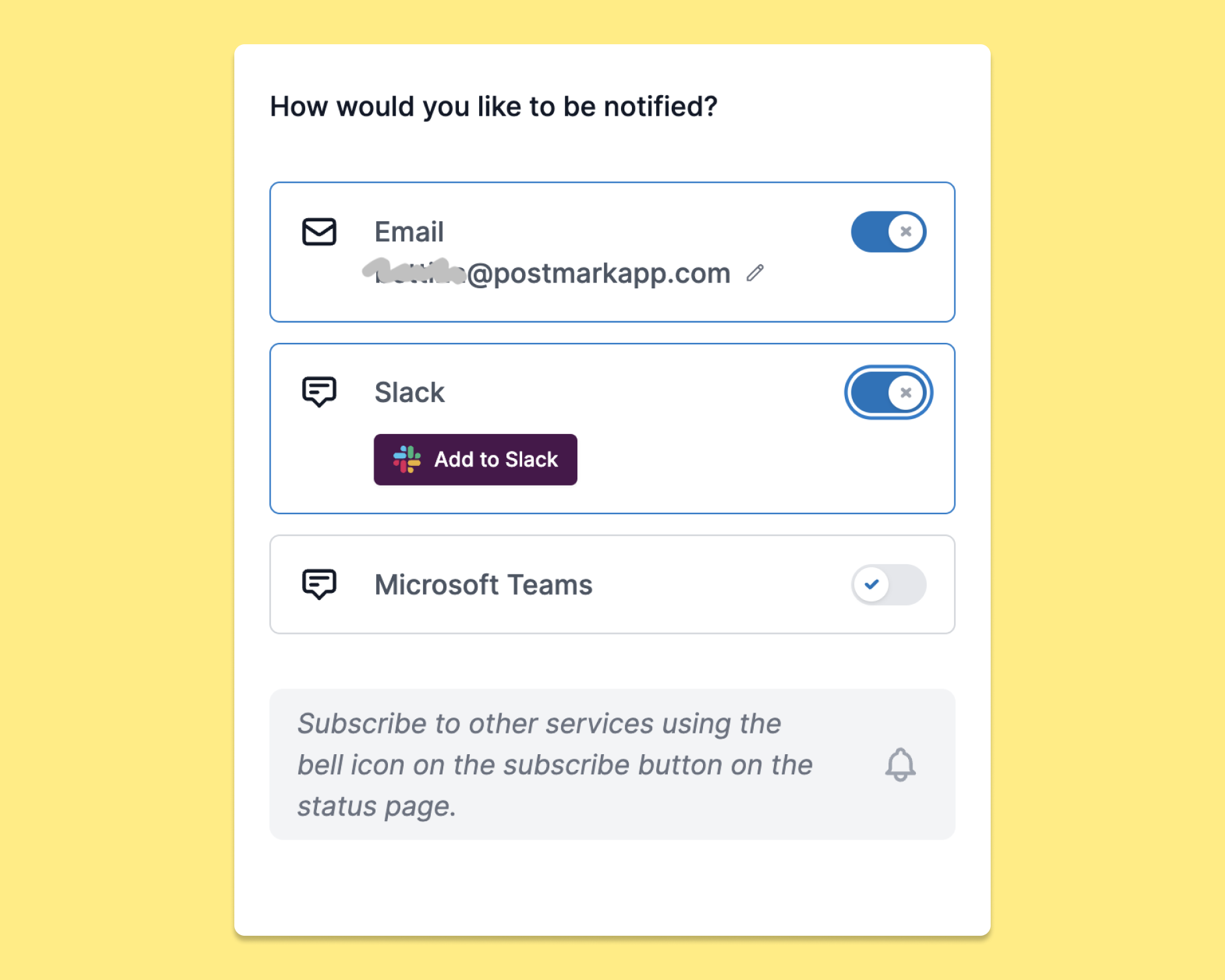
Our TTI stats now have a new home as well. If you're curious how long it takes us to deliver an email to different inbox providers, you can find our stats here: https://tti.postmarkapp.com/

Sending transactional emails from within ActiveCampaign just got easier: If you’re using ActiveCampaign to create marketing automations, you will now find the option to send a transactional email in the main “Sending Options” section of the automation builder.
Once you’ve authenticated your Postmark account, you’ll be able to integrate all kinds of transactional emails—whether that’s a receipt, an event reminder, or more—into your automations.
Plus, here are two more updates to the Postmark app we thought you might like:
You can now connect to Postmark using OAuth rather than having to find, copy, and paste your API keys—for a faster, more seamless experience when connecting Postmark and ActiveCampaign.
You can now set tags when creating a transactional email in ActiveCampaign. Tags come in handy when you’d like to categorize and view your messages within the Statistics and Activity tab in your Postmark Message Stream.
Together with our friends at ActiveCampaign, we’ve put together 10 transactional email automation recipes, that’s pre-built sample automations that you can use right away—or use them as inspiration to build your own automations.

With the new Postmark App for ActiveCampaign, you can set up and trigger transactional emails from within ActiveCampaign, making it easier than ever to embed transactional emails into your marketing automations.
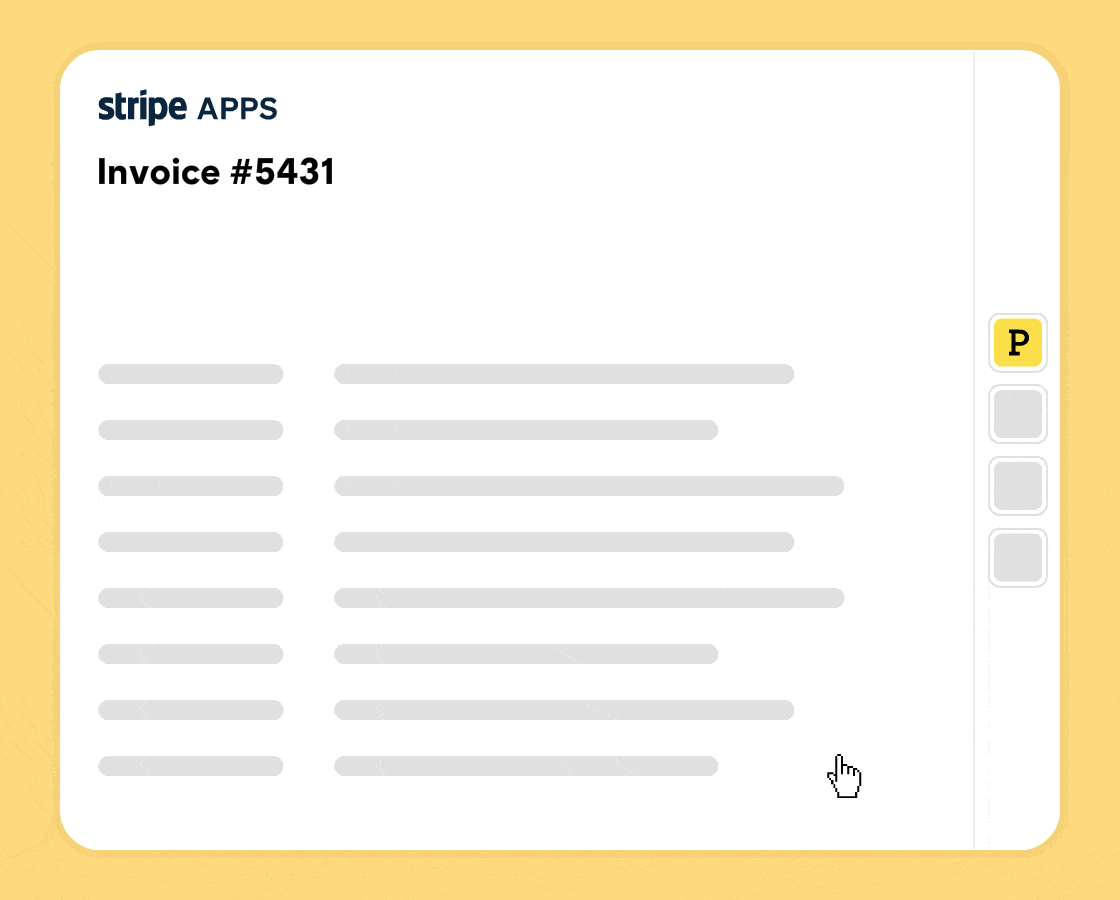
With the brand new Postmark App for Stripe, you can send emails to your customers without having to leave Stripe. Whether you’re looking to send payment reminders, win-back campaigns, promotions, or anything in between, you can send emails with a single click, see open and click activity right within Stripe, and build relationships that grow your business.
If you’re an account owner or admin, you now have the option to require everyone on your team to set up two-factor authentication to protect your Postmark account from unauthorized access.
Two-factor authentication (also lovingly referred to as 2FA) is a simple and highly effective way of improving the security of your Postmark account. Once enabled, Postmark will require a password and a second form of authentication—either via SMS or app authentication—during the login process.
This additional layer of security protects your account from unauthorized access. Should your password ever get compromised or stolen, you can still rest assured that only you can access your Postmark account.
Postmark has supported 2FA for years, but now we’re making it easier for account owners to ensure that everyone on the team is putting this safeguard in place.
If you’re an account owner or admin, you now have the option to require everyone on your team to set up two-factor authentication. Here’s how it works:
Navigate to the Account overview page in your Postmark account. You’ll find the option to enable account-wide 2FA on the top of that page:
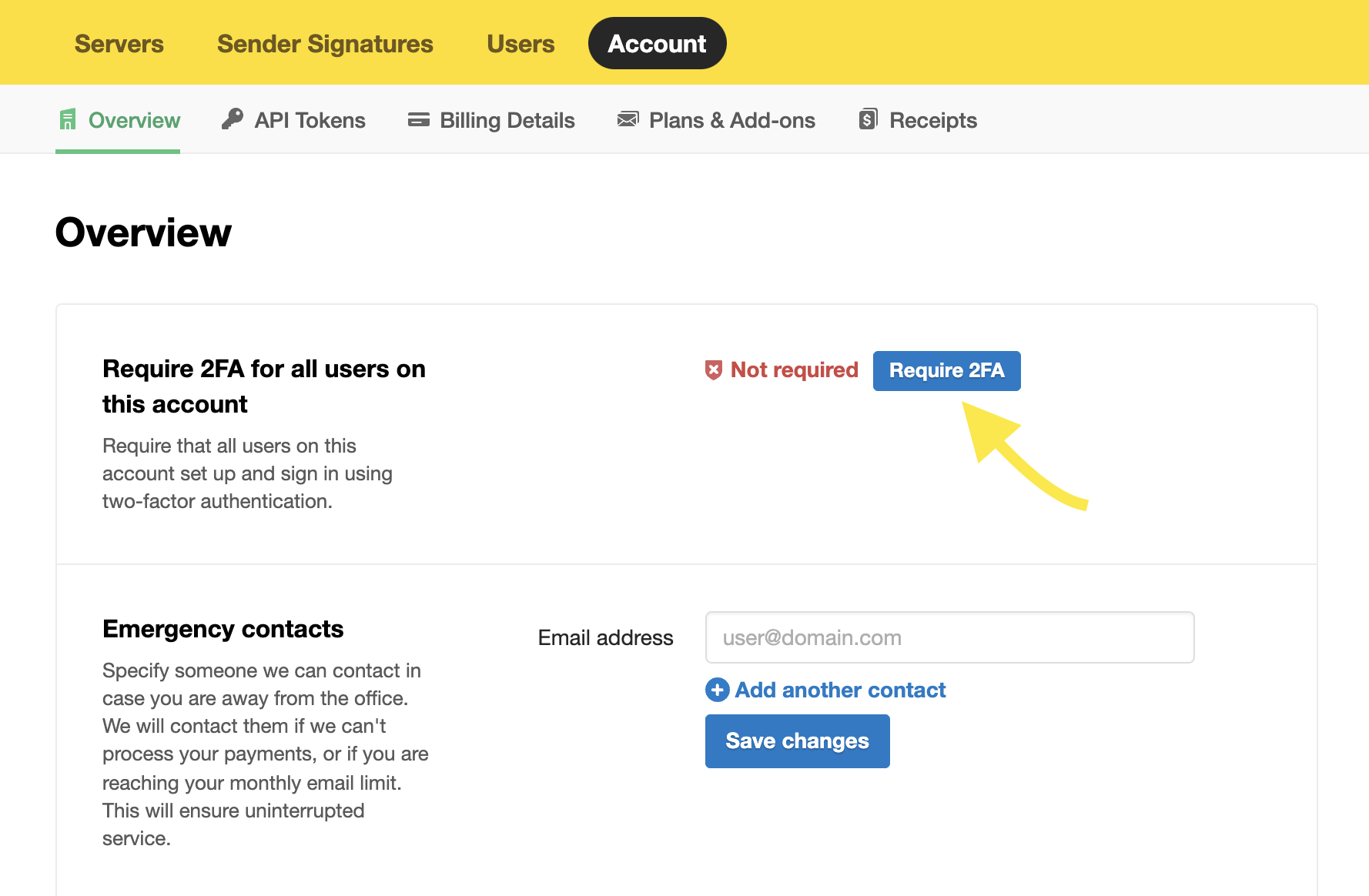
Once enabled, all users on your Postmark account who haven’t set up 2FA will receive an email with instructions on how to get set up—and they will no longer be able to log into Postmark until that’s done.
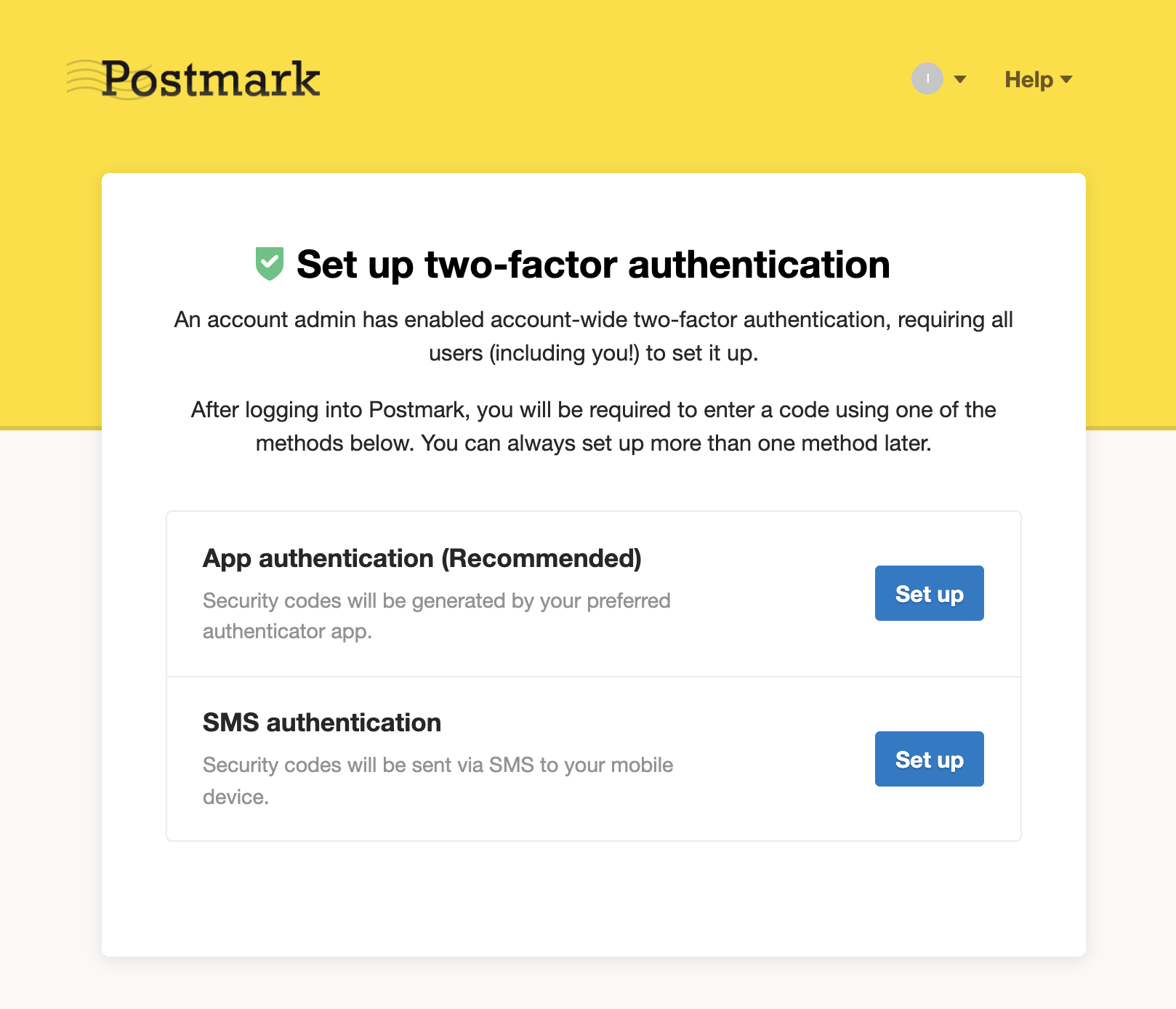
Good to know:
You can only enable account-wide two-factor authentication if you’ve set up 2FA for yourself first. Here’s how you do that.
We don’t require a phone number for 2FA. Some services only support 2FA via SMS, but we think you shouldn’t be forced to share your phone number if you don’t want to. So at Postmark, you can verify your identity via SMS or an authenticator app of your choice. We support Google Authenticator, Authy, and 1Password.
When you’re setting up a new Sender Signature—that’s the email address we’ll use as the FROM email when sending your messages—the owner of that email address has to confirm that Postmark is allowed to send email using their address. You can now add a personal note to that confirmation email to provide additional context.
Especially Postmark customers who’re sending on behalf of others will find this helpful. Let’s look at an example:
Sweeet is a (totally fictional) platform that helps bakeries handle pre-orders and promote special offers via newsletters, and they’re using Postmark to send all those emails. When a new bakery, let’s call them Donut Heaven, signs up, they’ll need to confirm that Sweeet can send newsletters using Donut Heaven’s domain. That confirmation email is sent via Postmark—and that’s been causing some confusion in the past. Donut Heaven signed up with Sweeet, so why are they getting an email from Postmark? We get it. It really is a bit confusing.
To provide additional context and to make the Sender Signature confirmation process smoother for you and your customers, we now let you add a personal note to the confirmation email.
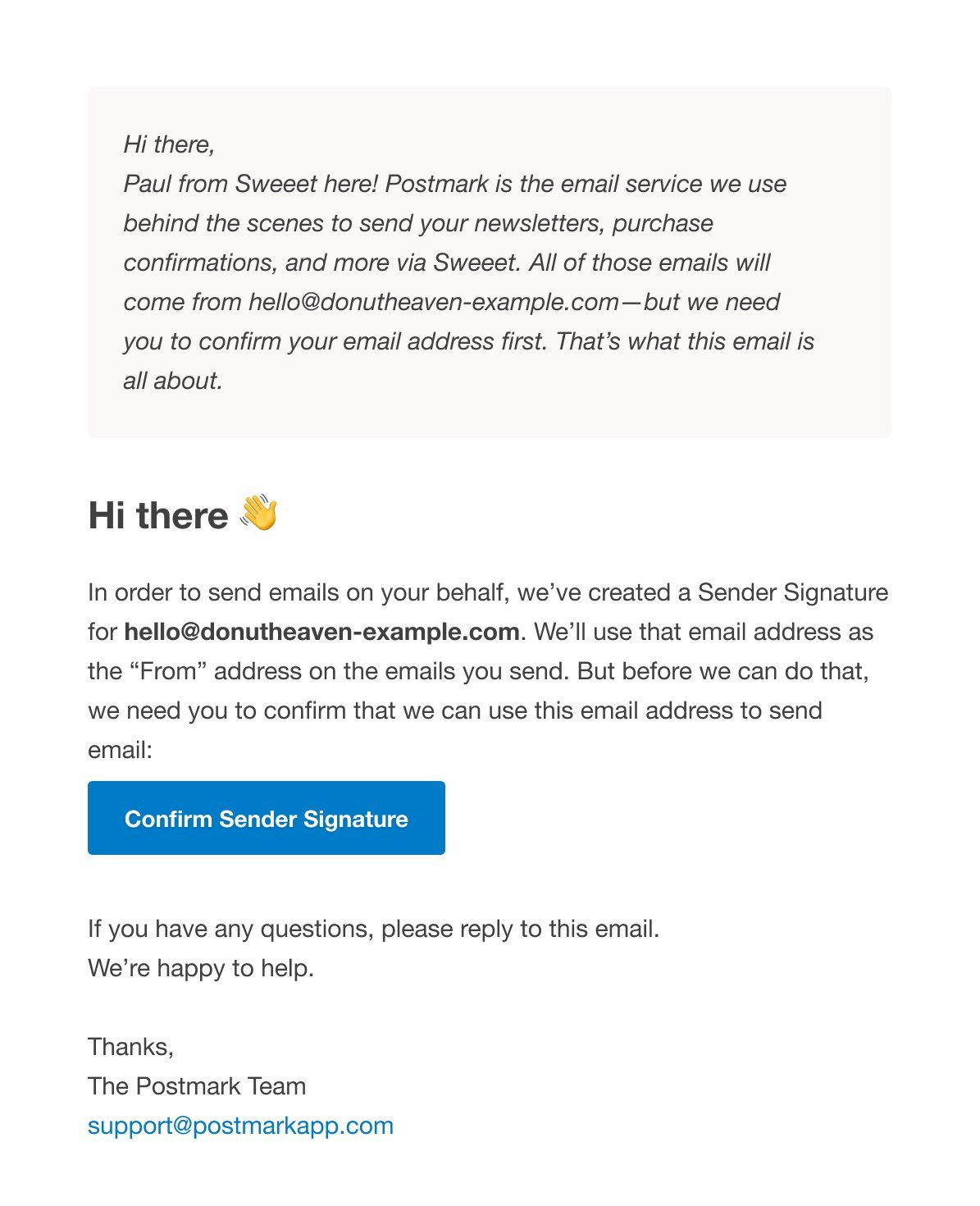
If you’re creating a new Sender Signature via the Postmark UI, you’ll see a new text field to add your personal note:
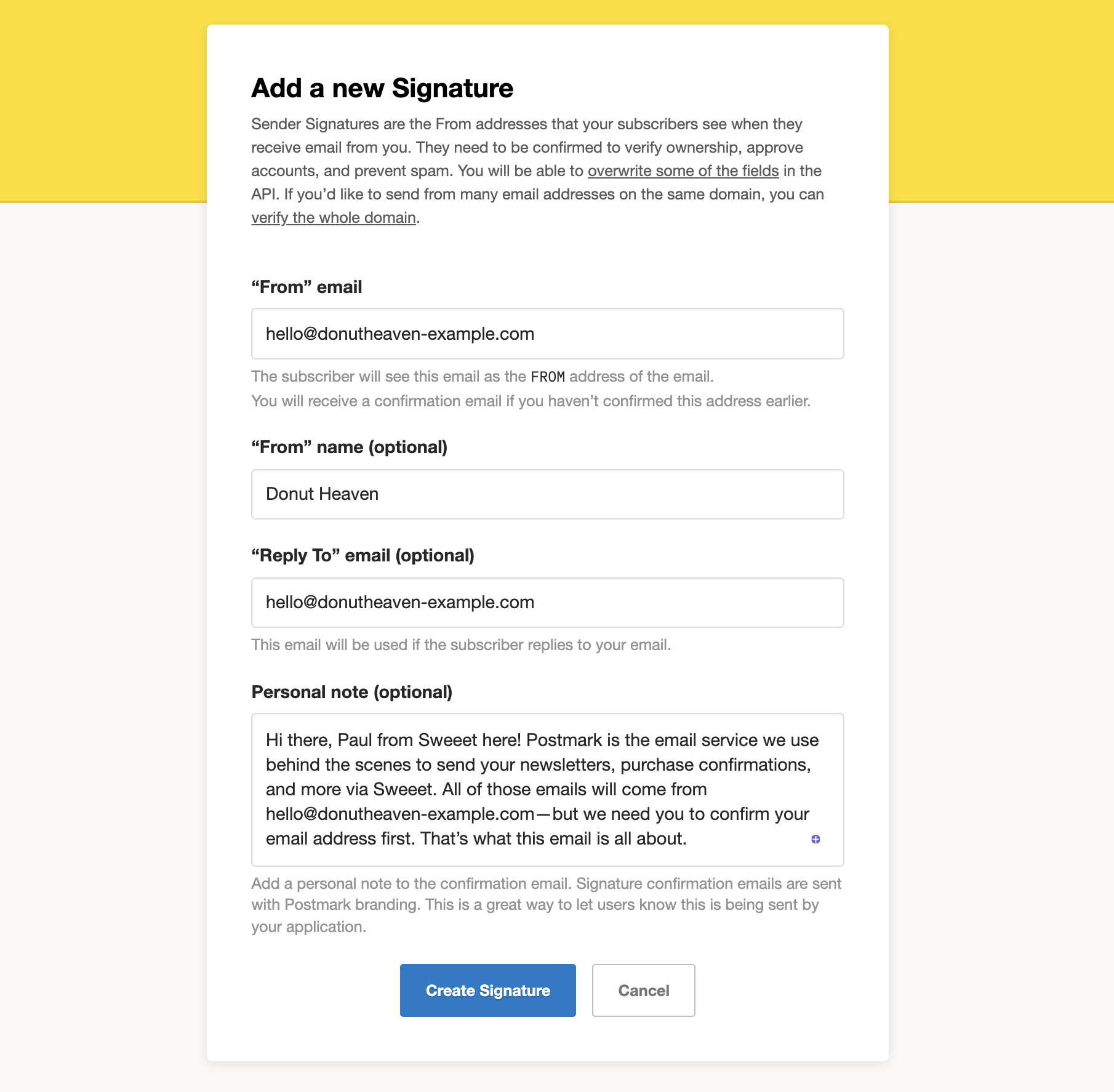
If you’re creating new Sender Signatures via the API, you can use the new "ConfirmationPersonalNote" field to add your personal message.
We hope this will make it easier for those of you who use Postmark to empower your customers to send email.
Let us know what you think! And as always, please reach out if you have any questions.

As an API-first product, Postmark is designed to integrate seamlessly with your favorite tools and services—and our brand new integrations page makes it easier than ever to find Postmark integrations that fit your needs.
You’ll find handy integrations with popular content management systems like WordPress and Craft CMS. You can learn how to integrate Postmark and Slack. And so much more.
Since we introduced Broadcast Message Streams and the ability to send promotional emails with Postmark, some customers asked whether we now offer list management, a WYSIWYG editor, and other tools for marketers, too. We don’t. Our small team focuses on what we do best: providing great email delivery infrastructure. But there are great, marketer-friendly tools out there that integrate with Postmark. Here are a few of our favorites:
There are countless email marketing services out there that provide marketers with the tools they need to manage lists, set up and send email campaigns, and wrangle marketing automation. Here are a few great ones that integrate with Postmark:
Designing HTML emails doesn't have to be a pain. If you (or your marketing colleagues) are looking for an email editor to design beautiful emails without the headache, you should check out these tools:
See all Postmark integrations →
Are you using an integration that’s not on this list yet? Or would you like to see any other integrations? Let us know. We’d love to hear from you.

Whether you’re new to Postmark and are still exploring or are working on new ways to integrate Postmark with your products, we know that sometimes you just want to try things out.
We’ve heard from many of you that you’d love to see a safe space to test and experiment with Postmark—without the risk of accidentally sending tests to real customers or damaging your sender reputation. Sandbox Mode, our newest addition to Postmark, lets you do just that.
A while ago, we’ve introduced Message Streams and Broadcast sending with Postmark—and because there’s so much more you can do with Postmark now, we’ve made a few in-app tweaks to make it easier to navigate all that Postmark has to offer.
What’s a Message Stream? Why are there different ones? And what in the world is a Postmark Server? Great questions, friends! Those should not stay unanswered. That’s why we’ve added a bunch of contextual help throughout the Server and Message Streams pages in the Postmark app to help you get started on the right track.
We know that the lines between transactional and bulk email aren’t always very clear, so we’ve created this handy quiz that helps you decide whether your email is a better fit for our broadcast or transactional streams. If you pick the right one, we can guarantee the best deliverability for all types of emails.
Just answer a few simple questions about the message you’re planning to send and we’ll tell you what stream is the best fit for your email.
Before you can send emails with Postmark, you’ll need to verify your FROM address. We learned that most Postmark customers use the email address they signed up with to send their first email, so we’re now automatically setting up the sender signature for that email address. If you’re new to Postmark, that’s one less manual step between you and your first email. ✉️ 🚀
If you’ve been with Postmark for a while you might notice that some areas of Postmark look a little different. We made a handful of design changes to improve contrast and legibility throughout the app.
As always, if you have any feedback, please let us know. We'd love to hear from you.
We’ve made some updates to our two-factor authentication (2FA) process to make it even easier for you to set up this extra layer of security for your account. Previously, we required you to add a phone number to set up 2FA. Now, you can choose between SMS or app authentication.
At Postmark your data is secure and redundant, but keeping your account information secure is a team effort! Setting up 2FA is one of the most important things you can do to protect your account from unauthorized access—and to keep your data secure.
Set up 2FA by logging into your Postmark account, select your name in the top right, and then choose “Profile” to access your user settings. You can turn on two-factor authentication in the “Security” section on that page.
Select your preferred authentication method. You can choose between SMS or app authentication. Postmark supports Google Authenticator, Authy, and 1Password.
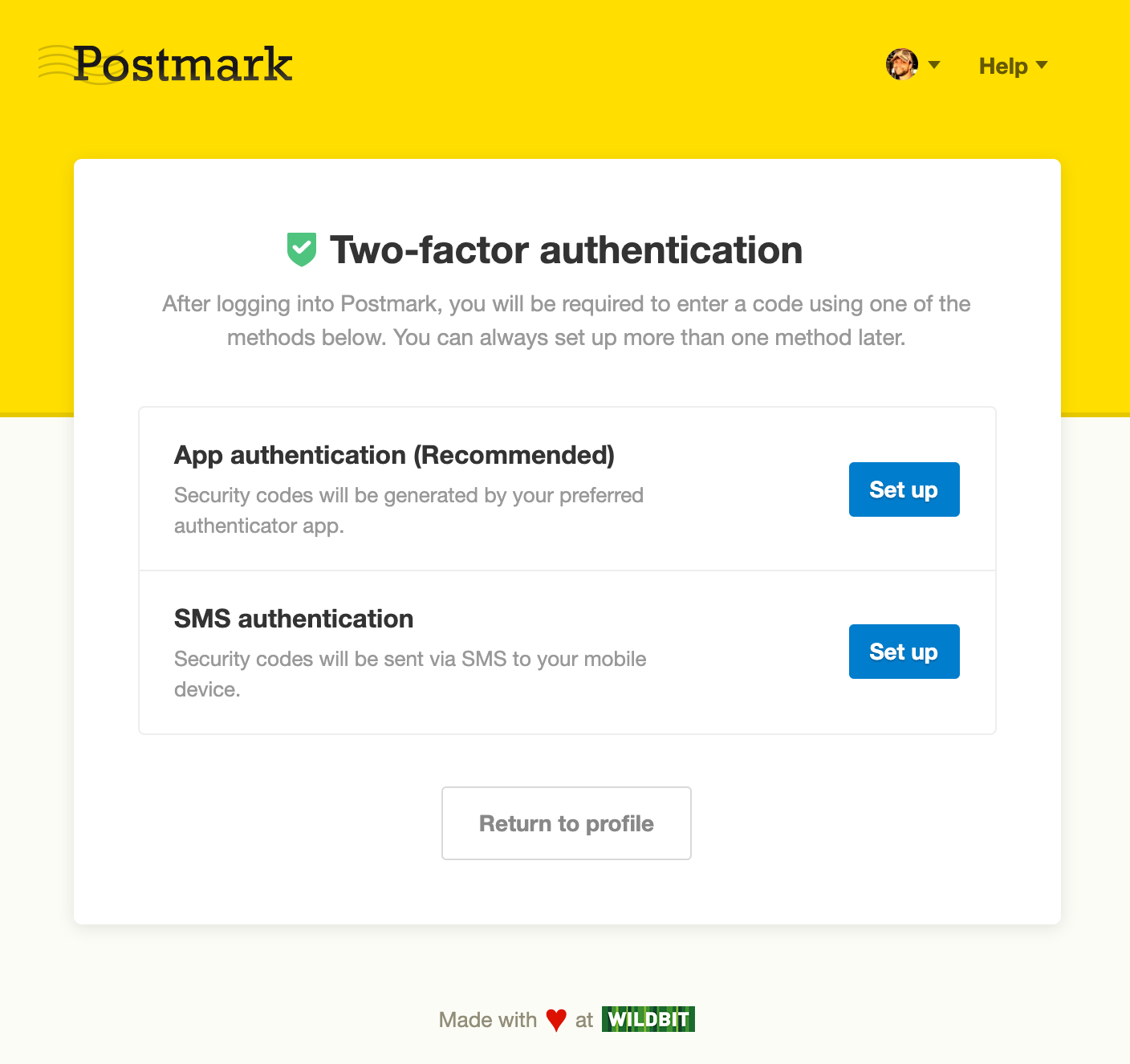
Nobody likes being locked out of their account, so we also made it mandatory to download your backup codes when setting up 2FA. They are your key to get back into your account should you ever change your phone number or lose access to your device.
Learn more about setting up 2FA →
As the account owner, you can! Head over to the Users section in your account and you’ll see who has enabled 2FA (and who might need a friendly reminder to get it set up).
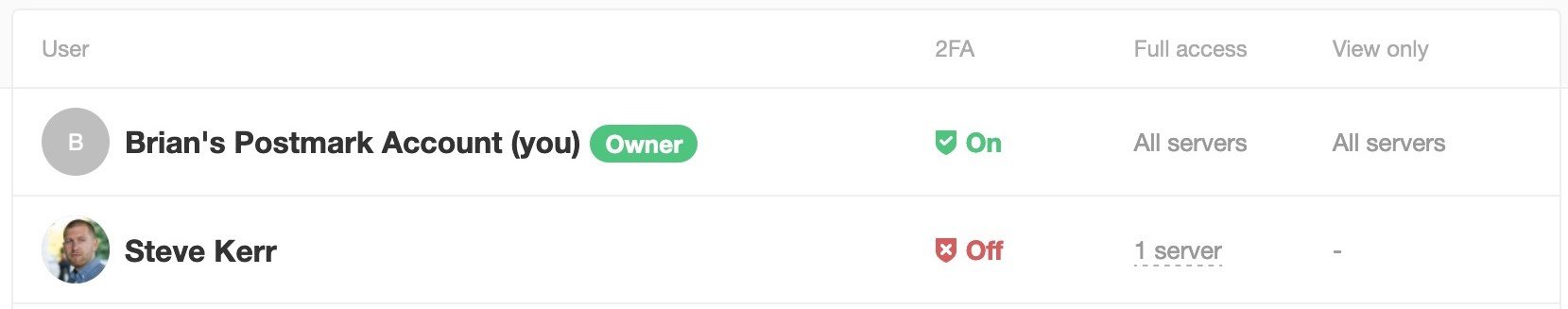
That’s easy! Head to the 2FA settings in your account and turn off 2FA. Then, just start the setup process again. You’ll no longer be required to use SMS to enable 2FA.
We’ve added the ability to reactivate suppressions made by unsubscribed recipients. This functionality is available in the UI as well as through the Suppressions API
Did one of your recipients hit the unsubscribe link by accident? You can now reactivate subscribers so that they can receive your emails again.
To reactivate an unsubscribed recipient, head over to the Suppressions tab, find the recipient’s email address, and click the “Reactivate” button to remove the email address from your suppression list.
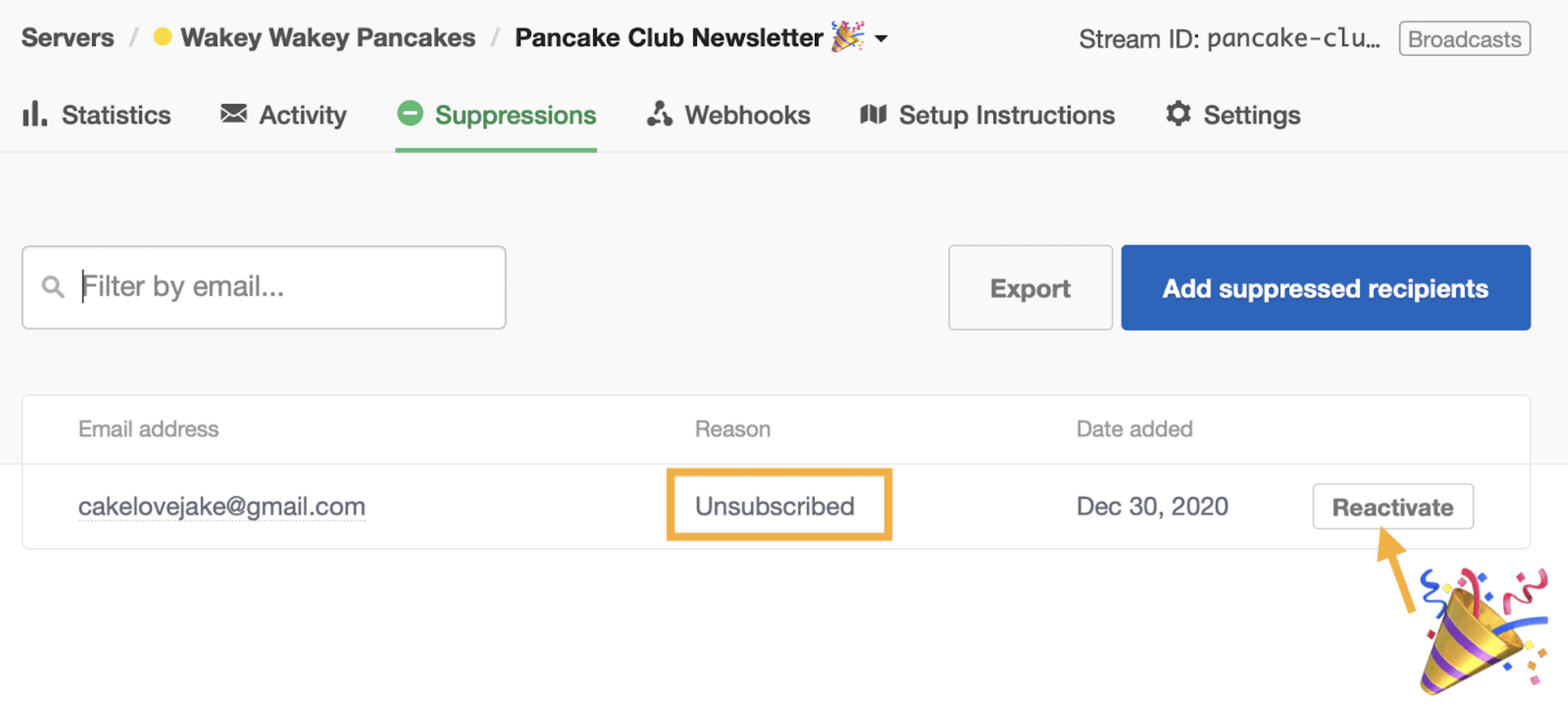
You can also reactivate subscribers via the API, using the "Delete a Suppression" endpoint. Here’s how.
🚨 With great power comes great responsibility. Honor unsubscribes and only reactivate email addresses when asked to do so, or when mistakes happen.
If someone marked your email as spam, they’ll be suppressed from future email sends as well. We take spam complaints seriously, so you won’t be able to reactivate that recipient on your own. If someone marked your messages as spam but would like to start receiving email again, reach out to our support team. We’re here to help.
Learn more:

Our template comparison tool now lets you review code changes and quickly navigate between templates. This tool is available when pushing templates between servers.

Today we are releasing the first in a series of product changes to get us to the point where you can send all your email through Postmark. This release introduces the concept of Message Streams to the Postmark UI.
A Message Stream is a way to organize and separate your sending within a server. We know that some people use servers as environments, while others use it to separate clients, apps, etc. Message Streams give you an additional way to separate your sending and reduce the proliferation of servers on your dashboard.
Check out our blog post for all the details.

We know how frustrating it is to edit common elements like the date in a footer, or a logo, or a design change you want to make across all your transactional email templates. So today we are really excited to announce the release of Postmark Layouts — a way to define commons elements like CSS, Headers, and Footers, and reuse those Layouts across many Templates.

We just released an update to the status page that lets you see the status of each individual service, and also drill down into the response times and past incidents for each service.

We just released an update that lets you push template changes from one server to another. Check out our blog post for all the details.

You can now for search for a template from the UI. No more sifting through pages and pages of templates to find what you’re looking for!

Back in March, we released template alias support to our API, and now you can manage template aliases from the UI as well. Template aliases make it easier to manage the same template across multiple servers. Check out our help doc for more info.

You can now receive email alerts each time we add or update an incident on our status page. Head over to the status page to sign up.

Today we released some layout updates to our template pages. This first update focuses solely on quick wins at making it easier to manage more templates with longer naming conventions. It also sets the stage for our next updates in the pipeline like template searching and aliases.
Keep an eye out for phase 2 and 3 changes in the coming weeks!

We’ve made tons of design improvements in the Postmark app over the past few months. From a new activity feed, to a better DNS Settings page, all the way through a redesign of our webhook pages, we set out to understand exactly what you need to do on those pages and flows, and design the best possible experience for those needs.
Today, that philosophy gets extended to one of the most-used pages in the Postmark app: the Servers page. You’ve been asking us for a while to add features like search and better sorting options to that page, and today we’re happy to give you that, and much more.

We just finished work on a series of small updates to the app that work together to help you pick the pricing plan that's right for you, and make the whole "paying for Postmark" thing a lot more pleasant. Below is an overview of the changes.
Instead of a gauge that shows that you're "in the red" as soon as you hit your monthly limit, we now have a much better indicator with three states:
This will clear up a lot of the confusion about where you're at with your usage.
We've improved the messaging we show when it would be beneficial to you to upgrade.
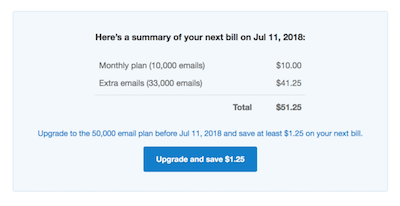
Our billing emails used to be text, and they're now beautiful HTML templates. We now also tell you if you can save money by upgrading to the next plan.
New users will now see the pricing calculator in the app, so they don't have to leave the app and go to the marketing site to do the calculation.
We're constantly improving Postmark and taking care of small issues and annoyances that we find (or you send us!). We wanted to start telling you about these fixes, so from now on we'll update you every few months about the bug fixes and other small tasks we take care of in between our larger feature projects.
Here's a brief overview of all the bug fixes and small changes we completed in April and May of this year:
We now disable all the third-party scripts that collect data about users visiting our website if the user has Do Not Track enabled. This includes analytics and A/B testing services, as well as less obvious data collectors like live chat.

This one has been a long time coming… Today we’re happy to announce that you can now — yes, finally — perform searches on the sender signatures page. No more going all the way to page 594 (yes, some accounts really have that many sender signatures!) to find that one elusive one you’re looking for.

We release a simplified DNS Settings page to make it easier to ensure great delivery for your email. But we didn’t stop there — we also made some backend changes to streamline how we authenticate domains for email sending. Let’s go through some of those changes.
Hot off the heels of releasing advanced user roles and permissions, today we’re giving you a way to add extra security to your account by enabling two-factor authentication (2FA).

For the longest time we’ve only had two types of accounts: a single Account Owner, and separate Viewers. Viewers are only able to view reports, email activity, and receive email digests for the servers they are assigned to. So, today, we’re adding two new roles to Postmark: Account Admins and Server Admins.
You can now add emoji to your Postmark subject lines, and they’ll render correctly in your favorite email clients. Of course, emoji are already supported in the message body, so there are no changes there.

We released some significant updates to the activity feed to increase information density and clarity, upgrade the filtering experience, and add the ability to export the activity feed to a CSV.