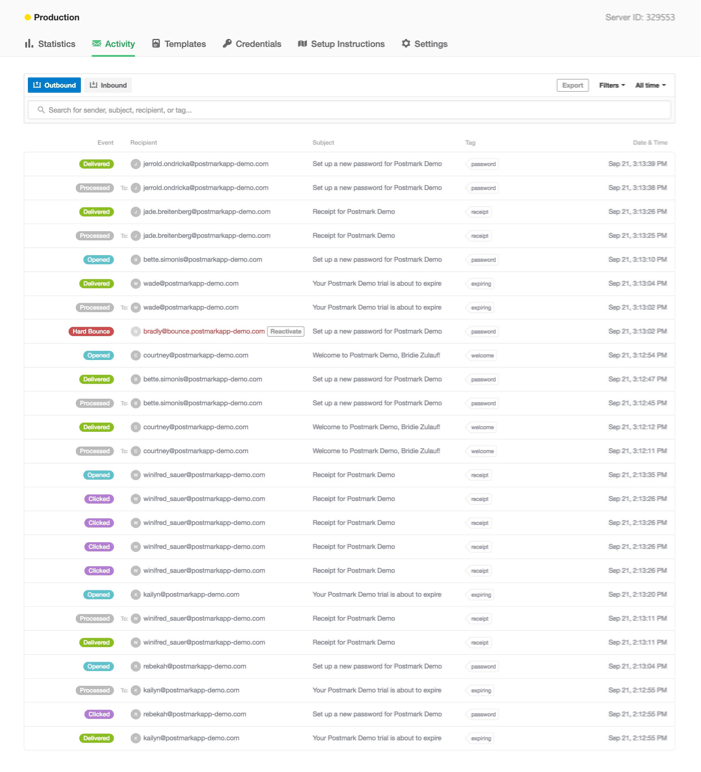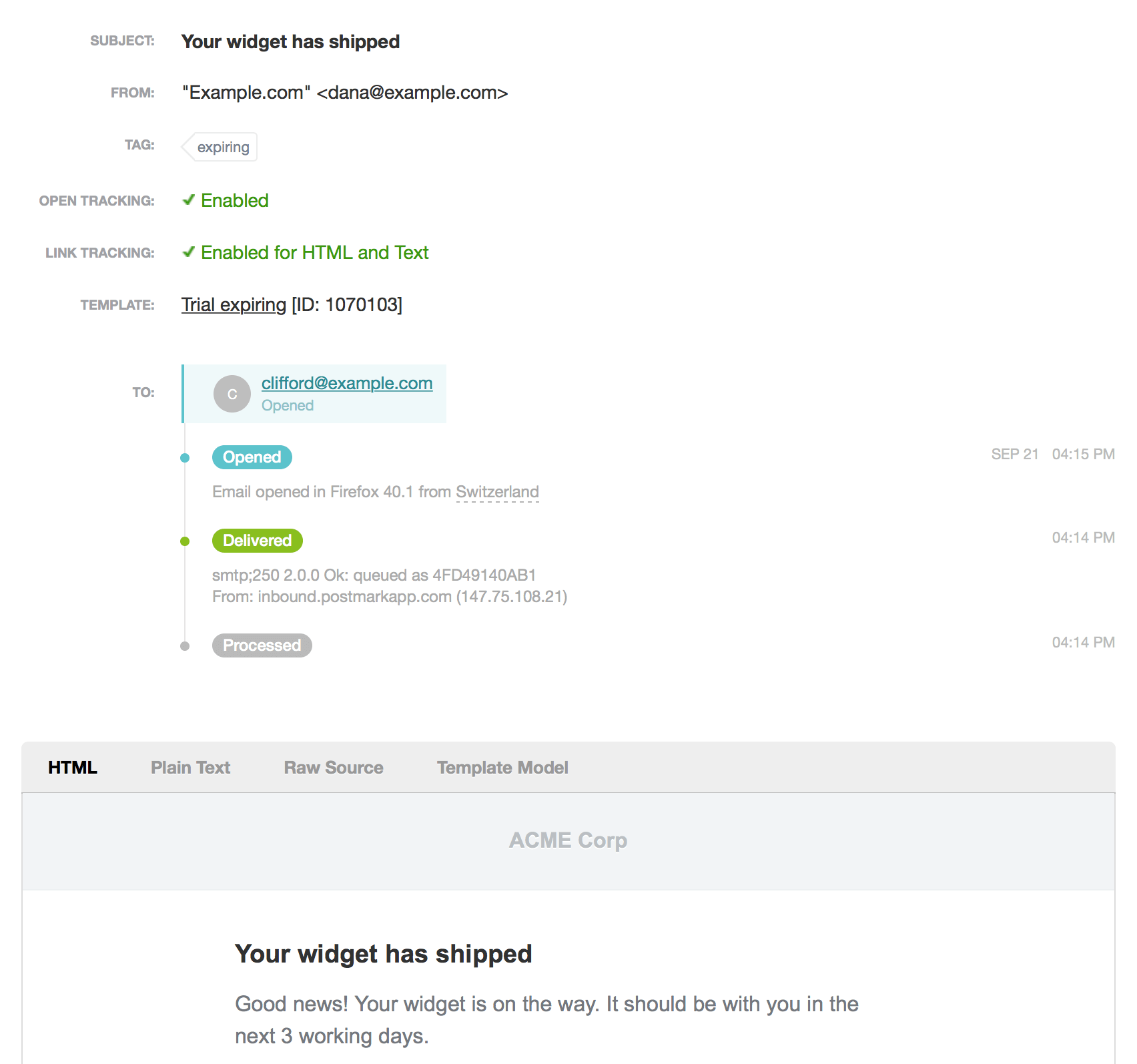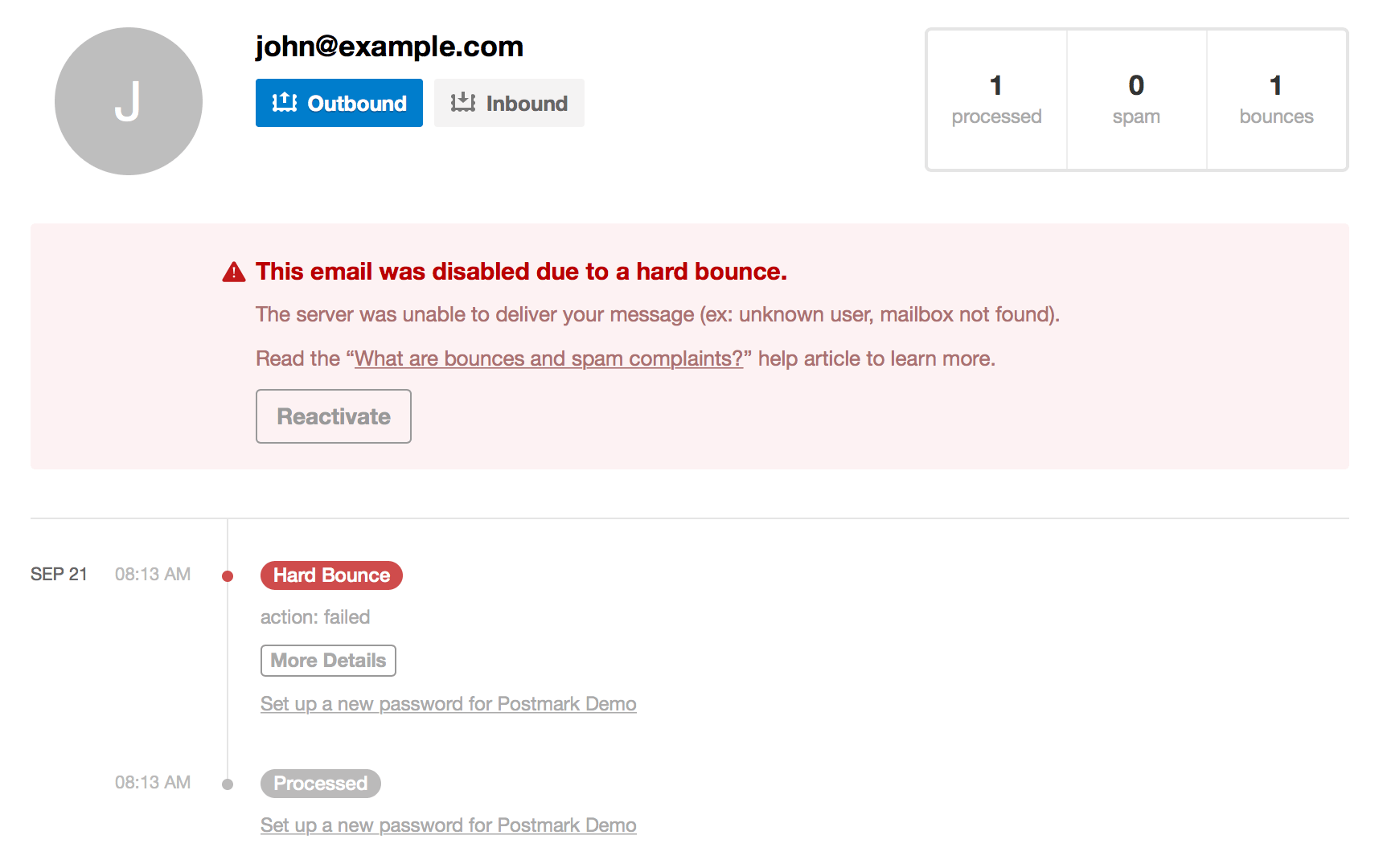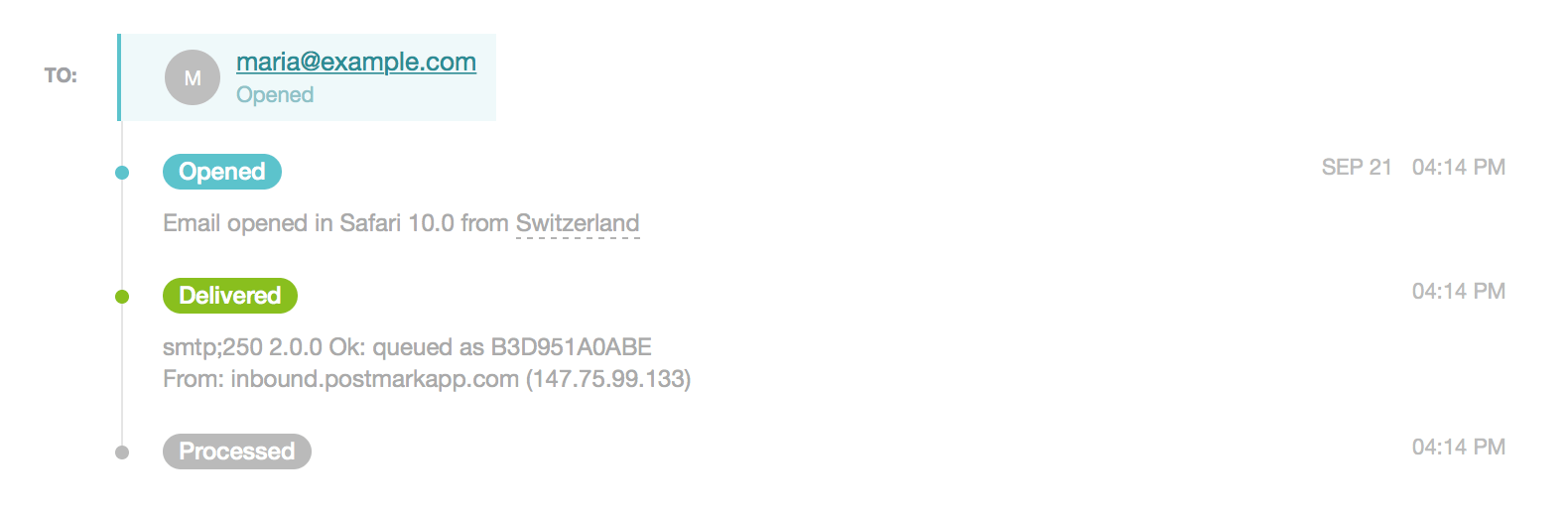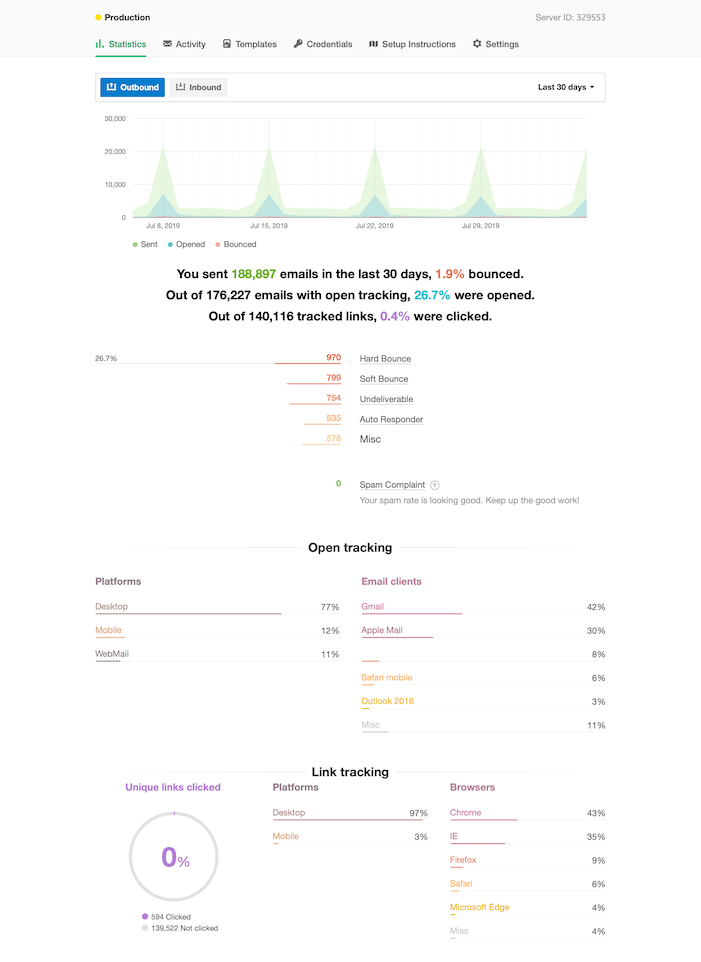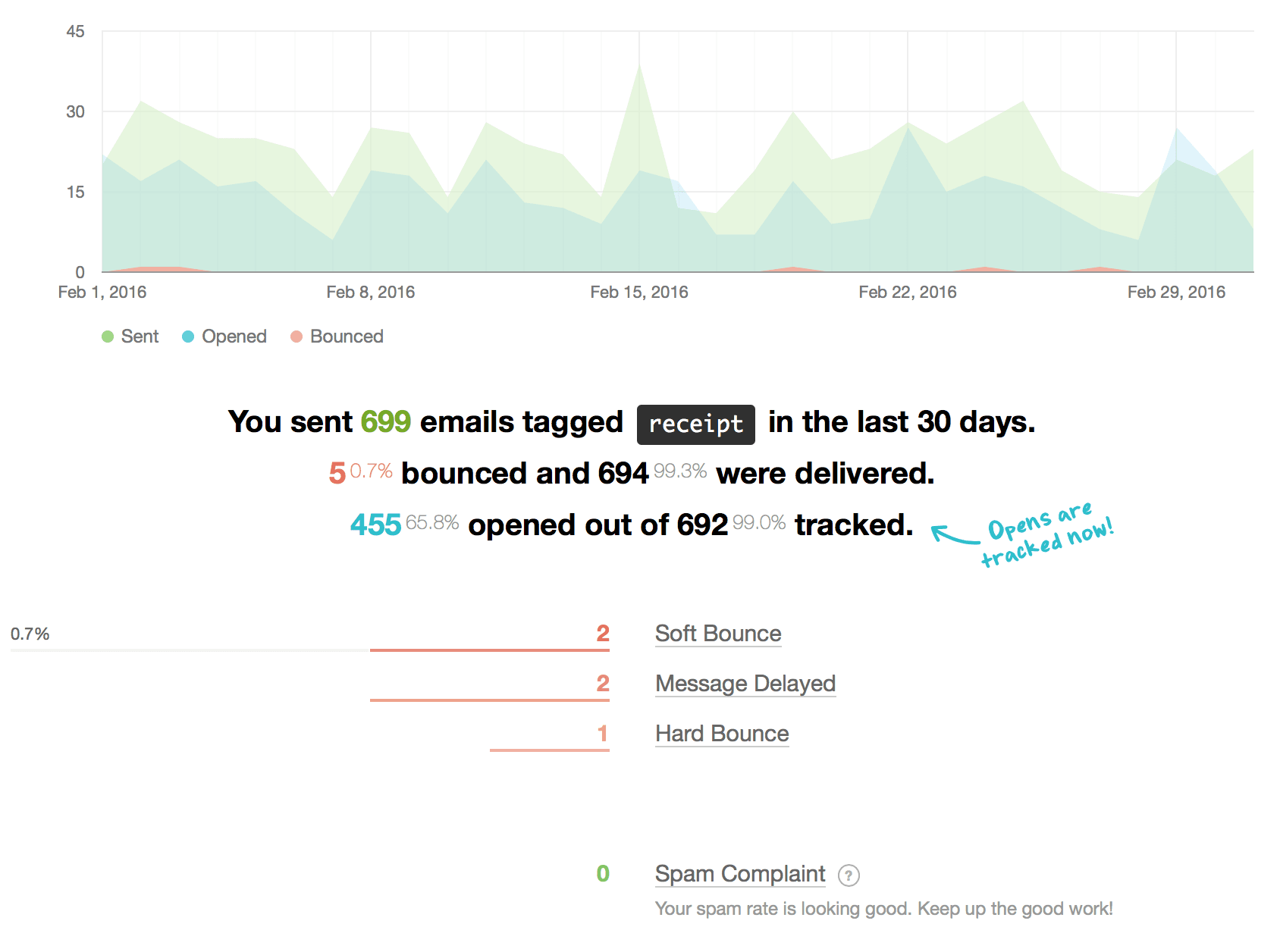Easy troubleshooting and customizable retention
Each Stream’s activity feed gives you full access to the data you need including delivery events, bounces, opens, and clicks. By default, Postmark stores these insights for 45 days—and you can adjust the data retention time to your needs.