Feature announcement: A better DNS Settings page
Our DNS Settings page is, in many ways, at the core of what we do at Postmark. When you authenticate your domain with us it allows you to send from any email address on that domain, and it also ensure great delivery rates. It’s also a page that you’re likely to use only once, and then never again. So it’s important for it to be simple and easy to understand. The previous version of this page needed some improvement. It had a lot of text, and not enough assistance if something goes wrong. Here’s what it used to look like:
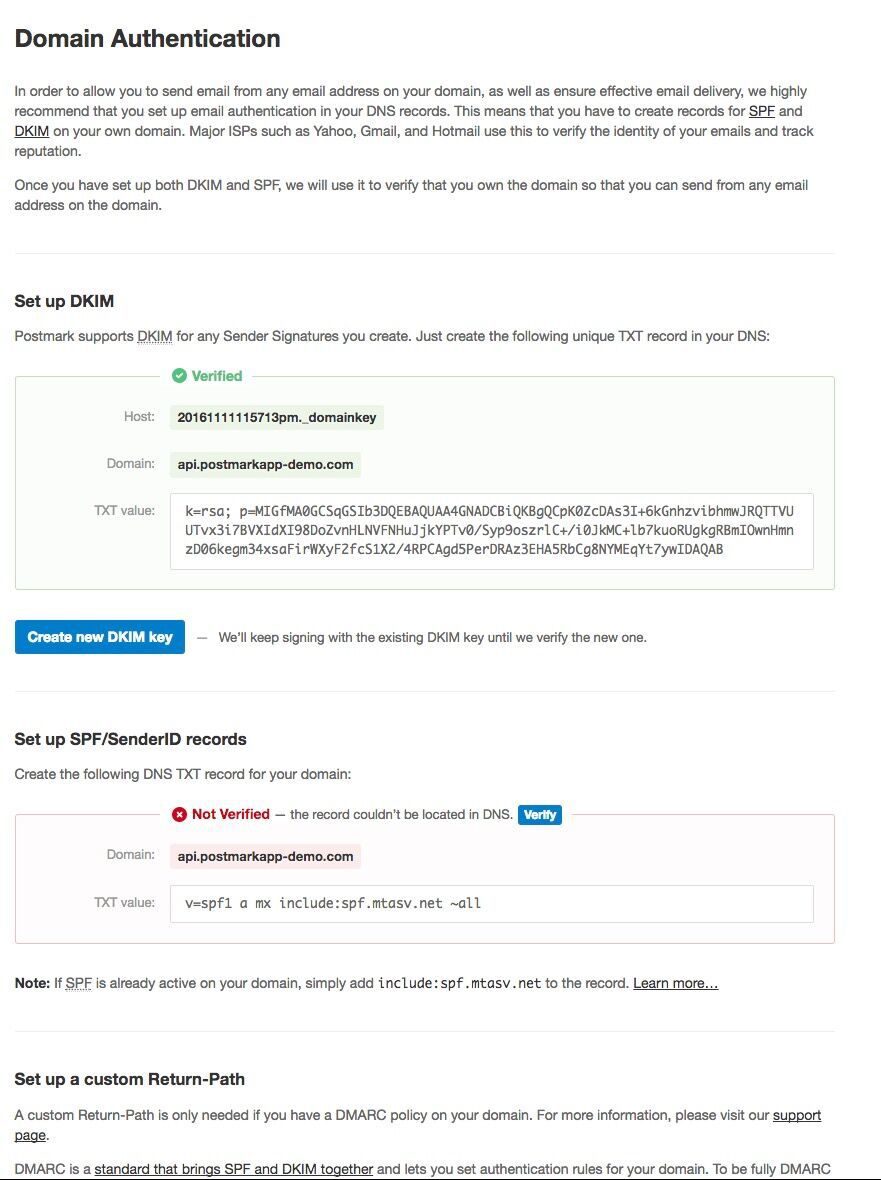
#
The first thing you’ll see is that we now have a much cleaner and easier-to-understand layout for the records you need to add to DNS to authenticate your domains for sending.
The email nerds among you will immediately notice that something is missing… “Where did SPF go?” you ask. The TL;DR version is that it’s not required to set up an SPF record on your domain for good delivery through Postmark. We take care of that on our side. Here’s a slightly longer explanation…
Years ago when email standards were being formed, email providers used the SPF records of the From/Sender address domain to check for alignment. This meant that it was necessary for Postmark users to add a custom SPF record to their DNS in order to pass SPF alignment. This has since changed, and email providers no longer check the From field’s domain when evaluating SPF and determining the results.
The Return-Path domain is now used by receiving email domains to check for SPF alignment. This means your emails sent through Postmark will always pass SPF by default, without any action on your end, since the Return-Path of all emails sent through Postmark already includes our outbound sending IPs and SPF record.
#
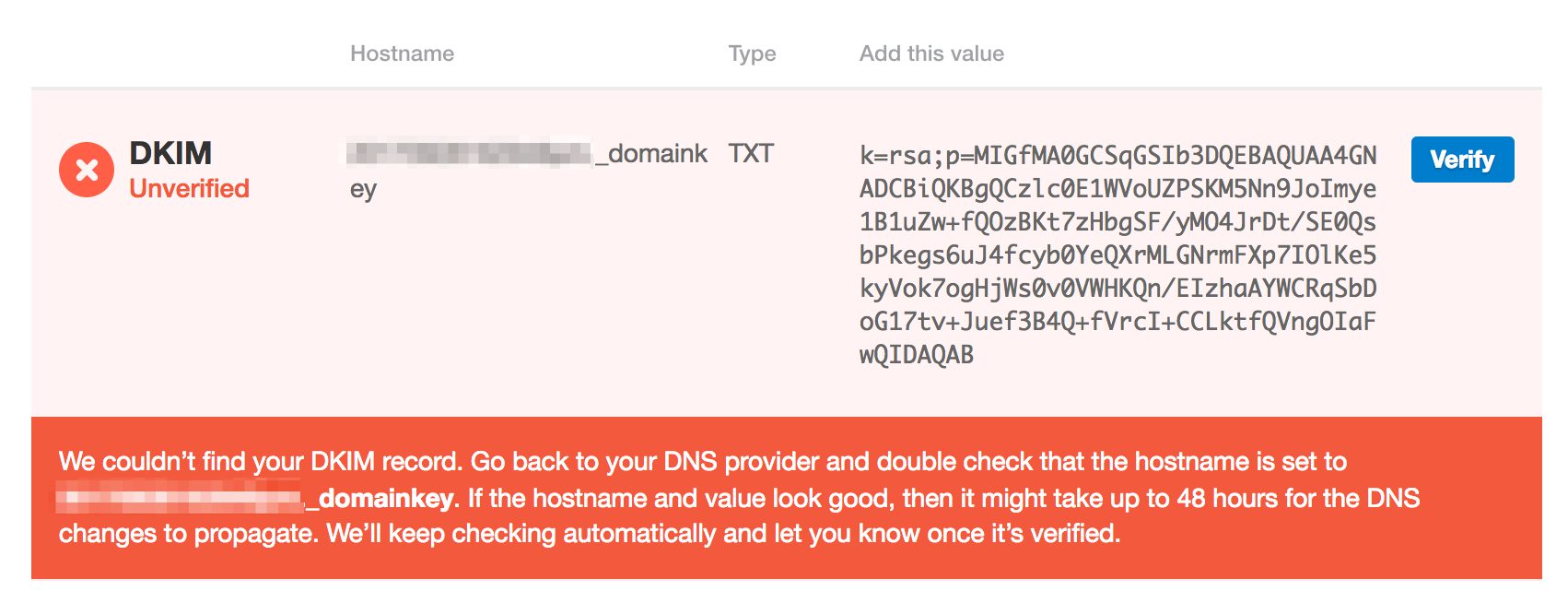
#
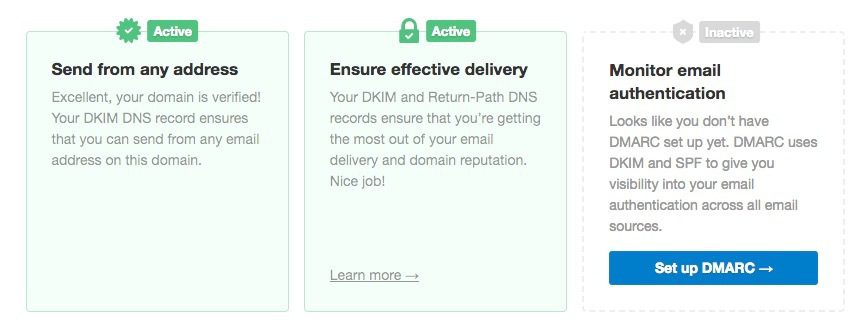
#


