Sometimes you’re trying to get an email delivered to a recipient—but it never makes it to their inbox. Instead, you’re receiving a note from the mailbox provider telling you that your email bounced.
But what exactly is a bounce and why does it happen? And what can you do when you’re seeing a bunch of your emails bouncing?
In this ultimate guide to email bounces, we’ll get you answers. Here’s what we’ll cover:
What is an email bounce? #
A bounce is a response from a mail server or mailbox provider telling the sender that an email wasn’t delivered. When an email bounces, it didn’t make it to the recipient’s inbox—but instead, the mailbox provider returned it to the sender.
What happens to our digital messages isn’t too dissimilar from what happens when post carriers handle mail in the real world. Have you ever mailed a package or a letter, but it got returned to you a couple of days later—maybe it even included a sticker that provided more information on why your item wasn’t delivered? It might be that the address didn’t exist, you didn’t include sufficient postage, or the recipient refused to accept the package.
Picture an email bounce as the digital equivalent of this scenario. And just like the post carrier uses stickers and stamps to categorize what went wrong with your letter, a mailserver may reject your email with a diagnostic bounce code.
What’s an email bounce code? #
Each time an email is sent using SMTP, the receiving server will respond with an SMTP code. For example, an SMTP response code 250 means the message was accepted and the delivery action was complete. But if the receiving server couldn’t complete the delivery, it will respond with an error code.
Bounce error codes generally start with the number 4.X.X for temporary failures (soft bounces) and 5.X.X for permanent errors (hard bounces). We’ll go into more detail on those different kinds of bounces in a moment.
What’s handy about these SMTP responses is that they don’t just tell you there was a problem, but they also give you more detailed (and in some cases really helpful) information on why exactly your email delivery failed. Every response code consists of a numerical bounce code along with a description that provides more info on how the mail server uses that SMTP code. Here’s an email bounce code example:
smtp;550 5.1.1 The email account that you tried to reach does not exist. Please try double-checking the recipient's email address for typos or unnecessary spaces. Learn more at https://support.google.com/mai... - gsmtp
Thanks Gmail, that’s actually quite helpful. If the email address doesn’t exist, we should not attempt to send to it again.
What does this bounce code mean?
Not all bounce codes are as straightforward as the example above—but we’re here to help you make sense of them all. Our SMTP Field Manual provides a directory of common bounce codes from popular mailbox providers and spam filters, along with actionable advice on how you should handle these bounce notifications.
How email bounces impact your sender reputation and deliverability #
How you handle bounces can have a serious impact on your email delivery and overall sender reputation.
If a mailbox provider sends you a bounce notification, it’s telling you that something is wrong and providing you with additional information to help fix that issue. Bounces can be early indicators of larger reputation issues or bad list-building practices, and if you don’t take them seriously, ISPs will take notice—and might block your email altogether.
Just like your mom might have given you a warning (or two, or three) in your teenage days before actually going through with grounding you, you can see bounce notifications as a mail server’s way of giving you a chance to improve your bad behavior.
For example, if you’re sending to a bunch of Gmail addresses that don’t exist, Gmail will send you the bounce we’ve seen above. If you ignore their notifications, keep sending to invalid addresses, and continue to waste their resources, Gmail will likely get mad at you and might decide to block all your email—even the ones going to legit addresses.
Understanding the different types of bounces: hard bounces vs. soft bounces #
You can cluster bounces into two main categories:
- Soft bounces occur when there’s a temporary issue preventing your emails from getting delivered.
- Hard bounces occur when there’s a permanent issue with delivering your email.
Whether you’re seeing soft or hard bounces, there are a whole lot of reasons why a bounce might occur—and whether and how you take action very much depends on what’s caused the bounce in the first place.
That’s why generalized advice that sounds like “if you’re seeing a hard bounce, do X. If you’re seeing a soft bounce, do Y” can be quite misleading. Instead, you’ll want to look at what exactly has caused your emails to bounce (those bounce codes come in handy for that!) and then tackle the root cause.
Let us show you what that means:
Soft email bounces: What causes them, and how to fix them #
If a transient failure is delaying your email or keeps it from being delivered, mailbox providers will return a soft bounce. In general, soft bounces indicate that an issue is temporary—and sending the email again in the future might be successful. Bounce codes that indicate a soft bounce start with the number 4.X.X.
What are those transient errors that might lead to a bounce? Let’s look at a few common causes of soft bounces:
1. Mailbox is full
Most mail providers limit mailbox size to a certain point. Gmail, for example, gives its users 15GB of free storage while Yahoo! provides their users with 1TB of storage space. Once a user hits that limit, their mail provider won’t accept new messages, so your messages will bounce.
For example, here’s the bounce message you’ll receive from Google if you’re sending mail to a recipient who’s reached their storage limit.
smtp;452 4.2.2 The email account that you tried to reach is over quota. Please direct the recipient to https://support.google.com/mai... - gsmtp
Because the recipient can free up storage at any time, your next attempt to send an email might actually be successful—a classic soft bounce.
Still, if you continue to see the same error message over multiple sending attempts, there’s a chance you’re trying to reach an abandoned inbox, and you might want to remove the recipient from your mailing list.
2. Delays or temporary issues on the receiver side
Mailbox providers can experience temporary issues or a heavy load of traffic that can prevent your emails from getting delivered. Let’s look at this bounce from Apple, for example:
smtp;451 4.7.1 Service unavailable - try again later
This bounce tells us that messages are not being accepted right now—but you might have success delivering this same message when you try again later. We occasionally see this for sends happening at the ‘top of the hour’ when many other senders around the world are also sending aggressively to Apple, and Apple's inboxes simply get overwhelmed with processing the incoming mail.
If your email service provider is doing a good job at bounce handling, they’ll spot a bounce like this one and automatically retry sending your email after a few minutes (so that you don’t have to do it manually).
Let’s look at this example from an email sent with Postmark:
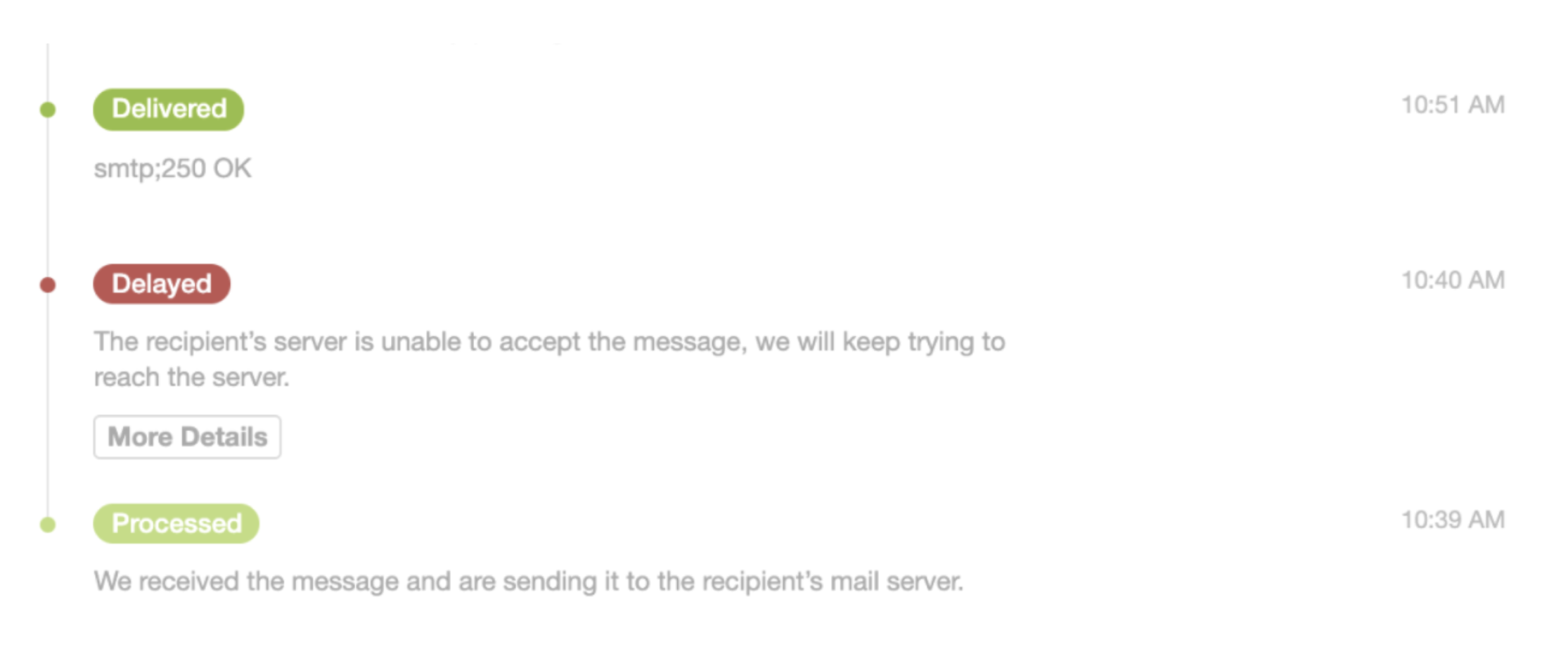
When we first attempted to send this message, the mailbox provider bounced the email with a note for us to try again later. We did as asked and sent the email again after 10 minutes—and the second delivery was successful.
3. Content-related soft bounces
Mailbox providers might choose to bounce individual emails if your content looks suspicious.
Even though these are soft bounces (with bounce codes that start with a 4.X.X), you should take all notifications that hint at an issue with your content or your overall sender reputation really seriously. If you don’t take action, these bounces are likely to be upgraded to a hard bounce—or even a full ISP block. Don’t let that happen.
Here’s what a content-related soft bounce might look like:
smtp;421 4.7.0 Our system has detected that this message is suspicious due to the nature of the content and/or the links within. To best protect our users from spam, the message has been blocked. Please visit https://support.google.com/mai... for more information. - gsmtp
With this bounce, Gmail makes it really clear that it isn’t happy with the content of your email. So it’s time to investigate:
- Are you using any language that might come across as spammy?
- Where are your links going? Are you linking to websites that aren’t secure or that come across as phishy?
- Are you using link shorteners like bit[.]ly? Many mailbox providers find these spammy.
4. Spam or reputation-related soft bounces
In addition to email content, mailbox providers use other insights to decide whether or not you’re a trustworthy sender. If they’re suspicious of your sending reputation, they might decide to bounce your emails:
smtp;421 4.7.0 [TSS04] Messages from 0.0.0.0 temporarily deferred due to user complaints - 4.16.55.1; see https://postmaster.yahooinc.com/error-codes
This is Yahoo telling you they received a high number of spam complaints from emails originating from your domain, which could now affect deliverability for all messages from this sending IP. You should immediately look at what might be causing them.
Hard email bounces: What causes them and how to fix them #
Hard bounces happen when there’s a permanent issue preventing your email from getting delivered. When mailbox providers send you a hard bounce, they’re telling you that changes to the message, your infrastructure, or the message destination must be made before the email can be delivered. Resending the message in its current form isn’t going to be successful—and attempting to do so might be hurting your sender reputation. That’s why, in general, you shouldn’t keep sending email to recipients who hard-bounced before you investigated what caused the bounce and implement a fix.
When an email hard-bounces, you’ll see a bounce code that starts with a five (5.X.X.)
Here are a few common reasons why an email might hard bounce:
1. Domain or email address doesn’t exist
You can’t deliver email to addresses that don’t exist. If you’re trying to do so, you’ll receive a bounce that might look like this one from Apple:
smtp;550 5.1.1 <example@icloud.com>: user does not exist
If this happens, you’ll want to remove the email from your list. Some ESPs handle this step for you automatically. Here at Postmark, we’ll automatically handle this bounce for you and deactivate email addresses that don’t exist to prevent future sending to invalid inboxes.
While you should take hard bounces seriously, receiving an occasional hard bounce for invalid emails isn’t unusual. For example, it can easily happen when a customer makes a typo when adding their email address to a form.
If you’re regularly seeing a lot of hard bounces of this type though, that might indicate larger issues with your list collection practices—and for mailbox providers, that’s a sign of a sketchy sender. So if you see a lot of invalid email addresses bouncing, take a closer look at how these addresses were collected in the first place.
2. Email authentication issues
With DKIM, SPF, and DMARC , you have a toolkit of clever email authentication standards available to help you set rules for who’s allowed to send email using your domain—and what to do if someone who’s not an authenticated sender is trying to send email on your behalf.
If an email doesn’t comply with the authentication policies of the sending domain, a mailbox provider might choose to bounce that message, like Comcast is doing here:
smtp;550 5.2.0 Message rejected due to DMARC. Please see https://postmaster.comcast.net/smtp-error-codes.php#DM000001
If you’re spotting a bounce code that hints at issues with DMARC with your legit email, you’ll need to review your authentication settings for SPF and DKIM to ensure that your emails are aligned with the DMARC policy. If you don’t, this can hurt your overall sender reputation. Gmail, for example, regularly turns DMARC-related bounces into a full ISP block, preventing all your emails from getting delivered. Ouch.
3. Spam or reputation-related hard bounces
We’ve seen examples of spam and reputation-related soft bounces above, but you might also see similar issues cause hard bounces, depending on the severity of the issue. It’s also fairly common to see a soft bounce first—the mailbox provider is still investigating and might let future email go through—before upgrading to a more serious hard bounce if the sender isn’t taking action.
Let’s check out this example here:
smtp;550 5.7.1 Our system has detected that this message is likely suspicious due to the very low reputation of the sending domain. To best protect our users from spam, the message has been blocked. Please visit https://support.google.com/mai... for more information. - gsmtp
There’s a very similar bounce from Gmail that’s classified as a soft bounce (bounce 421 4.7.0) but while the soft one is temporary, Gmail has made up its mind when issuing this hard bounce: Your sending domain has a low reputation, so Gmail is now permanently rejecting your messages.
You might also see a hard bounce if you’re listed on a major block list. In this example, Outlook has permanently rejected your email because you’re listed on a block list:
smtp;550 5.7.1 Service unavailable, MailFrom domain is listed in Spamhaus. To request removal from this list see https://www.spamhaus.org/query... (S8002) [#.eop-nam02.prod.protection.outlook.com]
Spamhaus is a very reputable blocklist, and being listed on there is no joke. So it’s no surprise that Outlook is hard-bouncing your emails. If this happens, you’ll have to work with Spamhaus to fix the issue and remove your listing.
3 things you can do to handle bounces with care #
Monitoring and addressing bounces is a crucial step to help you spot issues early, make sure your email program stays healthy, and ensure great email delivery.
Here are 3 best practices you should follow to stay on top of your bounces:
1. Keep an eye on your bounce rates and watch for spikes and changes #
It’s hard to give firm benchmarks on what bounce rate (that’s the number of bounces divided by the number of emails delivered) is fine vs. when you need to worry. If you’re sending important transactional emails like password resets or payment failure notices to existing users, even a few bounces can be troublesome; but if you’re collecting email addresses at an event for your newsletter, you can expect to see some typos and invalid email addresses that will need to be removed.
No matter what emails you’re sending, your bounce rate should never exceed 10%. If you’re seeing a bounce rate close or above that 10% threshold, that’s a sign that there’s something seriously wrong with your emails.
But don’t just look at the total numbers: Sudden changes or spikes in bounces can be an indicator of an issue too—and if you spot them early, you can fix them before they do more damage.
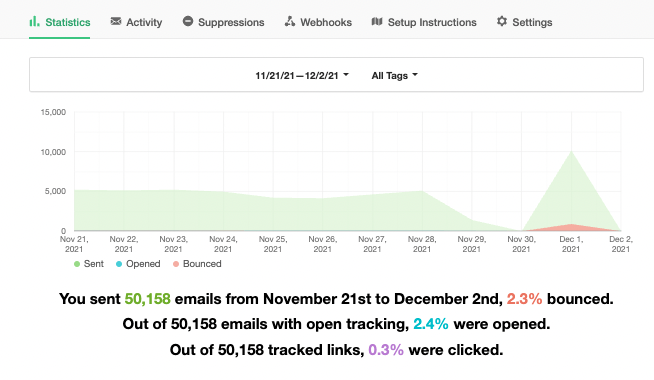
2. Find an email provider that gives you detailed bounce insights #
If your email provider only tells you that an email soft- or hard-bounced, but doesn’t provide insights into why that bounce happened, that makes troubleshooting incredibly hard.
For easier bounce handling, check if your email service provides full insights into bounce reasons (ideally by providing the full bounce responses from the mailbox provider.)
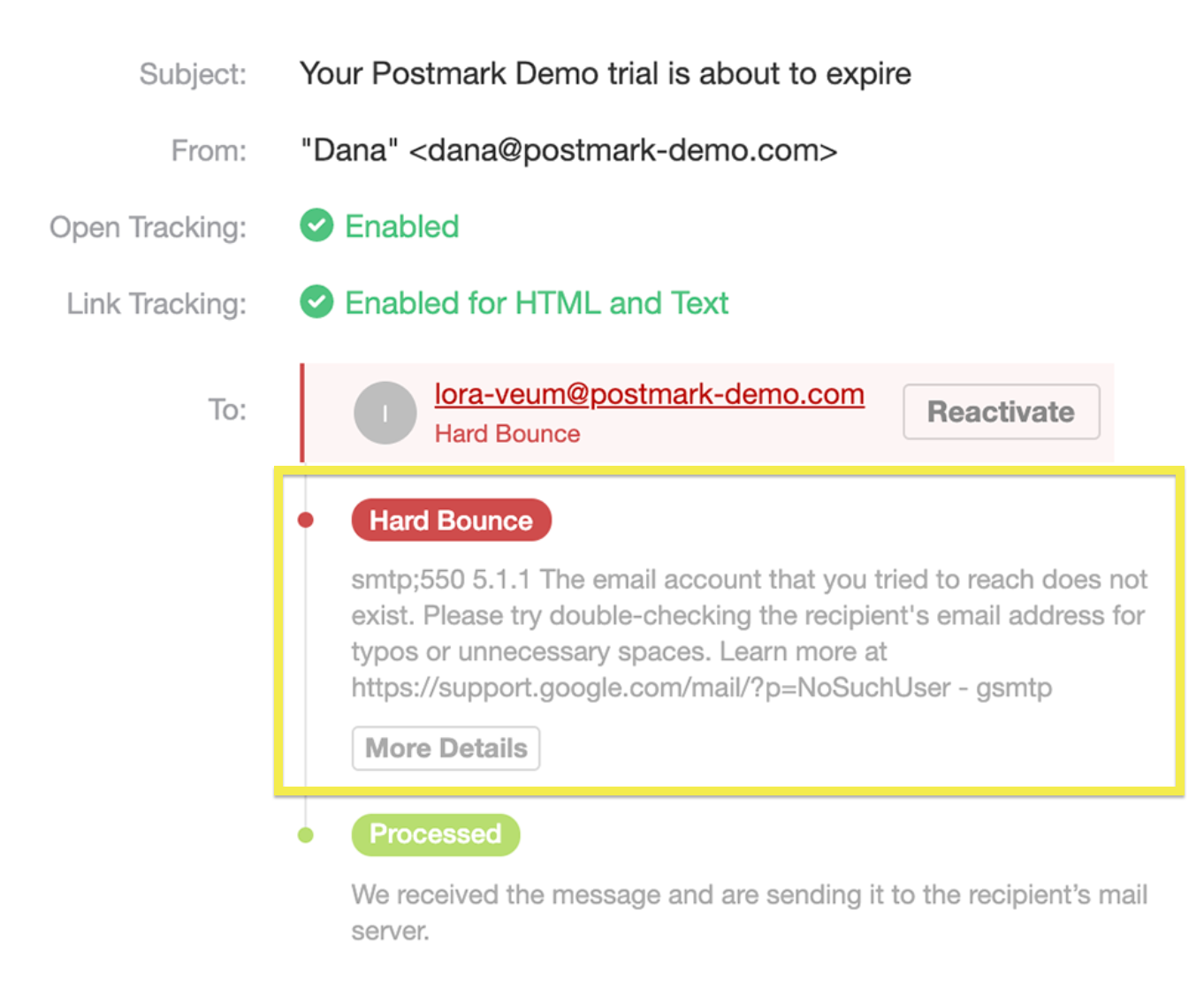
3. Keep an eye on bounce types (not just totals) and take appropriate action #
We’ve learned that there are many reasons why an email might bounce—and some are more severe than others. So don’t just look at the number of bounces but pay attention to what kind of bounces you’re getting.
While you might not have the time and resources to investigate every single bounce, there are a few things you should prioritize:
- As a general rule of thumb, hard bounces are more serious than soft bounces, so you’ll want to pay close attention to the former.
- You’ll always want to take content, spam, and reputation-related bounces seriously—whether those come in the form of a soft or a hard bounce: they are the most serious indicators of larger issues with your deliverability. Our SMTP Field Manual can help you dig into why you might see certain bounces—and how you can fix them.
If a specific email address keeps bouncing, remove it from your mailing list. If you don’t, the mail server could eventually start blocking your mail more broadly.
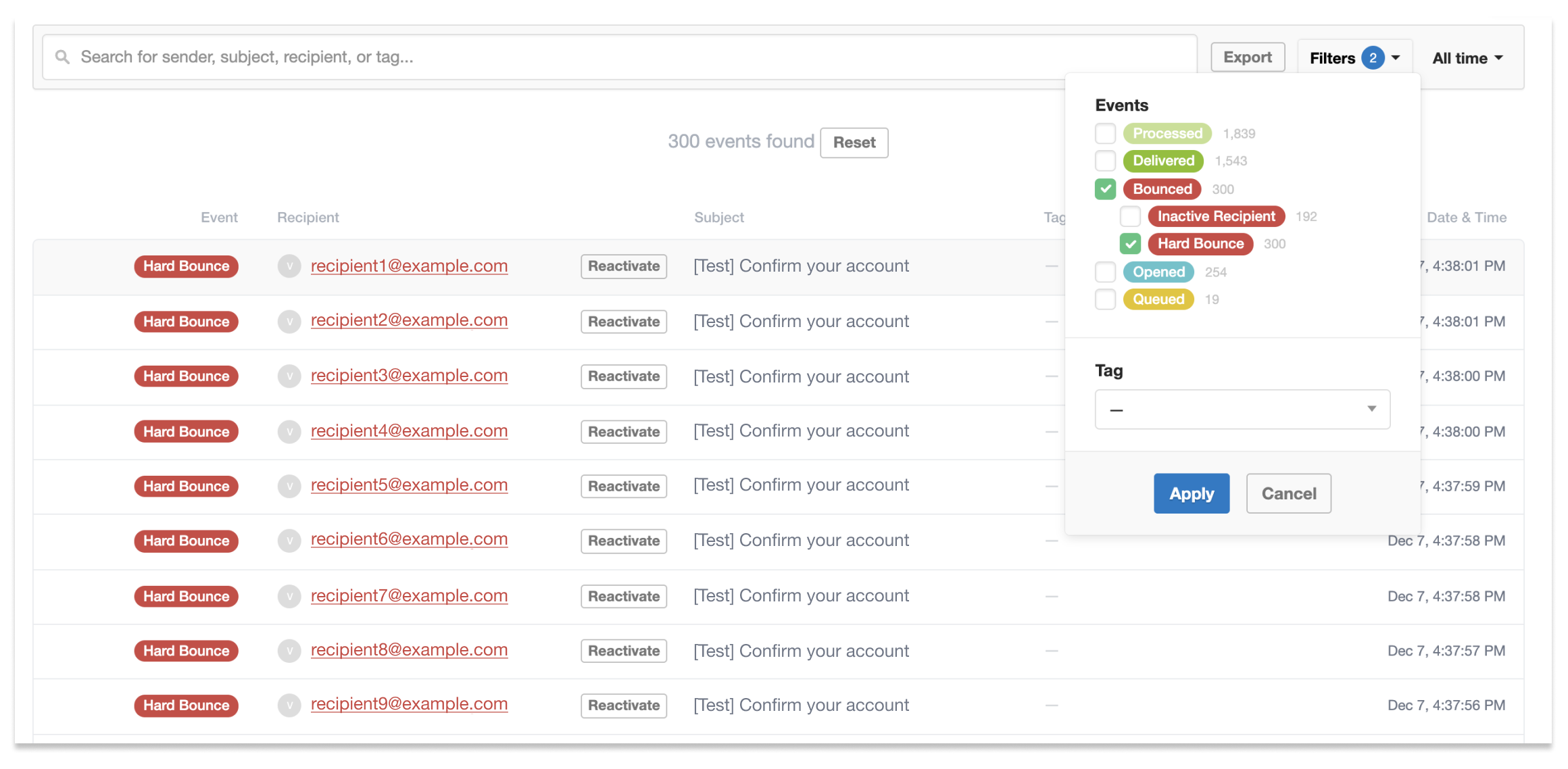
Bounce handling made easy with Postmark
When it comes to handling bounces and protecting your email delivery, we believe knowledge is power. That’s why we give Postmark customers insights into the full SMTP responses that we receive from mailbox providers whenever an email bounces—so that you have all the info you need to troubleshoot and take action. Need a helping hand? We’re here for you.
And if you want to automate your bounce handling, we’ve got an API for that, too.
Learn more about email bounces #
- What does this bounce code mean? The SMTP Field Manual is a comprehensive, open-source directory for popular bounce codes
- Read best practices for handling bounces on transactional email
- Learn how to find and fix reputation-related bounces in Gmail
- How can you reach a customer after an email hard-bounced? Postmark Rebound prompts your customers to update their email addresses.




