How to check your domain reputation
Domain reputation, or how your domain is perceived by mailbox providers, is a key component in email deliverability: mailbox providers use it to make decisions about whether your emails should make it to the inbox or not.
Domain reputation is considered everywhere your domain is used, including your From Address (e.g. support@postmarkapp.com), your Return-Path Domain (e.g. pm_bounces@pm-bounces.postmarkapp.com), your DKIM Signing Domain (e.g. d=pm.mtasv.net), and any other links, headers, content, and brand assets included in your message.
What’s tricky is that your domain doesn’t have just one reputation out there; each receiver has a different way of assessing it. Think of it like the reputation we build as people: someone may like you, while someone else may be suspicious, based on what you’ve done in the past or who you’re associated with.
How is domain reputation calculated? #
To determine domain reputation, receivers keep track of ways your domain is used in a message and how that message ends up performing in the inbox. Based on this data, major ISPs use complex algorithms to ultimately “score” your domain, checking that score when scanning future messages to establish a level of trust. The better your domain reputation check at a particular receiver, the less likely your future messages will end up rejected or in a spam folder.
So that means you, as a sender, don’t have just one big domain reputation floating out there in cyberspace. Instead, a domain has countless reputations unique to the proprietary scoring processes a specific receiver employs. Plus you’re probably not sending the exact content and volume of messages to every single receiver. For example, it’s expected that Gmail’s seen at least slightly different engagement from their users than Yahoo.
Free domain reputation checkers and lookup tools #
It’d be great to know exactly what everyone thinks of your domain, but the more a receiver shares about how they determine who’s good, the more spammers and other nefarious senders will take advantage of that data to beat the system. As a result, most receivers keep their judgements about sender reputation private.
There are, however, a few free online domain reputation checkers and lookup tools that can aggregate multiple receivers’ data to give you some general insight into your domain’s overall health.
1. Google Postmaster Tools #
Google is a top receiver for many senders, and you can check your domain reputation in Google Postmaster Tools (GPT), as long as you have high enough volume to anonymize the data. You’ll get an exact reputation grade from Google that directly affects deliverability to Gmail recipients.
Shifts in your GPT domain reputation can be traced to shifts in deliverability to gmail.com recipients directly:

Even if Gmail isn’t your biggest receiver, data on how one entity views your domain is excellent insight into how other receivers might determine your reputation.
Note: for Eastern European brands, Mail.ru has developed their own postmaster tools you can use for free.
2. Talos Intelligence #
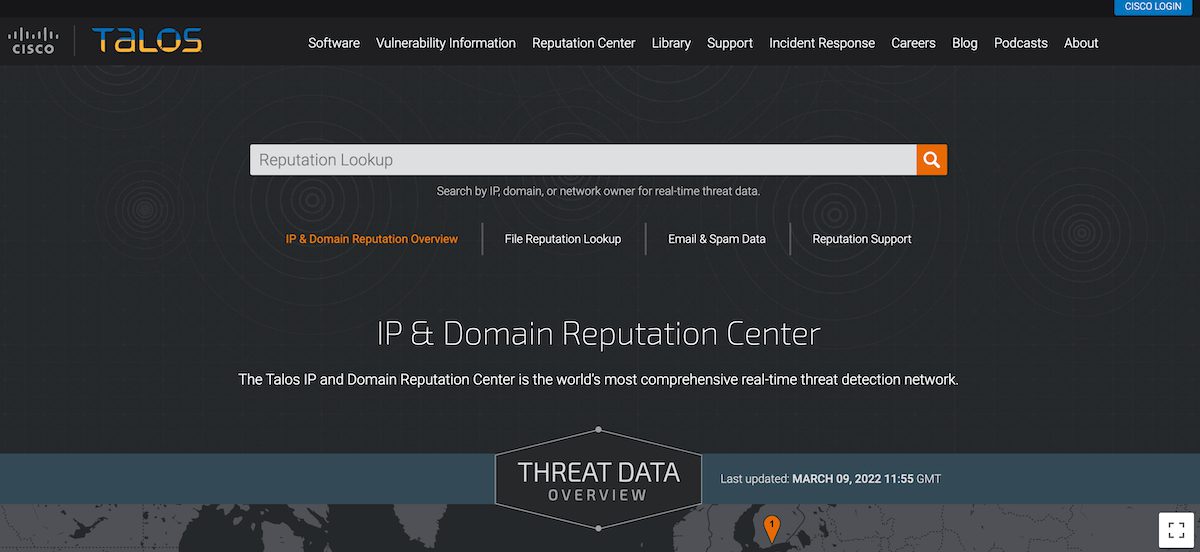
Talos Intelligence is provided by Cisco and it associates your web reputation with messages sent over various IP addresses. If there are significant problems that pose a deliverability risk, you’ll likely spot them here. A 'neutral' reputation there, however, typically means there’s little data available for your domain (low volume).
3. Third-party filtering software #
There’s also third-party filtering software some use in their corporate or university mail servers. You can run a quick search in these public databases to determine if your domain is blacklisted or considered “risky”. Two of the most popular are Barracuda and McAfee.
4. SpamAssassin filters #
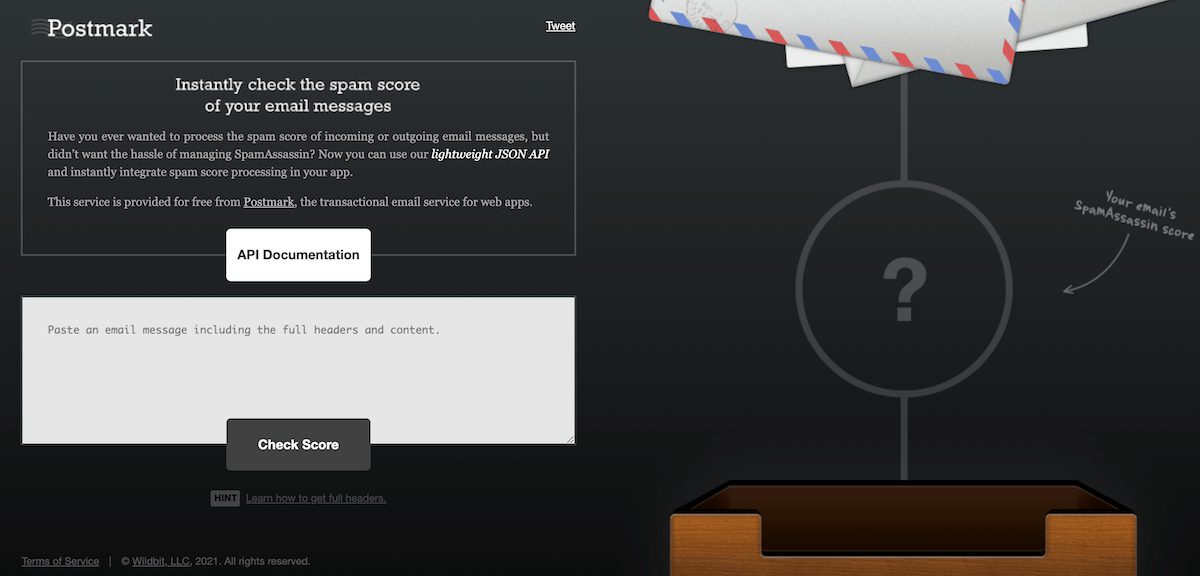
Tools that use open-source SpamAssassin filtering can help identify any domains in your content and email headers that could hinder delivery. For example, Postmark’s SpamCheck tool lets you check your SpamAssassin score in an instant (and if you’d like to integrate spam score processing in your app, we’re providing an API for that, too.)
5. Public block lists #
If there’s been some risky behavior on behalf of your domain, that could sometimes cause it to appear on a public block list. You can check your domain against many popular block lists at once using MXToolBox or multiRBL.valli.org. They’ll include links to get more information about any listing, which usually includes options to resolve it to minimize any impact on your deliverability.
Final thoughts #
As always, make sure you’re following the right guidance for improving your domain reputation and working with highly reputable ESPs to optimize deliverability. Remember to always set up custom DKIM and Return-Path domains so that as your email volume grows, you’ll be able to build a standalone domain reputation based on your own good sending practices.
PS: while IP reputation is still important, most people now send mail over an IP shared with other senders, which has always watered down the IP’s relevance to an individual sender. At Postmark, we’ve been talking about the importance of domain reputation over IP reputation for years: if you’re curious, you may want to read our 2011 piece about the false promises of dedicated IPs.



