Brand new ways to use Postmark and Zapier
Did you ever wish there was an easy way to make Postmark talk to other applications without having to write any code? Our friends at Zapier let you do just that. Zapier is a powerful automation tool that connects your favorite apps and helps you automate all kinds of tasks that would otherwise eat up your time.
We’re big fans of Zapier and the flexibility it provides to teams (especially to non-coders), and it’s been fun to see how Postmark customers have put the integration to work since we launched it back in 2015. Now, we’re excited to share that we gave our Zapier integration an update, giving you even more freedom to connect Postmark to your existing tech stack—without writing a single line of code. Let’s take a look at what’s new.
The Postmark-Zapier integration now supports Message Streams #
We’ve added Message Streams support to our Zapier integration so you can specify what stream you’d like to send your email through when triggering email via Zapier.
Most applications send different types of email, which is why we added Message Streams to Postmark. It allows you to create specific streams for the different types of messages you send. You can set up a transactional stream to send emails like invoices and password resets. And now you can set up a broadcast stream, allowing you to send bulk email (like newsletters or promos) through Postmark as well. Postmark's parallel sending infrastructure keeps the two separate.
Previously, our Zapier integration didn’t give you the opportunity to specify what Message Stream you’d like to send through and you could only send email through your default transactional stream. Well, we’ve changed that! 🎉
No matter what streams you have in place in your Postmark account to organize your email sending, you can now follow that logic when sending via Zapier, too.
Sending promotional or bulk email with Zapier and Postmark #
Since our Zapier integration now allows you to hook into a Broadcast Message Stream, you can use Zapier to trigger promotional or bulk emails. Specify your Broadcast Message Stream ID when setting up your Zap and you’re ready to put Postmark’s broadcast sending capabilities to work.
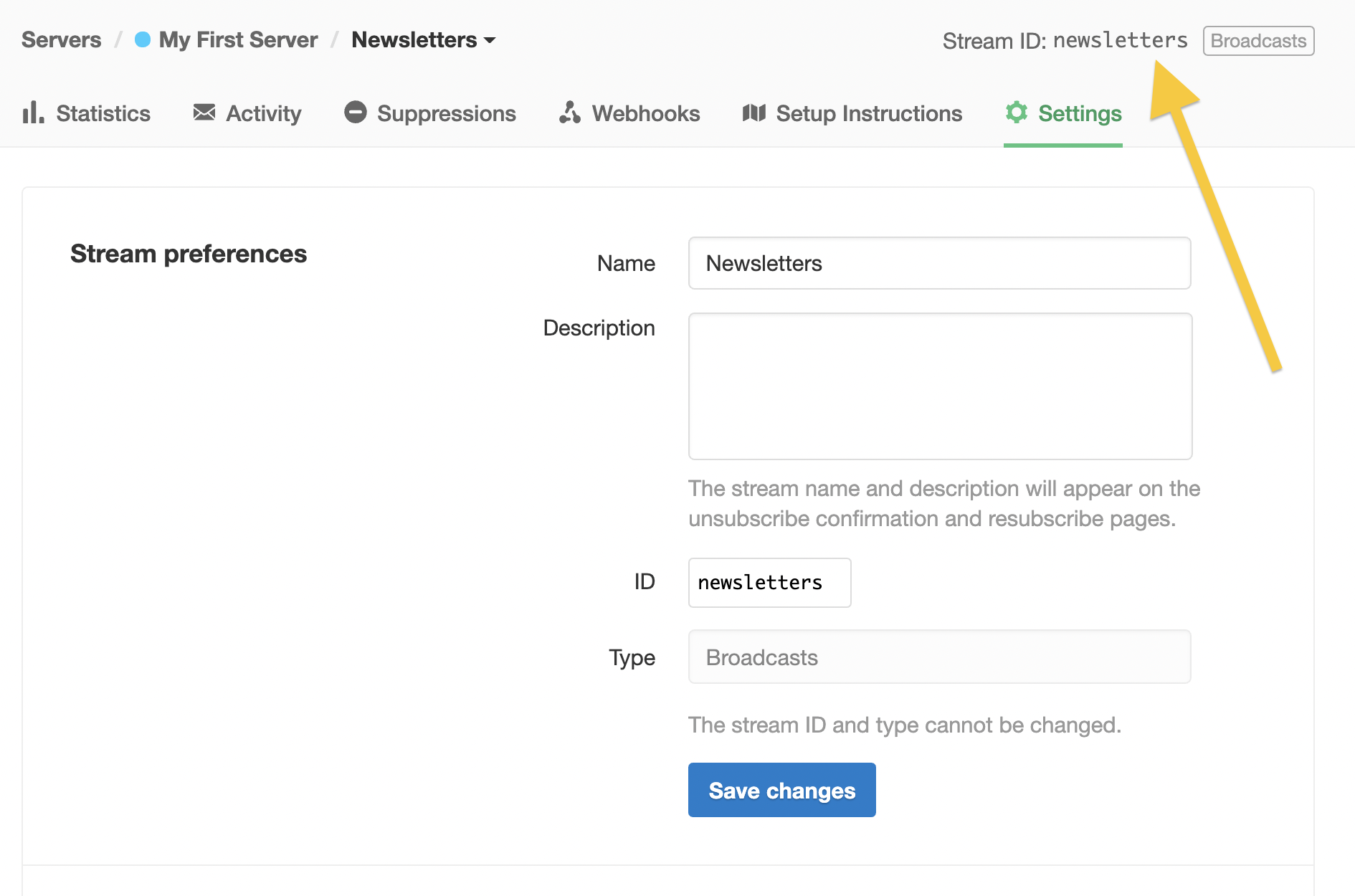
How to use Postmark and Zapier #
Because Zapier supports thousands of apps, there are unlimited ways for you to build custom automated workflows. But here are popular ways we’ve seen our customers put their Postmark Zaps to work:
Send an email when someone completes a form #
With Zapier and Postmark, it’s easy to trigger an email as soon as someone fills out a form—and since we now support Broadcast sending, you’re no longer limited to sending transactional messages. Whether you’d like to send a coupon code as a thank you for filling out a survey, send a newsletter welcome email, or provide additional information to follow up on an event registration, you can do all of this and more with Postmark and Zapier.
Zapier supports many popular form and survey apps, but here’s an example of how to combine Typeform and Postmark:
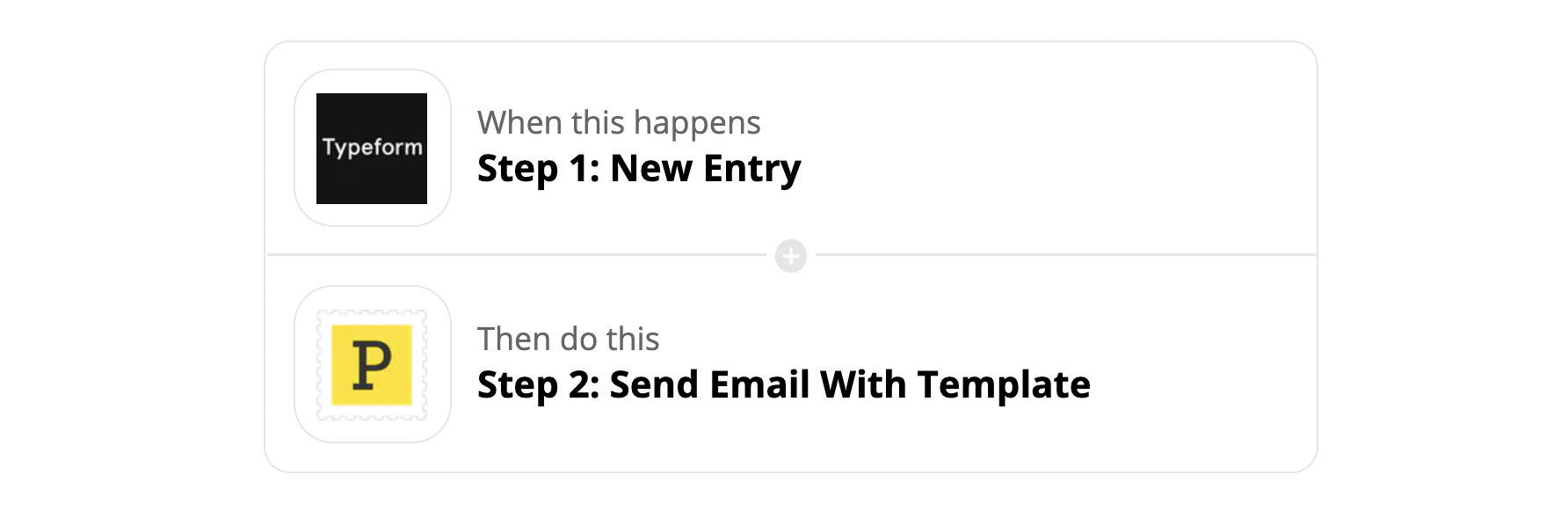
Connect Zapier to the form you’d like to use as a trigger, and then specify the Template and Message Stream in Postmark that you’d like to use to send your email. If your customers left their email when filling out the form, you can automatically pull it into Postmark as the recipient address. As soon as Zapier spots a form completion in Typeform, it will automatically send an email. Magic! ✨
Send a message when an address is added to a Google Sheets row #
If you’re working with Google Sheets to create lists for specific sends, you might find the Zapier integration between Postmark and Google Sheets handy:
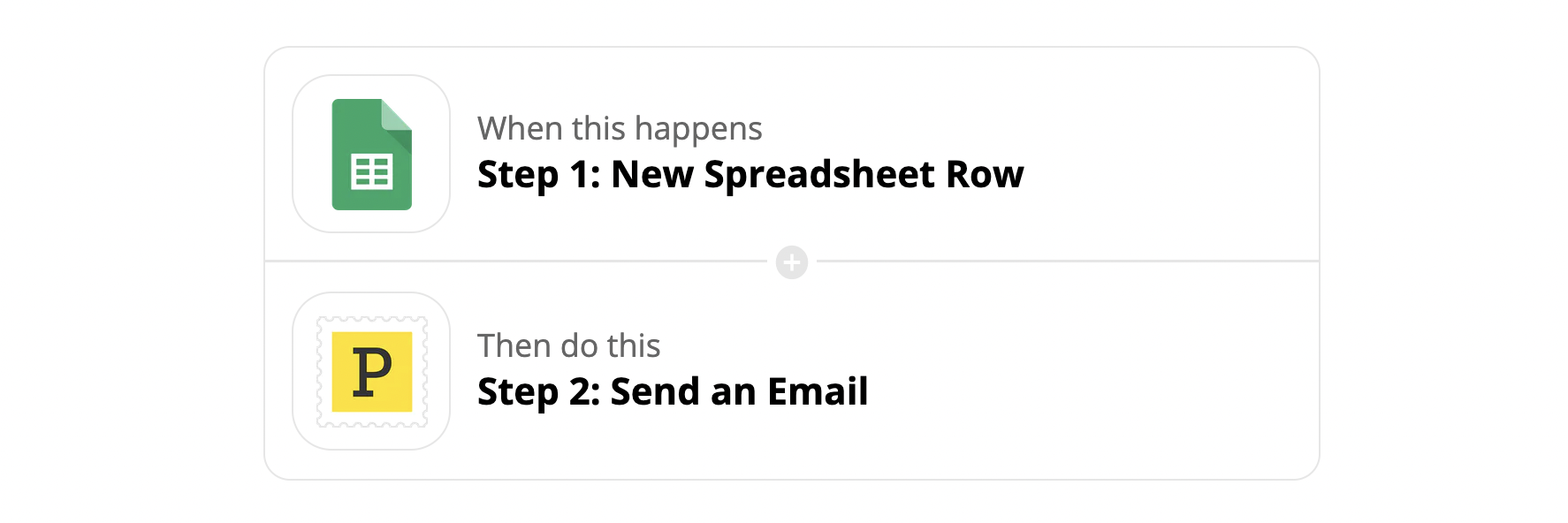
Once active, the Zap will trigger with every new row you add to your chosen sheet, automatically sending out an email from Postmark. If you’re hoping to trigger emails once a spreadsheet row has been updated, there’s a Zap for that, too.
Receive notifications when an email address bounces
#
Would you like to stay on top of bounced emails? Set up a Zap that uses a new bounce as a trigger, and then choose where and how you’d like to be notified whenever a bounce occurs.
For example, you can get a real-time bounce notification in your favorite team chat. Here’s an example of how you can connect Postmark with Slack, but many other popular messengers—including Microsoft Teams and Mattermost—are supported in Zapier as well.
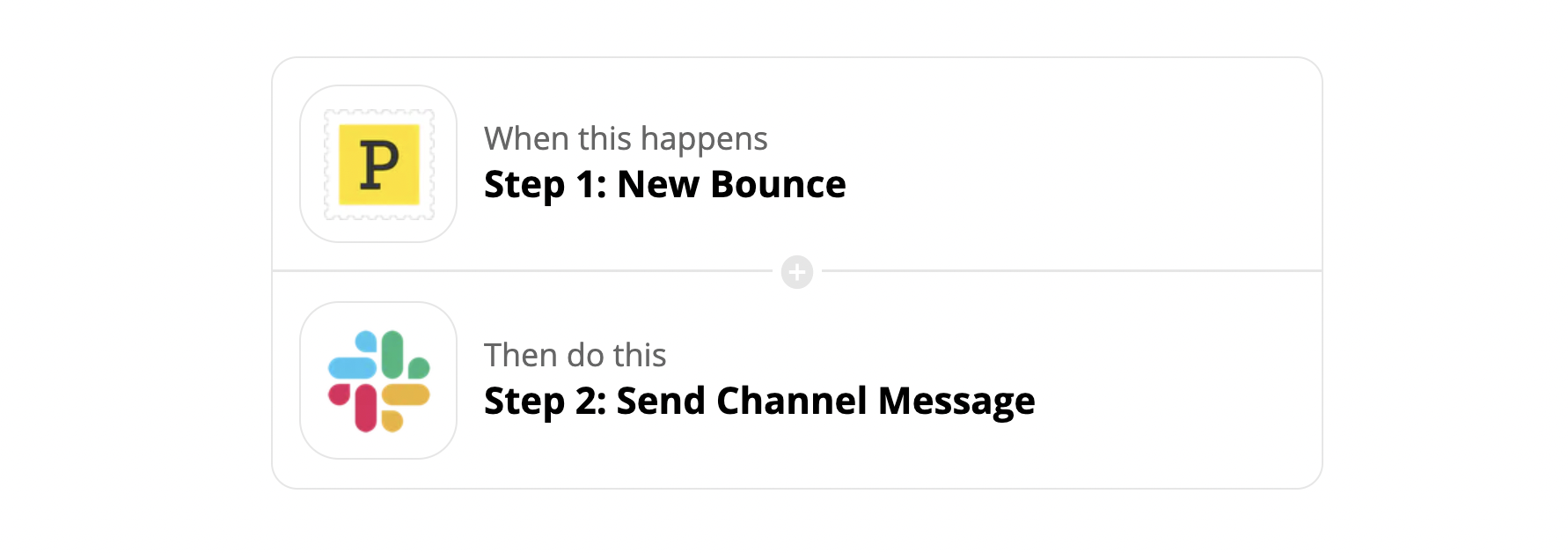
If you’re using Postmark and Slack, you might also find our Slack app handy. It lets you receive bounce notifications, Postmark status updates, and more right within Slack.
Need a more efficient way to keep a record of your bounced emails? This Postmark-Google Sheets integration will handle it all for you. Every new bounced Postmark email will fire off this Zap, automatically creating a new row on Google Sheets with all the relevant information—including email address, bounce type, and bounce reasons.
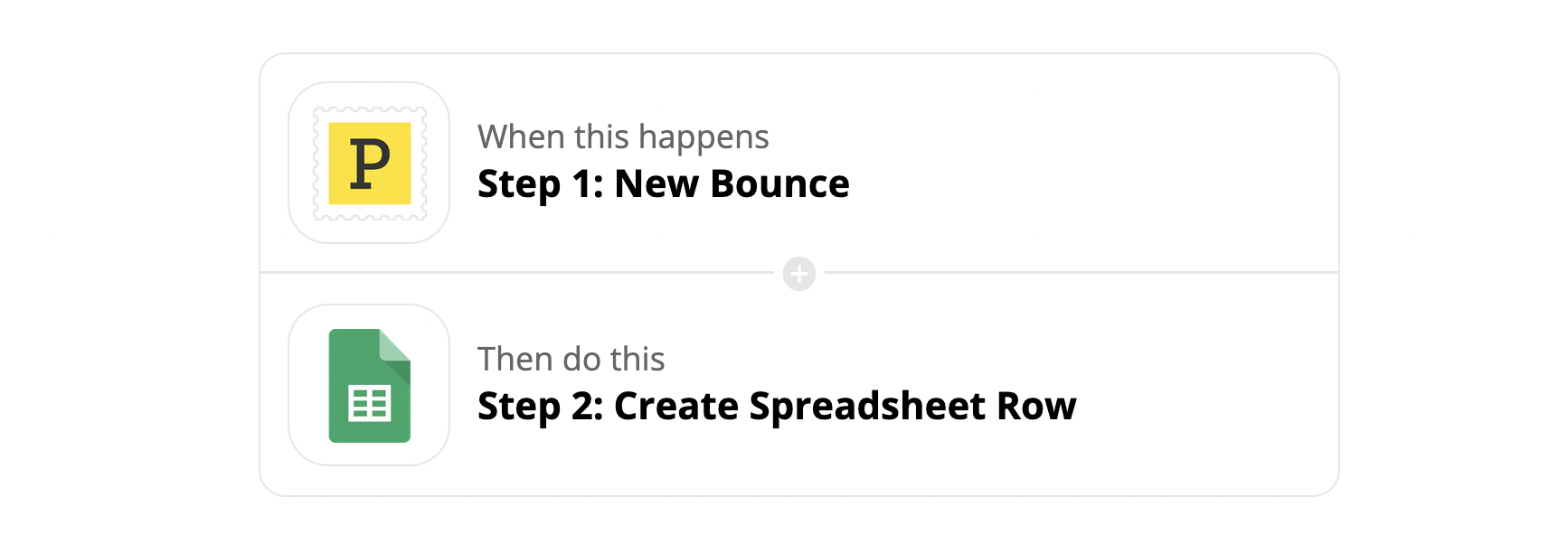
Getting started with Postmark and Zapier #
Are you ready to put Postmark and Zapier to work? You can learn more about how to send Postmark emails through Zapier in our help documentation. Still have questions? Let us know! We’d love to help.


