How to send ToS and privacy policy emails without hurting your reputation
Whether it’s an update to your terms of service, a change to your privacy policy, or financial audit information, chances are that you have to get important (and sometimes legally required) information to your audience from time to time. And usually, that’s done via email.
While these types of emails aren’t all that exciting, it’s still important that you get them right. Why? Because if you don’t, you risk losing your audiences’ trust and might damage your sending reputation.
Why compliance emails are so hard to get right #
Legal notifications aren’t just tricky because they might involve back and forth with your legal team (fun!), they also tend to look suspicious to inbox providers. You only send them occasionally and when you do, you send to a large number of recipients at once—many of which might not typically receive emails from you. If it’s a legally required email, recipients can’t unsubscribe, and you might be required to send to people who unsubscribed, haven’t used your service in a while, or even to email addresses that previously bounced. And because many compliance emails are confusing and don’t make it clear to the subscriber why they’re receiving them, they often see high spam complaints, too.
So it’s no surprise that to inbox providers, your compliance email might look like spam. If that happens, you risk damaging your sending reputation and future emails might not reach the inbox anymore.
Here’s the good news though: If you follow some key best practices, your compliance emails will make sense to your subscribers and their inbox providers—and cause your team less headaches, too.
Compliance emails: Getting the content right #
Creating a successful compliance email starts with straight-forward content. Here are some tips you should keep in mind.
Write a clear, concise subject line #
The people receiving the email should know what your email is all about when reading the subject line. This is serious business, so don’t try to be funny or cheeky when sending compliance emails. That only increases the risk of confusion. Instead, opt for simple but clear subject lines, even if they feel boring. For example:
- We’re updating our terms of service
- Important update to [BRAND]’s privacy policy
- Annual notice of regulations and privacy practices
Tell recipients why they’re receiving the email #
If subscribers don’t know why they’re receiving email from you, they’re more likely to report those emails as spam. So why are you sending this email? Start your email copy with a brief paragraph that answers that question.
This is especially important if you’re required to send legal notifications to customers who typically interact with your company through a partner. In this case, your brand might not look familiar to the recipient—and they might hit the spam button. So if your business is required to send email to customers who might not be familiar with your brand, it’s crucial to start your email with a note that clarifies your recipients’ relationship with your company.
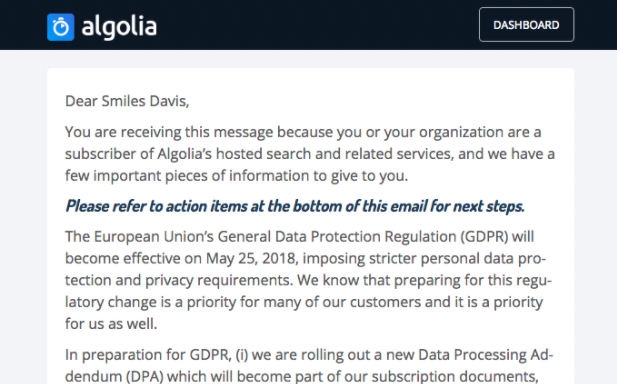
Write human-friendly copy #
Compliance emails often cover complex topics, but you have the power to make these more accessible with approachable copy.
Are you sending an update to your terms and conditions or your privacy policy? Summarize the key changes in a few easy-to-understand bullet points, so your customers can get an idea of what changed without working through pages of legalese.
This email from Pandora, for example, provides an easy-to-skim summary of the changes, along with a link to their full privacy policy.
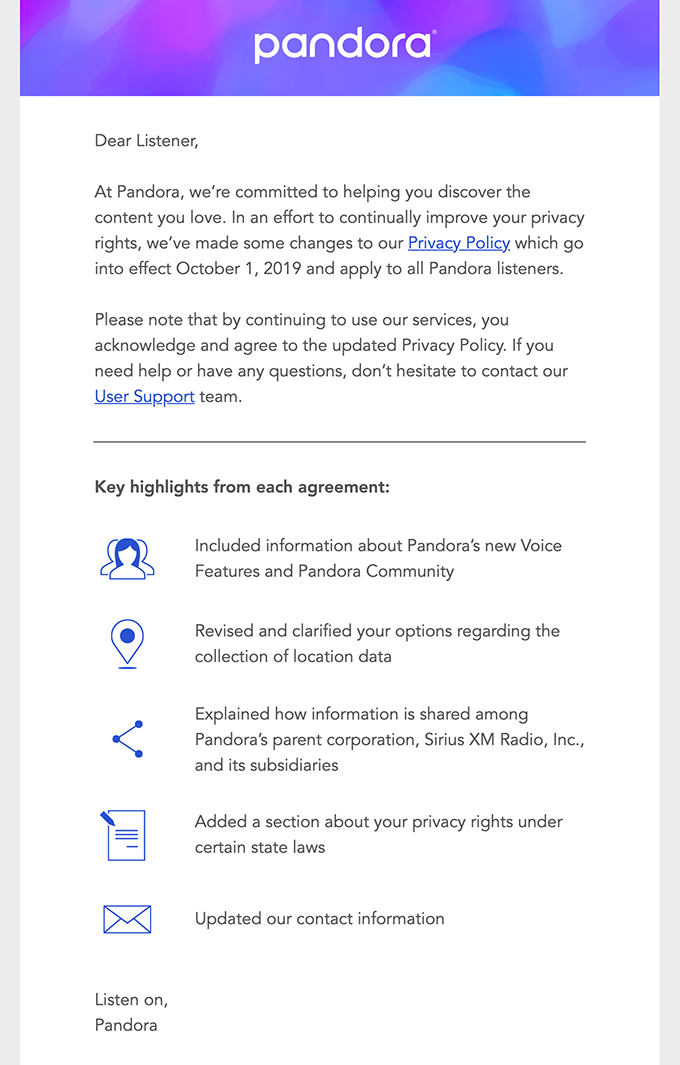
Online bank Simple took it a step further and translated their annual legal note into human-friendly copy that’s—we never thought we’d say this about a compliance email—fun to read.

Mastering the send process for your legally required email #
Creating straight-forward content is a crucial step to make sure that your recipients understand why they’re receiving the email. Now, you have to make sure it makes it to the inbox.
As we mentioned before, the spike in email volume as well as the sporadic nature of these sends can trigger warning signs at inbox providers. But with a few simple tweaks to your sending process, you can alleviate these challenges.
Stagger your email send and send in small batches #
Never send your compliance email all at once, especially if you’re sending to a large list that you don’t typically email. Instead, break out your mailing into multiple sends. You’ll want to send with small batches—and if we say small we mean really small. Even if you need to send to millions of recipients, you’ll want to get started with sending to only a few hundred at a time. Then, slowly increase the size of your batches until you’ve covered your entire list.
There are multiple ways to break your list into smaller chunks, but here are the strategies that lead to the best results:
- Send to engaged subscribers first. Identify recipients who you know have active, valid addresses and have engaged with a recent message. These subscribers are the least likely to create bounces and spam complaints—and that helps inbox providers see that your emails are legit.
- To prevent annoying any major receivers, you'll also want to analyze the full list for its percentage of recipients by receiver: That’s Gmail, Yahoo/AOL (they use the same mail servers), and Hotmail/Outlook (they also use the same mail servers, small world!) During each batched send, ensure there's a population of each receiver represented.
As a result, your send schedule might look somewhat like this:
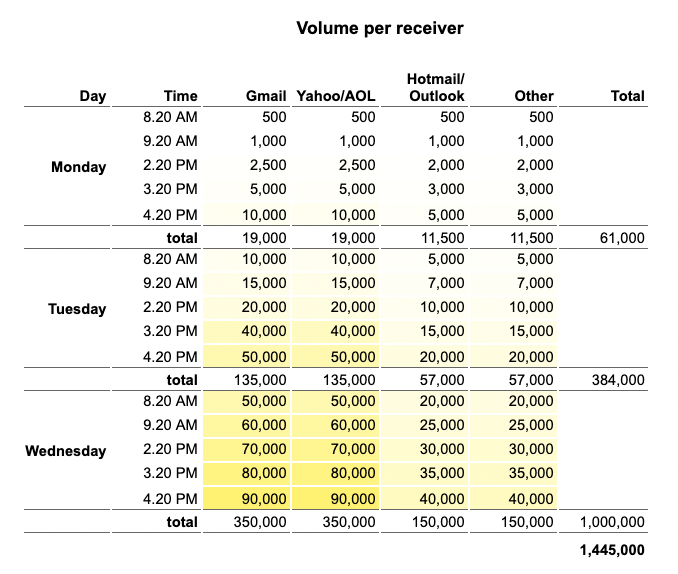
Are you wondering why that schedule skips certain times of the day? That’s because it’s considering the following tip:
Avoid the busiest email sending times #
Inbox providers process the most email in the late morning hours, so you’ll want to avoid sending your compliance emails during these busy times, if you can. The same is true for sending at the top of the hour. Many brands schedule large promotions to go out at that time, so do your receiving inbox providers a favor by choosing a different send time—they will thank you with faster processing and better deliverability results.
Never send from the same IP and domain you use for your transactional emails #
You’ll always want to separate your transactional vs. marketing emails—the former are your password reset emails, your shipping updates, your failed payment notices, or your invoice emails; the latter include all your promotional or bulk messages—and this is especially true when sending compliance emails to a large number of recipients.
Remember that your compliance email runs at a higher risk of causing spam complaints than most other emails you might send. Plus, you’ll never want your time-sensitive emails like password resets to be queued behind a major bulk email. So you should never ever send compliance emails over the same domain and IPs you use to send your crucial, automated transactional emails.
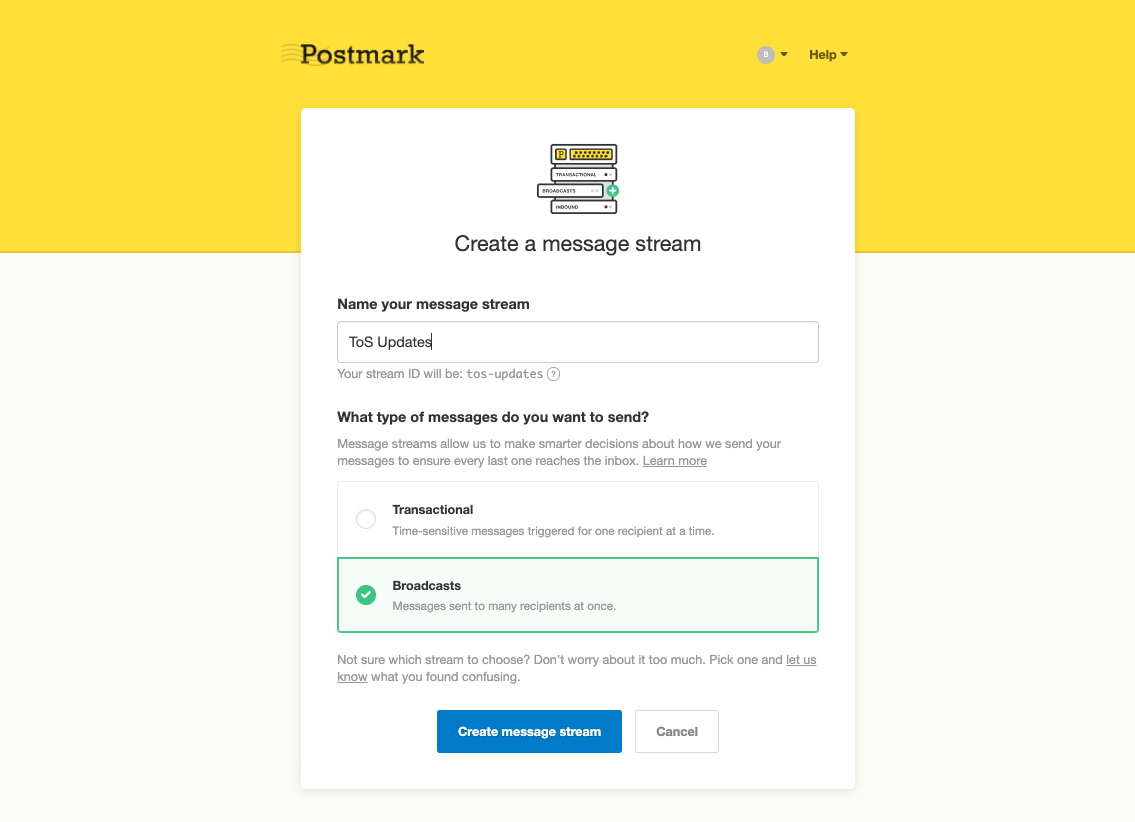
Postmark helps you send your ToS updates, privacy policy notes, and other compliance emails without the pain #
We know that sending compliance email can be a painful process, and we’re here to make it easier. With Postmark Message Streams, we provide a parallel but completely separate infrastructure for your bulk email to make sure it never ever mixes with your transactional emails. We help you get your compliance emails delivered reliably, without hurting your send reputation.
And if you’re unsure about how to set up your send to keep your bounce rates low and deliverability high, we’re here to help.
Ready to take Postmark for a spin? Start your free trial here.


