The 7 best SMTP email services in 2025 [+ comparison sheet]
If you’re anything like most senders, you encountered SMTP services for the first time while figuring out how to integrate email sending into another tool. Sending email at scale—and doing it fast and reliably—actually isn’t all that easy. That’s why most platforms, including content management platforms (like HubSpot, WordPress or Craft) or ecommerce solutions, often don’t handle email sending themselves. Instead, they ask you to hook up an SMTP email service to take care of the sending. Many popular software solutions even have built-in SMTP plugins to make it easy for you to connect your SMTP provider.
So, your next step is to compare the different SMTP relay service providers and choose the best one for your sending needs. But where do you start? What makes an excellent SMTP partner?
In this guide, we’ll break down the key qualities you should look for in a provider and compare the pros, cons, and pricing of seven popular SMTP email services. Let’s dive in.
What to keep in mind as you’re weighing SMTP email services #
A great SMTP email service should give you peace of mind that your emails get delivered to the inbox fast and reliably. Here are the factors you should look out for when you’re weighing SMTP email services:
- Email deliverability
Nothing is more frustrating for your customers than missing emails. That’s why a history of high, reliable deliverability rates is the number one thing you should look out for when picking an SMTP service. While it’s not easy to find reliable stats on each providers’ deliverability performance, there are a few questions you can ask to get a gauge on it:- What do other customers say about the service’s deliverability? For example, if you search the provider’s Twitter mentions, do you see folks complaining about missing emails or poor deliverability? If so, that’s a red flag. 🚩
- Is the provider transparent about their email delivery rates and the time it takes for their emails to reach the inbox? If they’re not, you might want to dig deeper.
- Ease of setup
How quickly can you start sending after signing up for an account? Can you truly “set it and forget it,” if that’s your goal? - Documentation
Once you narrow down your list of SMTP providers, take a look at their developer and support documentation. Great SMTP email services have user-friendly and easy-to-understand documentation that helps you get set up quickly, without the headaches. - Customer support
You’ll want to make sure there’s a customer support team you can count on—because nothing is more nerve-wracking than a lack of responsive support should you ever run into an issue with your emails. To figure out whether an SMTP service has great support, ask these questions:- How easy is it to reach the support team? Do they offer your support via your preferred channel, whether that’s email, phone, or chat?
- Do all plans provide access to support should you need them, or do you have to pay extra for premium support?
- Are existing customers of the service happy with their customer support? Or are their social media channels filled with complaints about unresponsive or unhelpful support?

- Price
Do their service plans allow you to send the volume of emails you need while staying within your budget?
Most providers offer tiered plans that combine different feature sets and email sending volumes. Estimate your current and future sending needs so you can see how vendor pricing compares as your sending needs scale. For example, some vendors offer generous free plans that might allow you to send a certain email volume for free—but once the promotional period expires or you’re looking for more reliable deliverability, things might get expensive. So always check pricing pages carefully. - Tracking capabilities and data retention
Is it important to you to have data insights into who opened or clicked links in your email, or what email addresses might have bounced? If so, you’ll want to compare your providers’ analytics functionalities.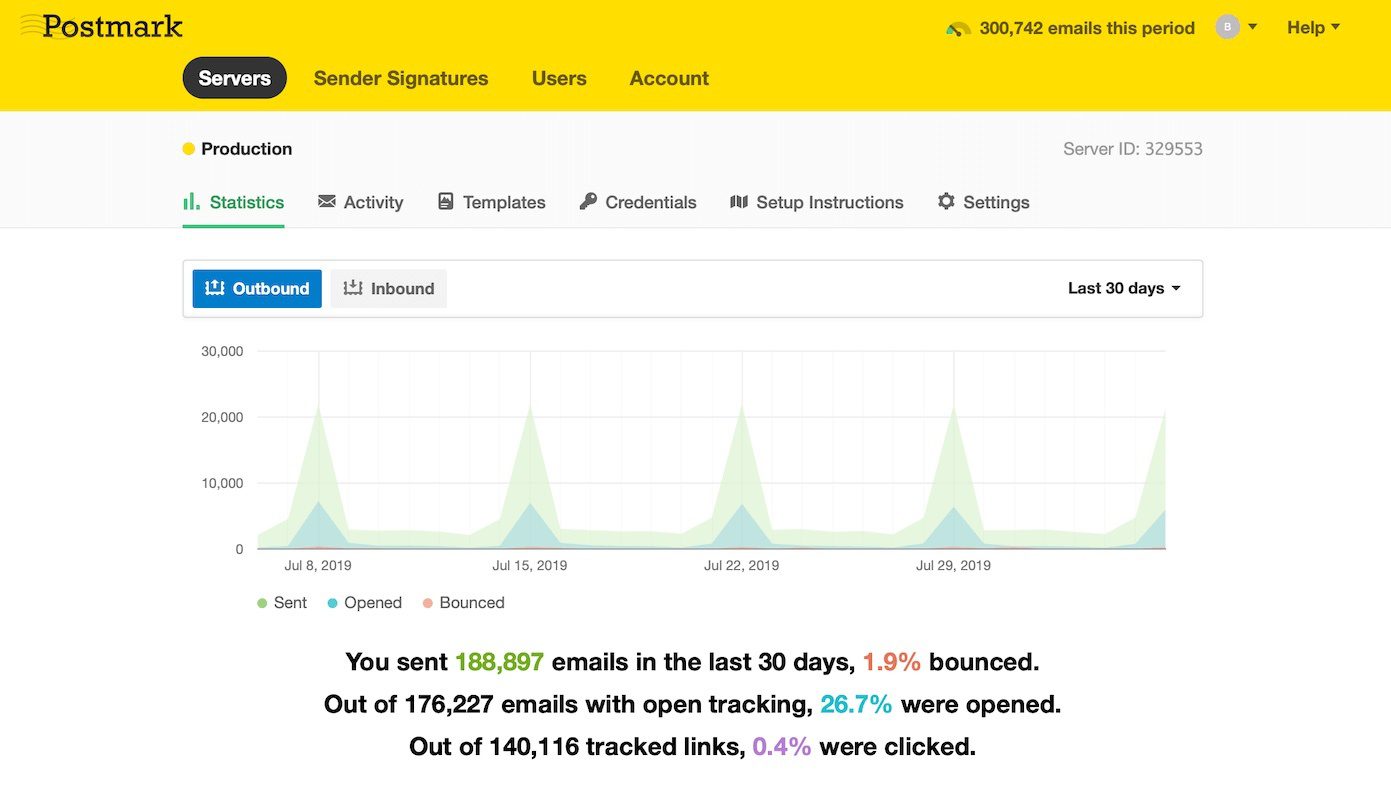
An example of Postmark's statistics dashboard.
A big differentiator between services can be their data retention policy. While some let you access historic insights for a month or longer, others only retain data for a few days (or charge you extra to keep your data available for longer time periods.) If you only have access to historic data for a few days, that can make troubleshooting a whole lot harder. - Security: Does the provider have a strong track record on data security? Look for a solution with secure SMTP tokens, support for GDPR, and anything else you need to remain compliant in your industry. (Support for SSL, TLS, and DKIM should be standard.)
A rundown of the 7 best SMTP email services #
Now that you know what separates the best SMTP email services from the okay ones, it’s time to evaluate the market. Below are the seven best SMTP service providers available today. Check out information about each company, along with pros, cons, and pricing details.
Just want a quick overview of the key facts? Jump straight to our comparison sheet.
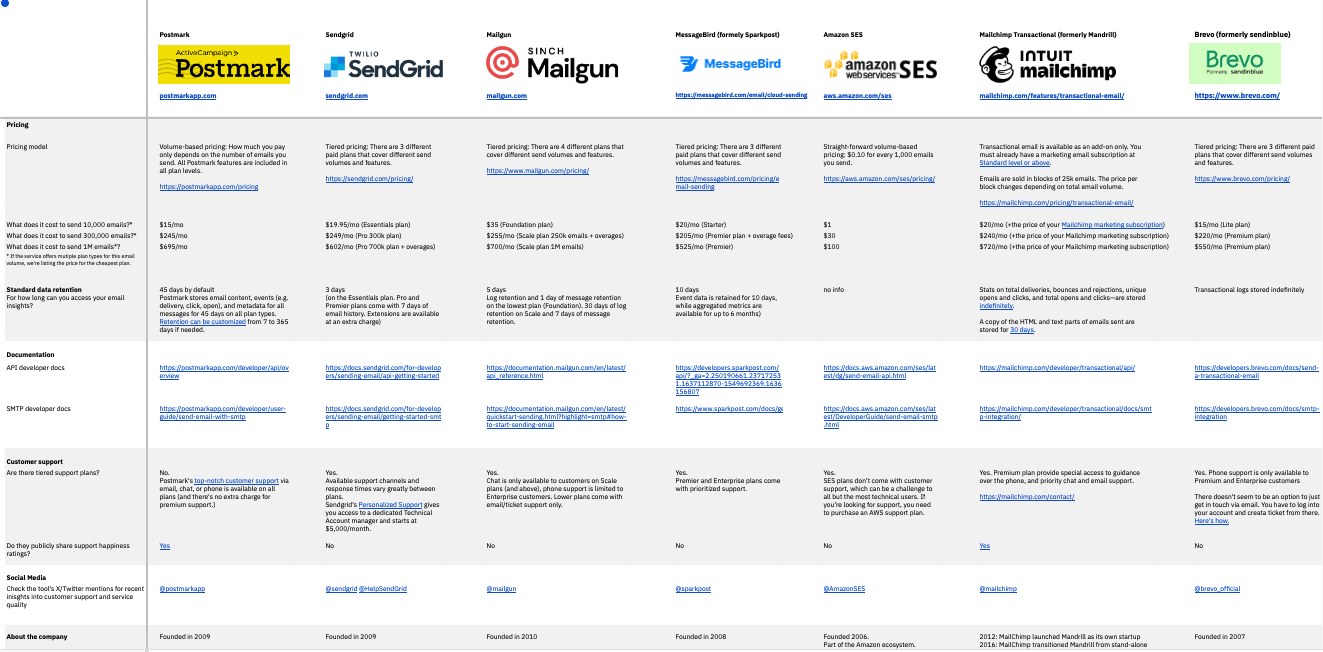
Disclaimer: We’re the makers behind one of the tools on the list, Postmark. While we’re excited that many people love the service we provide, we also know that it’s not the best solution for everyone. Different teams have different needs, and we want to help you find the one that’s best for you and your team. We’ve done our best to give an honest overview of all the great tools that are out there. If you spot a mistake, please let us know.

1. Postmark #
Postmark is an SMTP email service with a laser focus on reliability and email deliverability, along with a commitment to top-notch customer service. Postmark doesn’t get distracted with SMS marketing, social ads, or other marketing channels. Instead, we put all our love, attention, and focus into one key goal: Building an email delivery service that gets your emails into the inbox fast and reliably, without the headaches.
👍 Pros
- Best email deliverability rates in the industry: Don’t wonder when or whether your emails arrive. Know for certain, thanks to transparent, real-time deliverability statistics.
- Price transparency: Pay a clear monthly price (see below) with no hidden fees or feature-based add-ons.
- Customer support you can count on: Need help? Postmark’s knowledgeable team of experts is available via email, chat, or phone—and will get your questions answered at blazing speed. The stellar customer happiness ratings show that this support team goes above and beyond.

👎 Cons
- Narrow focus: A strong focus on reliability and deliverability means you don’t get add-ons like digital marketing or SMS services. Postmark isn’t an “everything service” like some other options on this list.
Data retention
Postmark stores email content, events (e.g. delivery, click, open), and metadata for all messages for 45 days on all plan types by default—that’s more generous than what you see with comparable SMTP providers. And if you need more or fewer days, we’ve got you: retention can be customized from 7 to 365 days.
Price
Postmark’s pricing is clean and straightforward, with a range of paid plans based solely on the number of emails per month. Here’s a snapshot:
- What does it cost to send 10,000 emails? $15/month
- What does it cost to send 300,000 emails? $245/month
- What does it cost to send 1M emails? $695/month
Compare pricing to other SMTP services →
Special deals and discounts:
Here at Postmark we 💛 bootstrappers and offers a generous discount to help bootstrapped entrepreneurs with their email sending needs. Learn more.

2. Sendgrid #
SendGrid is an email delivery service provider with a dual focus on its powerful SendGrid API (which includes SMTP service) and email marketing service. On top of its email sending features, the company also provides support for SMS as well as WhatsApp and video. It’s trusted by many top brands and has the backing of parent company Twilio.
👍 Pros
- The biggest: SendGrid is one of the largest, oldest service providers in email marketing and email delivery.
- An enterprise platform for more than just email: In 2019, SendGrid got acquired by an even larger tech firm, Twilio. With the tighter integration into Twilio’s customer engagement platform, SendGrid can be a great choice for enterprise customers who’re looking for a solution that covers multiple channels.
👎 Cons
- Mixed deliverability results: SendGrid groups customers into IP pools with varying levels of speed, reliability, and quality—and customers on lower-priced plans often report deliverability issues.
- Got problems? Pay more: The basic approach to troubleshooting deliverability issues is to bump a customer up to a higher priced tier. That can be frustrating.
- Slow, expensive customer support: Tiered customer support means you’ll pay extra and/or wait longer for help if you’re on a lower plan.
Data retention
On the Essentials plan—that’s Sendgrid’s most affordable paid plan—data is only retained for 3 days. Pro and Premier plans come with 7 days of email history. Which is on the shorter side when compared to other SMTP services. Extensions are available at an extra charge though.
Price
SendGrid offers four different plans that are suitable for different send volumes—but they also include different features and varying levels of customer support. You’ll want to compare your options closely to pick the plan that suits your needs.
- What does it cost to send 10,000 emails? $19.95/month
- What does it cost to send 300,000 emails? $249/month
- What does it cost to send 1M emails? $602/month
What we’ve heard from customers who switched from Sendgrid to Postmark:
Whether you’re sending a few hundred or millions of emails, with Postmark you’ll see great deliverability results and receive stellar customer service at all times. With SendGrid, on the other hand, getting better results often means having to upgrade to another plan that comes with better-quality IP pools and premium support—and that can get expensive. Not cool.
Learn more about how Postmark compares to Sendgrid →

3. Mailgun #
Mailgun is a developer-focused email service with a heavy emphasis on API use. Its focus is more on deliverability and enterprise applications rather than SMTP email services but you can absolutely use Mailgun to handle your SMTP sending as well.
👍 Pros
- Large list of users: Mailgun is trusted by over 225,000 businesses, many of which are global enterprise operations.
- Commitment to reliable service: The provider boasts a 99.99% uptime SLA.
- Scalable plans: Fans of Mailgun point out their pay-as-you-go pricing option that comes in handy while you’re figuring out how many emails you’re sending.
👎 Cons
- Inconsistent deliverability and sending speed: Some customers report deliverability issues—and that some of their emails take too long to reach the inbox.
- Mixed experiences with customer support: While many customers are happy with Mailgun, some have shared that the team wasn’t always available when they needed a helping hand.
Data retention
Message and log retention times vary greatly across Mailgun plans, so if it’s important for you to have access to event and email content history for troubleshooting, keep this in mind when picking your plan. On the Scale and Foundation plans, Mailgun keeps your data for 5 days. On higher plans, logs are retained for up to 30 days, messages for up to 7 days.
Price
Mailgun offers four pricing and service tiers. Let’s look at how much it costs to send different email volumes:
- What does it cost to send 10,000 emails? $35 (Foundation plan)
- What does it cost to send 300,000 emails? $255/month (Scale plan 250k emails + overages)
- What does it cost to send 1M emails? $700/month (Scale plan 1M emails)
See how this pricing compares to other vendors →
What we’ve heard from customers who switched from Mailgun to Postmark:
Issues with missing emails and inconsistent deliverability results are the main reasons why senders are moving away from Mailgun—and we’re proud to see that those who switch to Postmark see better, more reliable delivery.
Read our full Mailgun vs. Postmark comparison, including insights from customers who’ve made the switch.

4. MessageBird (formerly SparkPost) #
MessageBird, formerly known as SparkPost, is another large player in the transactional email space, sending high volumes of commercial email. Its focus on data, security, and compliance makes it an ideal partner for enterprise firms and businesses in heavily regulated industries.
👍 Pros
- Detailed documentation: MessageBird offers a robust and helpful pool of documentation for troubleshooting and setup.
- Attention to compliance and enterprise service: Companies that need a superior feature set for security and compliance in their email service may prefer MessageBird, but what’s a pro for some can be a drawback for others:
👎 Cons
- Enterprise focus only. For small senders or folks who’re just looking for a simple SMTP sending tool, Sparkpost and its enterprise platform might be overkill.
- Customer service woes: We’ve spotted occasional reports of lacking support and poor responses.
Price
MessageBird offers three service tiers (Starter, Premier, and enterprise) which come with different features and cover different levels of email volume.
Here’s what MessageBird/Sparkpost will charge you for sending your emails:
- What does it cost to send 10,000 emails? $20/month (Starter)
- What does it cost to send 300,000 emails? $205/month (Premier plan + overage fees)
- What does it cost to send 1M emails? $525/month (Premier)
Not quite the right fit? See what a top-notch SparkPost alternative looks like.

5. Amazon SES #
Amazon Simple Email Service, or SES, is what it sounds like: a very stripped down, very cheap email service. But while SES beats other SMTP services in pricing, be aware that its feature set is limited. For example, SES doesn’t let you track and monitor message events, so crucial functionality like suppressing delivery to bounces and spam complaints isn’t available out-of-the-box. You’d have to build these features yourself—and that takes time and effort.
👍 Pros
- Very inexpensive: Amazon SES is cheap. Really, really cheap. No other tool on the list can compete with Amazon’s pricing.
👎 Cons
- Lack of support: SES plans don’t come with customer support, which can be a challenge to all but the most technical users. If you’re looking for support, you need to purchase an AWS support plan.
- Lack of insights: With Amazon SES, you don’t get any insight into your deliverability.
- Too much manual work: You’ll spend time and need technical knowledge to set up tracking and monitoring for message events.
Price
Applications not hosted on Amazon Elastic Compute Cloud (EC2) generally cost $0.10 per 1,000 emails, plus $0.12 per GB of sent email attachments. It’s pay-as-you-go pricing with no monthly subscription costs.
So here’s what you’ll have to pay when sending with SES:
- What does it cost to send 10,000 emails? $1
- What does it cost to send 300,000 emails? $30
- What does it cost to send 1M emails? $100
If you’re using an Amazon EC2-hosted application, you get the first 62,000 emails per month free of charge and can save even more. Yep, we told you they’re inexpensive!
What we’ve heard from customers who switched from Amazon SES to Postmark:
Many customers who turn to Postmark as an alternative to Amazon SES have told us they were facing deliverability challenges but were lacking the tools and insights to figure out what’s wrong. Plus, Postmark is a whole lot easier to use, especially for less technical users. Read the full comparison.

6. Mailchimp Transactional (formerly Mandrill) #
Mailchimp has its roots as an email marketing solution, and its transactional add-on provides the SMTP and transactional email services you’d expect from such a company. However, in recent years, Mailchimp has pivoted into an “everything service,” providing the tools you need to build a brand like ecommerce, digital marketing, audience management, and more. Purchasing bits of their offering—like Mailchimp Transactional’s SMTP capabilities—as standalone products is no longer possible.
👍 Pros
- Platform continuity: If you’re already using Mailchimp, using the transactional add-on provides a simple experience.
- One-stop shop: Not everyone is looking for a service this comprehensive (and expensive), but if you are, Mailchimp can help you keep all your email management in a single place.
👎 Cons
- Lack of focus: Mailchimp’s primary focus these days is marketing automation, not transactional. It’s no longer a standalone SMTP service, so it doesn’t get as much attention.
- Price: Mailchimp Transactional is no longer available as a standalone product but only as a paid add-on to Mailchimp. If you’re not a Mailchimp user, using transactional is very expensive.
Price
Emails for SMTP sending are sold in blocks of 25k emails. The price per block changes depending on the total monthly email volume you’re looking to purchase. However, this cost is in addition to your required Mailchimp monthly plan, so make sure to combine the two for true insights into your email sending costs:
- What does it cost to send 10,000 emails? $20 (+the price of your regular Mailchimp subscription)
- What does it cost to send 300,000 emails? $240 (+the price of your regular Mailchimp subscription)
- What does it cost to send 1M emails? $720 (+the price of your regular Mailchimp subscription)
Depending on what you’re looking for, this “everything store” approach could be an asset—or a liability. If you’re looking for something more focused on SMTP email services than Mailchimp Transactionall, see how Postmark is the ideal Mailchimp Transactional alternative.

7. Brevo (formerly Sendinblue) #
Sendinblue, which rebranded as Brevo in March 2023, targets new and growing businesses with its suite of marketing automation and email marketing tools. It’s a robust service that includes CRM, marketing automation, SMS marketing, Facebook ads, and more. The company began its life as a digital agency and evolved into a provider of tools for that space. While it’s not Sendinblue’s focus, you can also use them to send email via SMTP—you’ll have to reach out to the team to get this functionality activated though.
👍 Pros
- International reach: With over 175,000 client companies, Brevo is an established player with offices in Europe, the United States, and India.
- EU-based servers: All of Brevo/Sendinblue’s email servers are located in the EU, making it an interesting option for European companies who’re looking to handle all their data within European borders. While email services can be GDPR compliant without hosting in Europe, some customers might still prefer staying local.
- A full suite of marketing solutions: Brevo offers lots of features that go beyond SMTP email sending. If you’re on the hunt for a full marketing suite you might want to take a closer look at their offerings.
👎 Cons
- Price: Brevo is a full-blown marketing platform, offering SMS, marketing, CRM tools, and plenty more. If that’s what you’re after, this service offers great value for its price. If you’re just looking for a great SMTP email service, you’ll be paying for functionality you don’t need—and that makes Sendinblue an expensive choice.
- Less support for enterprise: While Brevo/Sendinblue does offer enterprise service, the company makes clear its focus is on small and medium businesses.
Price
Brevo retained Sendinblue’s multiple pricing plans, each with its own set of features. Let’s see how their pricing compares:
- What does it cost to send 10,000 emails? $25/month (Lite plan)
- What does it cost to send 300,000 emails? $289/month (Premium plan)
- What does it cost to send 1M emails? $599/month (Premium plan)
The best SMTP services: Comparison spreadsheet #
We know that picking a great SMTP service can be overwhelming, so we put together this handy spreadsheet to help you compare the most popular solutions side by side.
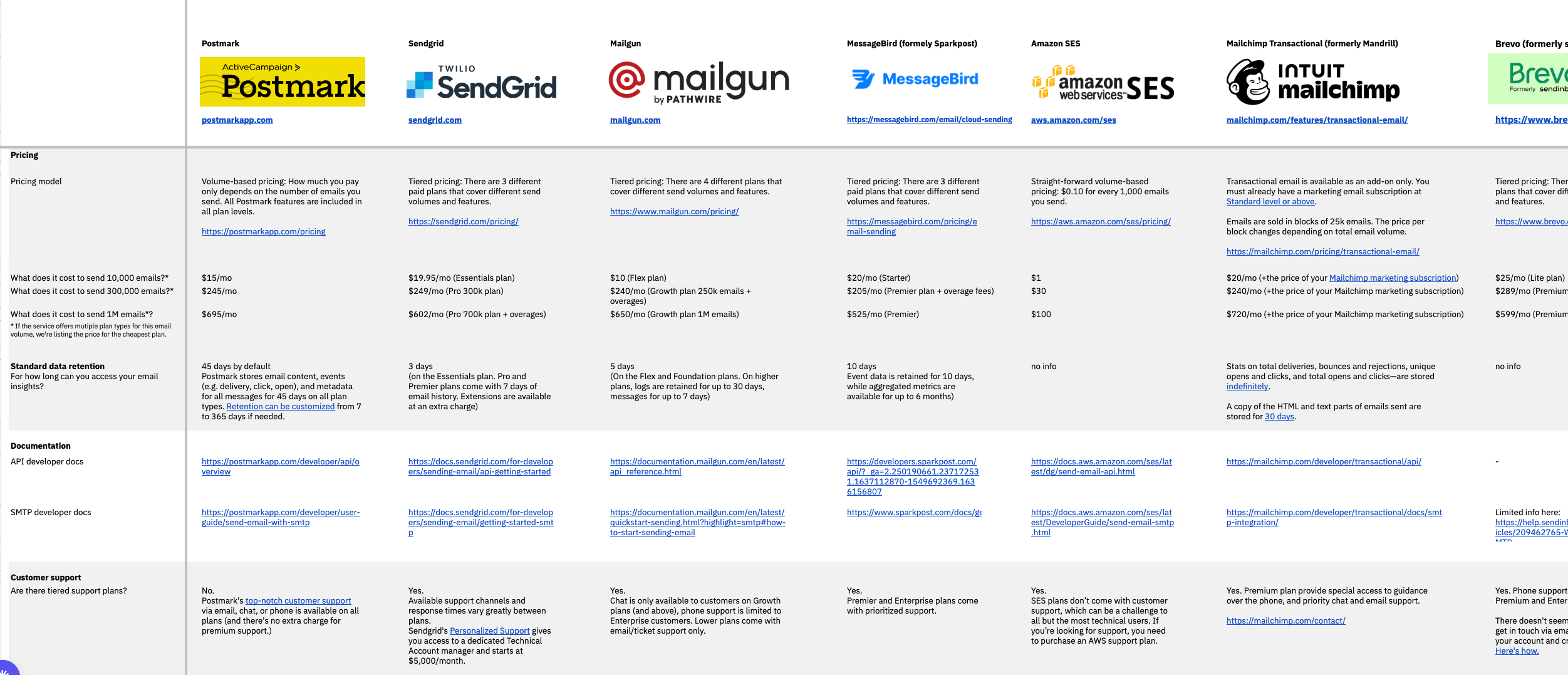
Download your copy→
PS: If you want to know how these providers compare to one another when it comes to additional services, we've got you covered with this list of the best transactional email providers and best email APIs in 2023.
Ready to start sending via SMTP? We’re here to help. #
Using a reliable SMTP email service is the simplest way to quickly scale your sending efforts and improve deliverability—so that you can rest assured that your crucial emails make it to the inbox.
While we admit we’re a little biased, we’ve got to say it: If you’re looking for an SMTP service that’s easy to use and gets your emails delivered reliably and at blazing speed, give Postmark a try. We’d love to have you—and we’re here to help with any questions you might have.





