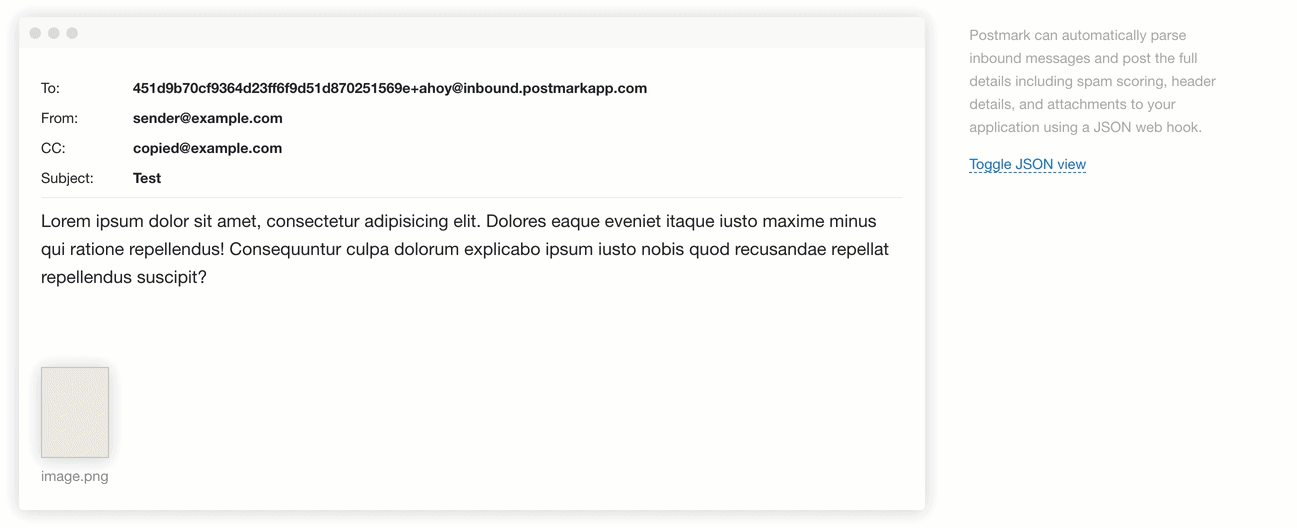What are email APIs (and how do you choose the right one)?
When building a digital product, chances are at some point you’ll need to integrate email functionality. Maybe you’d like to set up a password reset flow, enable log in via magic links, send transactional email like receipts and invoices, or automate sending your marketing campaigns.
Or maybe you’re looking for a way to let your customers send emails from your app.
No matter what your email use case is, there’s one problem: Getting emails delivered is harder than you might think. Setting up and maintaining an email infrastructure that processes emails fast and reliably takes time, skill, and effort. Most developers can’t (or don’t want to) handle it themselves and opt to use a dedicated email delivery service instead. Email APIs are making it easy to connect to these delivery services so that you can easily integrate email functionality into your app or product.
Compare the best email API services
Are you looking for an API service that meets your email needs? We're comparing the best email API services side by side over here.
What is an email API? #
An email API (short for email Application Programmable Interface) is an interface that allows developers to connect an application or service to an email service provider and use the provider’s functionality—including sending email, creating lists, or pulling email stats—without having to build it themselves.
Like other APIs, an email API allows its users to access a provider’s functionality using code rather than logging into a UI.
Email API vs. SMTP: Which one should you choose? #
Email APIs aren’t the only way you can integrate email functionality. Sometimes, a simple integration via SMTP (Simple Mail Transfer Protocol) might do the trick as well.
Quite often, your web application or third-party tools you’re working with are already set up to deliver emails using SMTP, so all you need to do is pick an SMTP service, plug in your credentials, and you’re ready to start sending. However, if you require a deep, custom, and flexible integration to bring email functionality into your application, then an email API is the right choice.
While integrating an email API might require non-trivial code changes, an API lets you use more advanced features (if you’re using Postmark’s API those include batch sending, the ability to us email templates, accessing response codes for successes/errors, and so much more) so you can integrate the email functionality that exactly meets your product needs.
In a nutshell, both are equally reliable and fast in terms of deliverability—it all depends on what you need. Here are the pros and cons of using an API vs. SMTP relay for email:
| Pros | Cons | |
| API |
|
|
| SMTP |
|
|
6 popular use cases for using APIs to send email #
There are unlimited ways you can put an email API to work—that’s the beauty of working with APIs—but here are some of the most common use cases:
🧾 Implementing transactional emails. If you’d like to send email receipts, password resets, or other emails that are triggered when a user takes a certain action on your website or in your application, you’ll likely work with a transactional email API.
⚙️ Integrating email sending features into your product. Let’s say you’re building a marketing platform for bakeries 🍩 and want to allow your customers to send newsletters (or other types of marketing emails) from your application. You can integrate with an email API to handle the sending and also display email performance stats right inside your product.
🎯 Sending dynamic, highly customized emails. Whether you’re looking to send weekly digest emails that summarize product usage or special promotions based on a customer’s past purchase behavior, working with an email API gives you the flexibility to send highly personalized emails.
📊 Retrieve email performance stats. Most email service providers that offer APIs also let you access email stats (including opens, clicks, or bounces) via the API. If you’re looking to programmatically add email stats to custom dashboards, for example, an email stats API comes in handy.
📩 Process incoming email: Sure, most folks use an email API to send email, but you can also use APIs to parse incoming emails. Let’s say you’d like to allow your users to reply to a blog comment via email. A service that supports inbound email processing will receive this email, process it, and then deliver the email content in a format that you can process in your application. If you’re using Postmark’s inbound processing, we deliver the content to you via a webhook in nicely formatted JSON.
🔍 Verify email addresses. With an email verification API (some providers also call it an email validation API) you can identify invalid or mistyped email addresses to help keep your list clean.
6 things to look for in an email API
#
So you’ve decided that an email API is the right fit for your use case and are ready to look into your options. As you’re comparing API providers, what should you look out for? Here are 6 criteria to help narrow down your search.
1. Pricing: Is the service affordable? #
Most email service providers that offer an API provide different plans based on volume and features—and the costs can vary widely. Switching email APIs can be a pain, so when comparing pricing, don’t just look at pricing for your current email volume but also consider costs as your email volume ramps up. Some vendors lure you in with great prices for low email volumes but get very expensive as you scale. Don’t fall for that trap.
2. Ease of integration: What does it take to get up and running? #
A great API offers well-maintained libraries to speed up the integration process. Before you sign up for a service, see if it supports your favorite languages so you can get up and running quickly.
Plus, take a close look at the API’s functionality: Does the API provide everything you need out of the box? Some APIs are inexpensive but aren’t providing email analytics or bounce management. If you need these features, you’d have to build them yourself—and that can slow down the integration process.
3. Developer documentation: Do you have access to the information you need? #
Even the best email API is of no use if you don’t know how to work with it. That’s why organized, comprehensive, and easy-to-follow documentation is crucial. Before you pick a service, always take the time to glance through their developer docs.
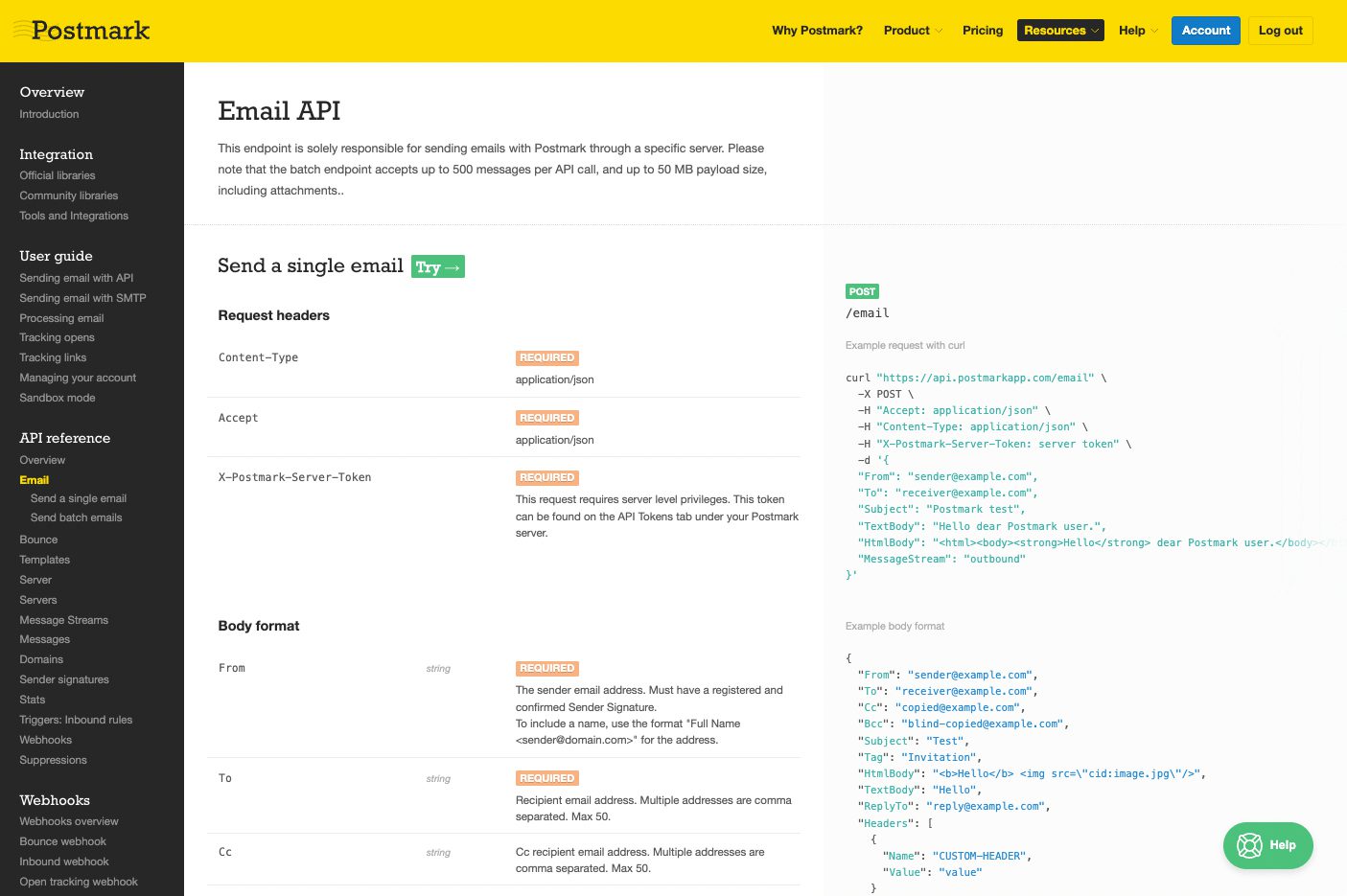
If you are considering Postmark, you can take a look at our extensive email API documentation. It covers all available endpoints and plenty of examples for API requests to help you get started with Postmark’s email API.
4. Customer support: Can you count on great support when you need it? #
You’ll want the peace of mind that you have access to a reliable and knowledgeable customer support team should you ever need it. If you’re having problems getting crucial emails delivered and your provider takes a day or two to respond, you can be in a tough spot. Get a feeling for a providers’ support levels before you commit—you can send them a question before signing up or check out Twitter for feedback on their customer service.

5. Testing capabilities: Is there a safe space to test your integrations? #
When working on complex setups and integrations, it’s especially important to have a way to test your API integration without affecting the systems you have in place or accidentally sending email to real customers. Look for an email API provider that offers testing or sandbox environments—it will make your life a whole lot easier.
Here at Postmark, for example, we provide Sandbox Mode: that’s an environment for you to test Postmark’s API and see how we process mail without sending any actual email to a recipient. And when things are working as you want them to, you just swap your API key to a live sending server. Handy!
6. Reliable delivery: Will your emails make it to the inbox? #
When you’re working with an email API to send email, you need those emails to make it to the inbox—because even the most sophisticated email API is worth nothing if the underlying delivery service is slow and unreliable.
So always check if your email service provider has a track record of reliable delivery. If a provider makes email delivery speeds publicly available and shares how they’re protecting their (and your!) reputation as a sender, that’s a good sign. On the other hand, if you’re seeing a lot of customer complaints about deliverability issues, look for another service.
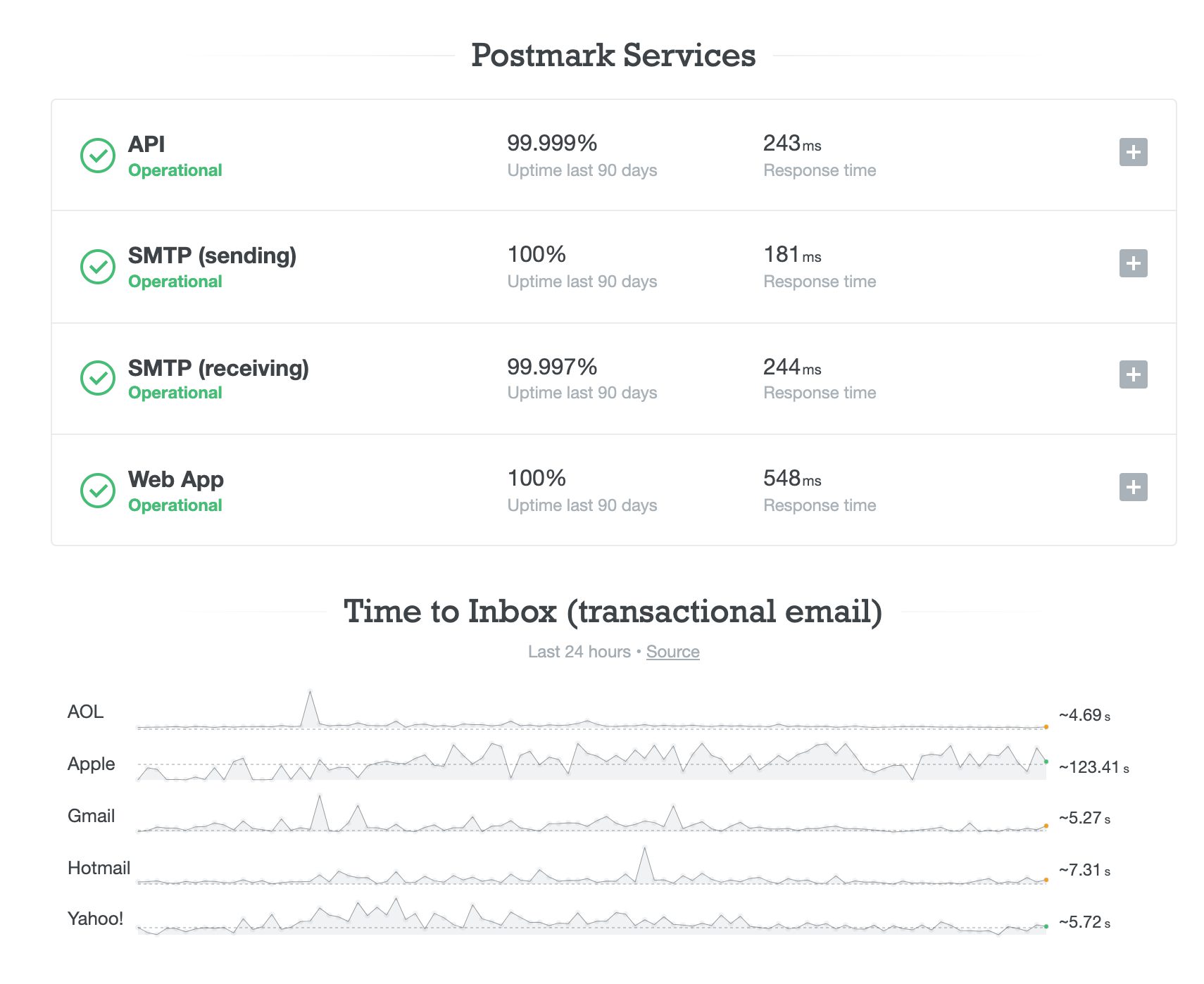
Postmark: Discover the email API that developers love
Easy integration, reliable delivery, great documentation: integrate with Postmark’s email API—that’s a trusted API developers actually like—and start sending in minutes.
After reading this article, you should know... #
What is an email API? #
An email API (Application Programmable Interface) is an interface that allows developers to access an email provider’s functionality using code rather than logging into a UI. An email APIs helps its user leverage a provider's email functionality, like sending email or creating lists, without having to build any of it themselves. Handy!
What is the difference between an email API and SMTP? #
SMTP (Simple Mail Transfer Protocol) is a widely supported standard for sending email. Quite often, web applications and third-party tools are set up to deliver emails using SMTP, so all an owner needs is select an SMTP service and plug in their credentials. An email API is an interface that allows developers to integrate email into a product utilizing an email provider's functionality.
Which should you choose: email API or SMTP? #
Both APIs and SMTP are reliable and fast in terms of deliverability—so the answer depends on what you need:
- SMTP helps avoid big changes to existing code and is usually easy to migrate, but doesn't necessarily have advanced features (e.g. batch sending, email template options, email re-send in case of network errors).
- Email APIs require non-trivial code changes to a website or application, and code must be updated whenever the API changes. However, API users access the complete set of functionality a provider can offer, and there are usually official and community libraries for integration.
What are the best email APIs? #
Like with a lot of things, the answer is... it depends: on your specific needs, level of technical proficiency, audience size, budget—the list goes on. The 'usual suspects' in the space include our company, Postmark, as well as providers like Amazon SES, Twilio SendGrid and Mailgun—and if you want to compare them and find the right one for you, we recommend that you start from this list we put together to help.