Take a sneak peek at the upcoming Postmark iOS app
Postmark for iOS is designed to be your investigative sidekick. It’s a tool to help you quickly debug and resolve email issues when you’re away from your computer.
We know from running our products (and talking to customers) that having a great set of tools for troubleshooting email issues is vital. Our web app does a fantastic job of providing these tools on the desktop, but we wanted to offer an experience optimized for mobile.
A full-featured troubleshooting tool #
Focusing our attention on troubleshooting tools helped us develop a core set of features that will make resolving email issues on-the-go much easier.
Search messages #
Before you can solve a problem, you first need to find it. The search feature makes it easy to track down an outbound or inbound message so you can start investigating.
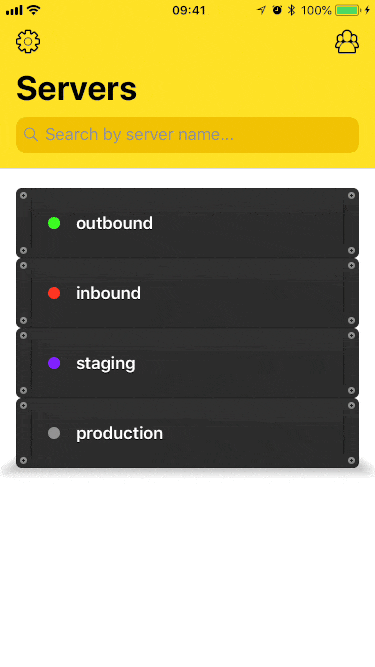
Inspect a message #
Access message details, HTML and plain text previews, and recipient events from within the app. You have complete visibility into exactly what happens to every email you send.
You also get access to inbound message data and can retry messages that failed to process or got caught by your server's inbound rules.
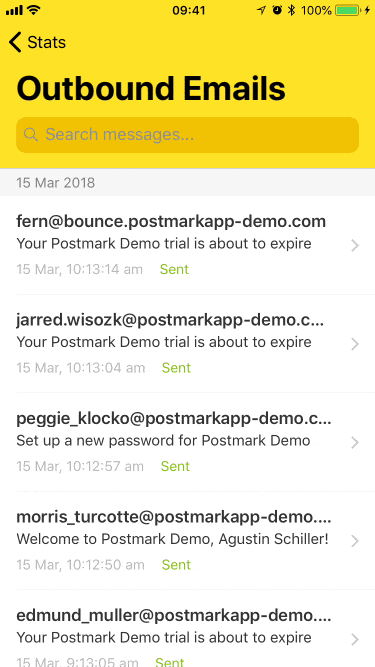
Investigate bounced emails #
Find out why an email bounced and what you can do to solve the problem. If an email address is deactivated due to a hard bounce, you can reactivate it from within the app once you have resolved the issue.

Monitor server stats #
Keep an eye on your sending volume and identify any spikes in bounces or spam complaints.

Manage multiple Postmark accounts #
We know that many of our customers (especially our agency friends) manage multiple Postmark accounts for their clients. Postmark for iOS allows you to connect all your accounts and effortlessly switch between them as needed.
What’s more, all of your connected Postmark accounts will be automatically synced via iCloud so you can access them on whichever device you have with you.
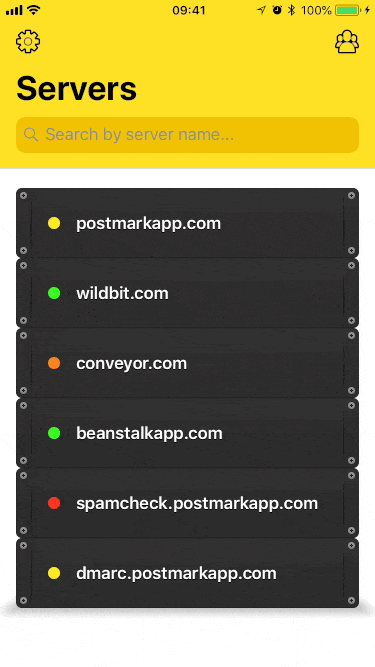
Stay secure #
Having access to all your Postmark data in your pocket is super convenient, but how do you keep that data safe?
Secure the app using Touch ID or Face ID to ensure that only you can access your Postmark account.

How do I get access? #
The Postmark iOS app is currently in beta, and we expect to make it available as a free download on the App Store later this year.
The app currently requires access to your Account API Token and is therefore only available to Postmark users with admin or owner permissions.
If you’d like to test out the app, sign up for our beta program. We’d love to get your feedback.


