How do I use my domain for link tracking?
Link tracking lets you gain insight into what actions your users take in the emails you send them. Link tracking works by routing the links you place in the tracked emails through a link-tracking server. When link tracking is enabled for an email you send, we will scan the HTML and/or Plain Text content (depending on your Link Tracking settings) for links and replace them with the wrapped version that performs a redirect through the link tracking server domain. We then record data before directing the recipient to the original URL, more on how link tracking works here.
Benefits of using your own domain for link tracking:
By default, we use our own link-tracking domain pstmrk.it, but you can use your own domain, this is better because:
- Your messages will not include another domain, this generally improves deliverability and is a best practice.
- Your branding and domain will be the only thing your customers see.
- You get to do Deep Linking if needed.
How do you do it?
By adding a CNAME record that we generate for you once you add a domain:
1. Navigate to your Sender Signatures page:
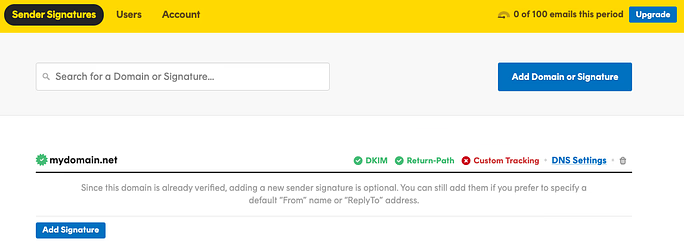
2. Under the domain in question, select DNS Settings, you'll see the below page:
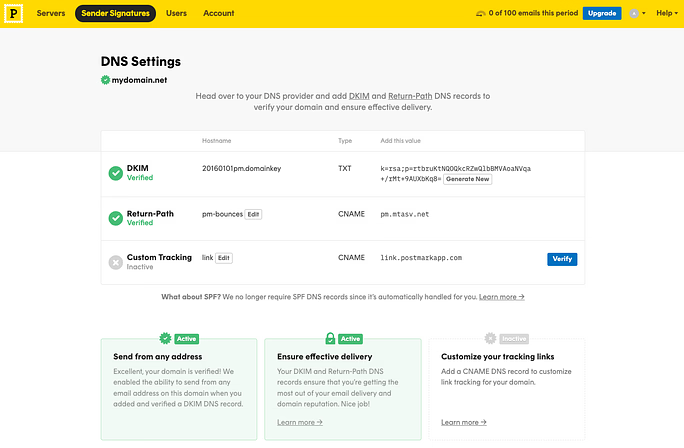
3. Head over to your host or DNS provider and access the area where you can add new DNS records.
4. In your DNS provider, add a new CNAME record with the Hostname and Value shown in your DNS Settings page for the domain you want to use for custom link tracking.
Once the record is added to your DNS, Custom tracking will show as verified in your Postmark account within 48 hours. You can use the Verify button to initiate a manual verification check if you do not see the record automatically become verified. After the CNAME record is verified, we will begin tracking your links using your own domain.
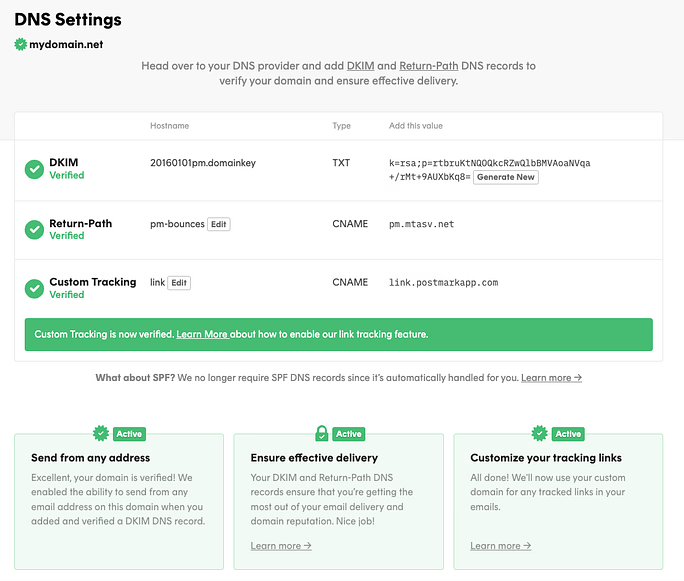
💡 PRO TIP: You can also use the Domain API or the API Explorer to pull a list of your domains and their authentication status.
