New in Postmark: Sandbox Mode
Whether you’re new to Postmark and are still exploring, or are working on new ways to integrate Postmark with your products, we know that sometimes you just want to try things out.
We’ve heard from many of you that you’d love to see a safe space to test and experiment with Postmark—without the risk of accidentally sending tests to real customers or damaging your sender reputation. Sandbox Mode, our newest addition to Postmark, lets you do just that.

Sandbox Servers: A safe testing environment for your emails #
When setting up a new Server in Postmark, you can now mark it as a Sandbox—that’s an environment for you to test Postmark’s API and SMTP sending functionality and see how we process mail. But the trick is: We deliver all your test messages to a black hole ⚫️ and won’t ever send any actual email to a recipient.
To set up a new testing environment, just pick the "Sandbox" option when creating a new Server:
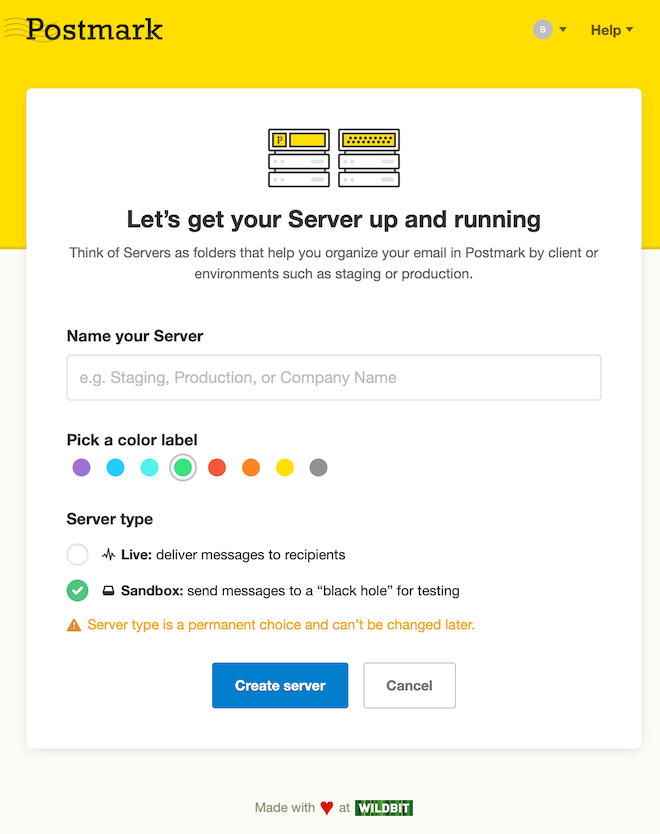
Once you’ve set up a Sandbox Server, you can do all the things you might want to do with a live Server: You can send emails via the API or SMTP (without actually delivering it), see how we display email events in-app and via the API, experiment with our webhooks, and more.
Learn more about Sandbox Servers →
❗️ Good to know: Even though test messages aren’t delivered to real inboxes, we still process them through Postmark’s infrastructure and our API remains accessible for these messages. That’s why emails sent through Sandbox Servers do count towards your monthly sending volume.
Bounce testing made easy #
If you’d like to see how Postmark handles bounces, you can send an email to our dedicated test domain (bounce-testing.postmarkapp.com). This will automatically generate a fake bounce for testing purposes, depending on the type of bounce you’d like to trigger.
For example, to create a hard bounce, you can send an email to hardbounce@bounce-testing.postmarkapp.com. This will let you see how a bounce appears in Postmark’s UI and test our Bounces API and Bounces webhooks. Plus, if you’re triggering a hard bounce, the fake bounce address is also added to the Stream’s Suppression list so you can check that out, too.

You can also trigger fake soft bounces (softbounce@bounce-testing.postmarkapp.com), ISP blocks (blocked@bounce-testing.postmarkapp.com), spam notifications (spamnotification@bounce-testing.postmarkapp.com), and more.
Learn more about generating fake bounces →
We’d love to hear your feedback! #
Take Postmark’s new Sandbox Mode for a spin and let us know what you think about it. We’d love to hear your feedback!
We’re also considering adding additional testing features to Postmark, including ways to test events like opens, clicks, or unsubscribes. If you have any thoughts on what testing functionality you’d like to see next, we’d love to hear from you. Just leave a note for our Product team or shoot us a message on Twitter.


