Postmark offers several features that can help you give your clients access to the information they need to get the most out of using Postmark. In this guide we will show how to give your customers access to their own Postmark activity, templates, and also gain insight into their sending (opens, clicks, bounces, etc...) through webhooks.
Giving your customers access to their Postmark activity #
Your clients may need to be able to log into Postmark to have access to their outbound and inbound activity. This could be for tracking what emails their recipients have opened or checking out bounce events for a recipient that is having trouble receiving emails. Giving your customers access to their Postmark activity through the Postmark UI can be accomplished through a couple different user permission roles - server viewer and server admin. Adding a new user can be done from the Users page in Postmark.
Server viewer
Server viewers are only able to view server statistics, email activity, and receive weekly activity digests for the Postmark server(s) they are assigned to. This is the lowest level of permissions and is perfect for letting your customers access only their own activity, without being able to modify any of their server’s settings or templates.
To assign this level of read-only access, select the 'View only' option when assigning a user access to a server.
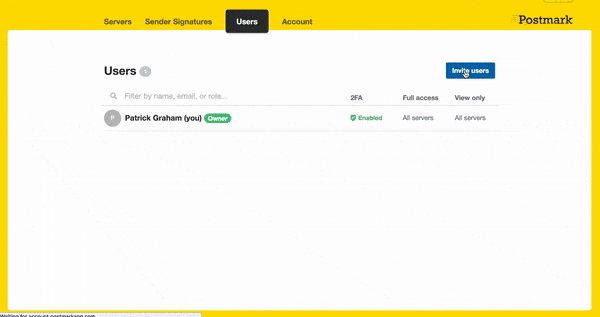
Server admin
Server admins have access and edit rights to all the information on Postmark servers they are specifically assigned to. Server admins can edit templates, view server API tokens, change a server’s webhook URLs, etc.
Server admins cannot see a list of all the servers in your account, or view any account related details, such as billing information. You may want to give a customer of yours this level of access if they want the ability to create templates using the Postmark template editor or are working on building an integration that requires access to their server settings.
To add a user with server admin permissions, select 'Full access' when assigning their server permissions.
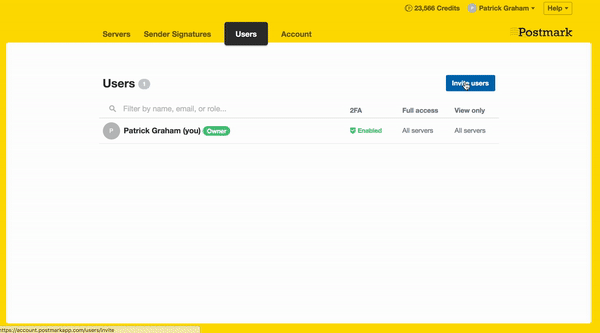
For more details on creating and managing your Postmark account users, see our help article.
Letting your customers manage their own templates #
Your clients may need the ability to create and manage their own Postmark templates. While it is not possible to embed the Postmark UI’s template editor directly into you or your client’s site, you do have a couple options for giving your customers the ability to manage their templates.
Option 1 - Server admin permissions
With the server admin role mentioned previously, your customer can log directly into Postmark and access their server’s templates. This is the most straight forward option for letting your customer create and modify templates, with the main benefit of this approach being that you (or your customer) do not need to build out any custom integrations for template management.
Option 2 - Create a template management tool for your customers that uses the Templates API
The Templates API can be used for both creating and modifying existing templates. This can be extremely useful if you provide your customers with a portal where they can manage their own services and settings.
Using the Templates API you can pull existing templates and display them to your client. You could also build a simple HTML editor in your portal that they can use for template creation and modification.
For more information on what functions are available with the Templates API, check out the documentation.
Use webhooks to track events #
Using webhooks, you can receive data for Postmark events (bounces, spam complaints, opens, etc…) in real-time, at a URL of you or your client’s choice. Rather than pulling the data periodically using the Postmark APIs, the event data is pushed as events occur.
If you offer your clients some type of portal or UI as part of your service, or your client has their own location where they could benefit from receiving the following details, webhooks are a perfect fit for them:
- Delivery events
- Open events
- Click events
- Bounce events *
- Spam complaint events *
- Subscription change events
* Bounce and Spam complaint webhooks are only available for Transactional Message Streams
Using the data in these webhook events, you can display Postmark activity information to your customers without needing to add them as users to your Postmark account.
Setting a server’s webhook settings, including the URLs where webhooks are sent, requires server admin permissions. This means you will need to either give your clients access as a server admin if they should be able to control the webhook settings or provide them a way to manage those settings from a custom integration, using the Postmark Server API.
Delivery webhook
Delivery webhooks let your clients receive an event when a delivery event occurs for an email they sent. Delivery events include the receiving mail server’s response and details. Receiving delivery notifications in real-time lets your clients update their own application and/or database to show the events and confirm for their users that an email was successfully delivered.
Bounce webhook
Bounce webhooks push an event when a sent message generates a bounce. These can be hard bounces due to bad addresses, soft bounces due to temporary errors on the receiving server-side, or blocks due to a recipient's aggressive spam filter settings. This webhook can be utilized to keep your clients aware of issues in reaching their recipients so that they can take action to correct an address or resend an email later on after the receiving server resumes normal operation.
The Bounce webhook is only available for Transactional Message Streams. Use the Subscription Change webhook to manage bounces in Broadcast Message Streams.
Open webhook
The open tracking webhook will push messages to your client's webhook URL when an email is opened by a recipient. Open event information contains data on the location, time spent reading the email, email client, and OS environment of the person who opened the email. Take advantage of this webhook if your client wants to be aware of their open rates or needs individual open information to be able to confirm an email was read. Open tracking needs to be enabled at the server or message level to use this feature.
Click webhook
The click tracking webhook will push events to your clients when a link in an email is clicked. Click tracking webhook events contain information on the location of the recipient when they clicked the email, what URL was clicked, whether the clicked link was in the Text or HTML part of the email, email client, and OS environment of the recipient who clicked the link. Link tracking will also need to be enabled for the email or server and can be applied to both Text and HTML email parts.
Spam complaint webhook
The spam complaint webhook will push notifications to your client when an email they sent is manually marked as spam by a recipient. Use this webhook to keep your clients aware of a spam complaint registered by their recipient. Your clients should not be getting many spam complaints, so this is a good webhook to use to make sure they are alerted if one of their recipients believes an email your client sent is spam. A common use case would be to automatically alert the sender that an email they sent was marked as spam, so they can bar that address from any further sending outside of Postmark (Postmark automatically prevents further sending to a spam complaint recipient).
The Spam complaint webhook is only available for Transactional Message Streams. Use the Subscription Change webhook to manage spam complaints in Broadcast Message Streams.
Subscription change webhook
The Subscription change webhook will push notifications to your client anytime a recipient is added or removed from a Message Stream Suppression list. Use this webhook to keep your clients aware of recipients being added to the Suppression list due to hard bounces, unsubscribing from a Broadcast Message Stream, or marking a message as spam. This webhook can be used to also give your client a heads up anytime a recipient email address is removed from the Suppressions list.
You now know some great Postmark features to give your clients access to their Postmark data so that they can take action on delivery issues, manage their own template, and track metrics. Use these features to give your clients the best possible experience with their transactional email management and your agency.



