IP reputation is the level of trust inbox providers place on your sending IP (Internet Protocol) address, and is an important factor in guaranteeing email deliverability.

IPs are unique strings of numbers, such as 192.0.2.1, that identify Internet-connected devices like computers and servers. Whenever an email is sent, inbox providers look at factors like:
- IP age
- IP location
- Sending history
- Presence of the IP on blocklists
- PTR record (reverse DNS lookup)
to determine the IP’s trustworthiness and help decide whether the email should be delivered to the inbox or directed to the spam folder instead. For example, a history of low spam complaints and low bounce rates for mail sent over an IP makes the IP more trustworthy, while a high number of complaints will damage its credibility.
Think of your sending IP as the address that pinpoints your email service provider or whatever email infrastructure you use for your email messages, and your IP reputation as the level of trust inbox providers have in that sending IP. And remember: although we talk about IP reputation in the singular, an IP address actually has countless reputations, one per each receiver it comes into contact with.
Why is IP reputation important? #
IP reputation is closely tied to deliverability: providers want to protect customers from spammy and malicious activity, and use IPs to determine the quality of a sending environment and make assumptions about the messages that are sent from it.
The overall IP setup you pick for sending email is crucial, and you have two main options: using your own, dedicated IP or sharing an IP with other senders.
The difference between shared vs. dedicated IPs #
The key difference between a dedicated and shared IP address lies in who is using that IP to send email:
- A dedicated IP address is an IP address designated to send your email only. With a dedicated IP, your emails are sent from an IP that is unique and exclusive to you, so the reputation is based solely on your actions.
- A shared IP address is an IP address shared between you and other senders (usually, you’ll be pooled with similar-sized senders and businesses). The reputation is then built on the activity of all senders that are using the same sending IP.

If this explanation just made you think “why would anyone want a shared IP?,” know that there is a lot more to the discussion—and money is only one of the factors involved!
Dedicated IPs need to be warmed up gradually because they start with no reputation, require ongoing effort to be maintained, and are less forgiving of mistakes: even a small error (for example, emailing too many invalid addresses) can instantly affect reputation. If you want to dig deeper into the pros and cons of each option, this blog post about dedicated vs. shared IPs will help you.
💛 Friendly tip: if you’re curious about where we stand on the topic, you may enjoy the opinion piece from 11 years ago (!) that has dictated much of our work with shared and dedicated IPs:
Long story short: while most email service providers would like you to think a dedicated IP means ‘better delivery’, we think it’s an excuse for an upsell and a means of handing off responsibility to customers 😉 We take really good care of our shared IPs, and only offer dedicated IPs to folks who send at least 300,000 messages a month.
How do I find my IP reputation? #
Step 1: determine the IP you are sending messages from #
Open an email that was sent from your email service provider, review the message headers, and look for the SPF results for your domain.
Here is what that would look like in Gmail, after you click on ‘show original’:

Step 2: use an IP reputation checker #
Public IP reputation tools like Google Postmaster Tools, Sender Score, and Talos Intelligence will help you understand your IP reputation score on a scale from ‘good’ all the way down to ‘poor’.
For example: say we wanted to find the reputation of one of Postmark’s shared transactional IPs, 104.245.209.210. We’d simply load Talos Intelligence, type the IP address into the box, and click the search button…
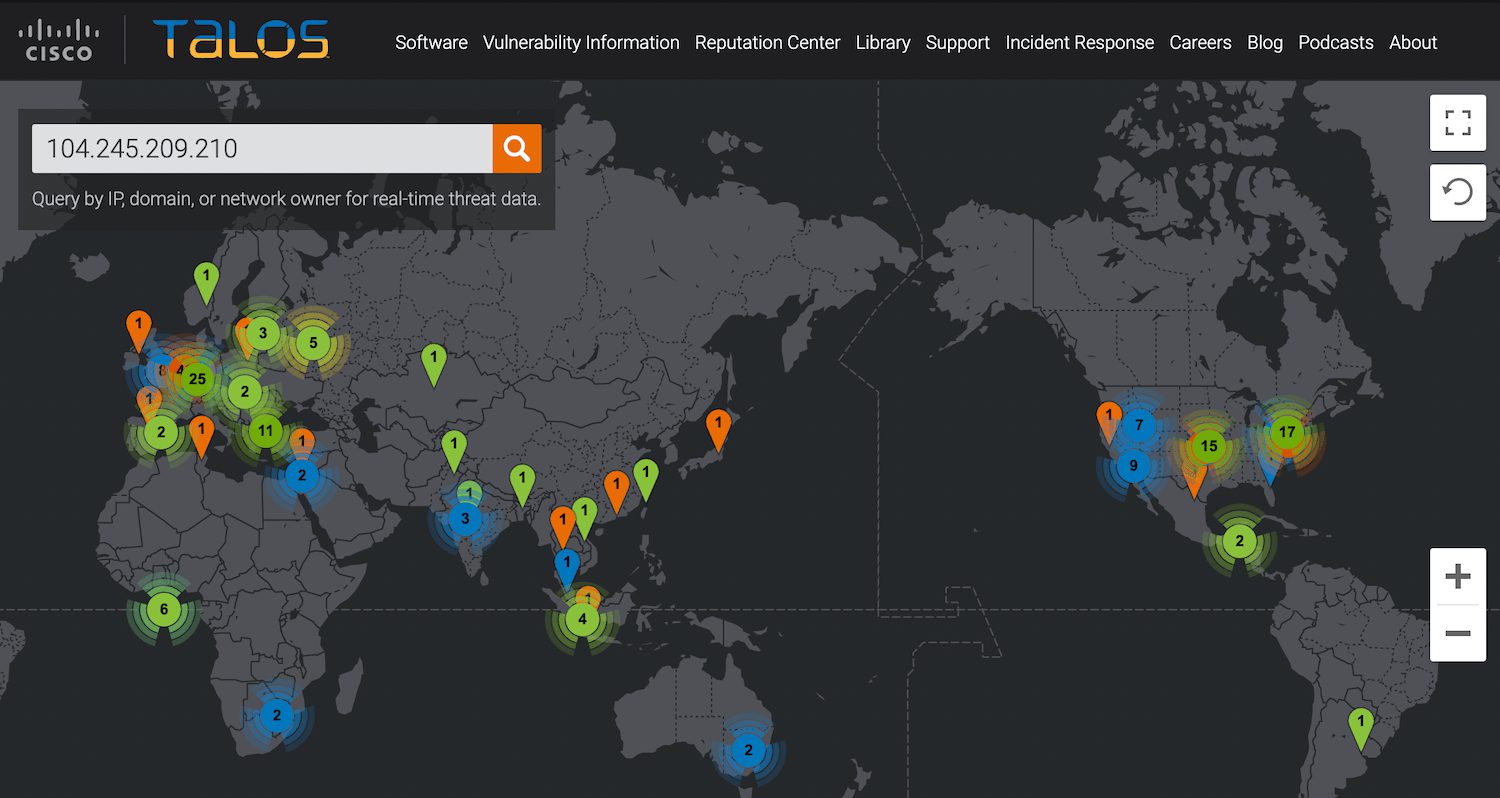
...and within a few seconds, we’d be given some information about our IP reputation (good) and whether it appears on any blocklists (nope!).
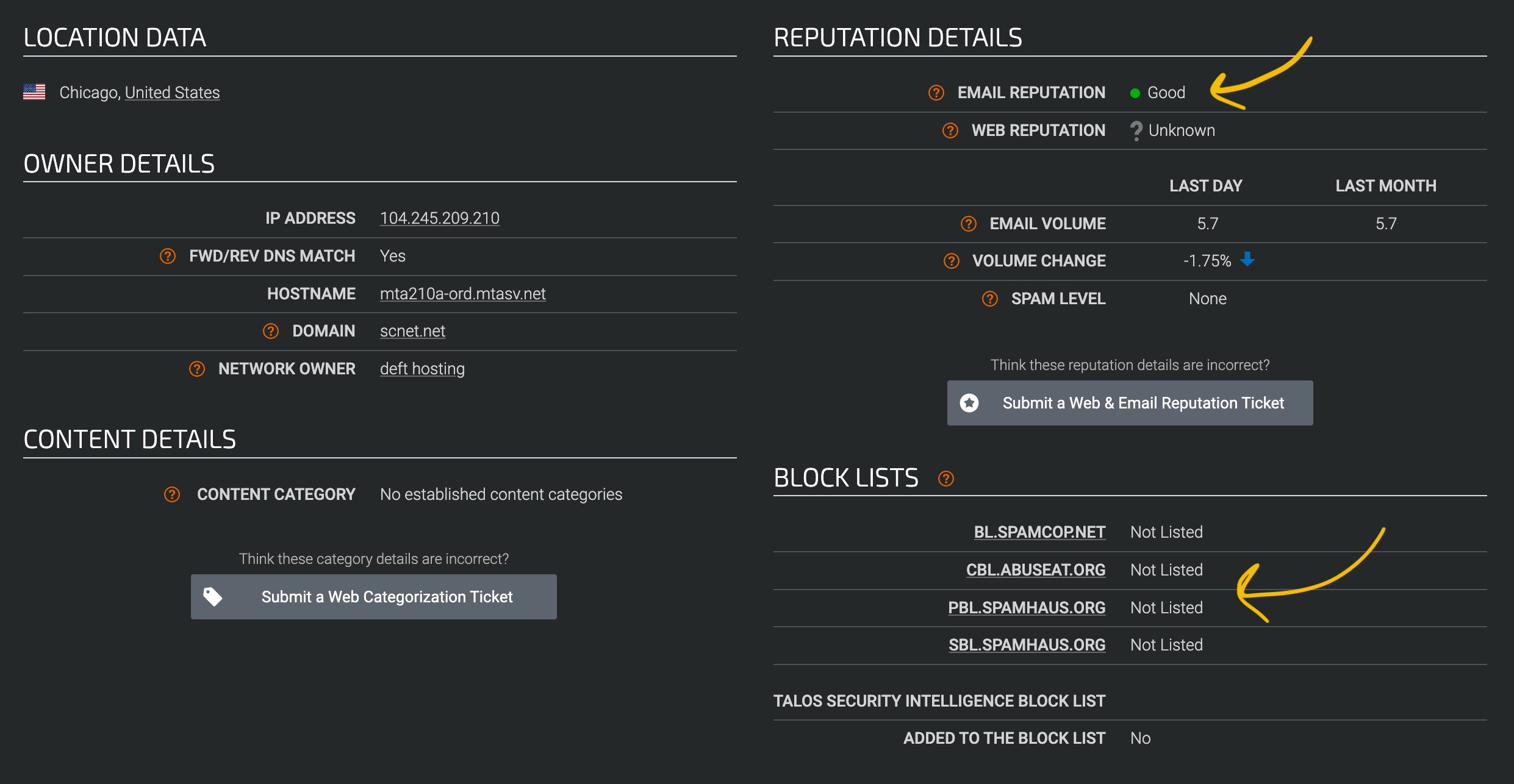
Step 3: use the results to determine your next steps #
If you find IP reputation issues, reach out to your ESP asap to determine how to correct the situation. If they are fast and responsive, your IP issues are likely a one-off; if the opposite is true, that could be hinting to a larger reputation issue:

If your IP enjoys a positive reputation, that’s a really good sign! But don’t get complacent and keep checking it regularly (e.g. on a monthly basis) to spot any changes: maintaining your IP reputation requires ongoing attention.
A solitary but very frequently asked question about IP reputation: #
What is the difference between domain and IP reputation? #
IP reputation looks at where a message was sent from, i.e. the device or server corresponding to a specific IP address; domain reputation looks at who sent a message.
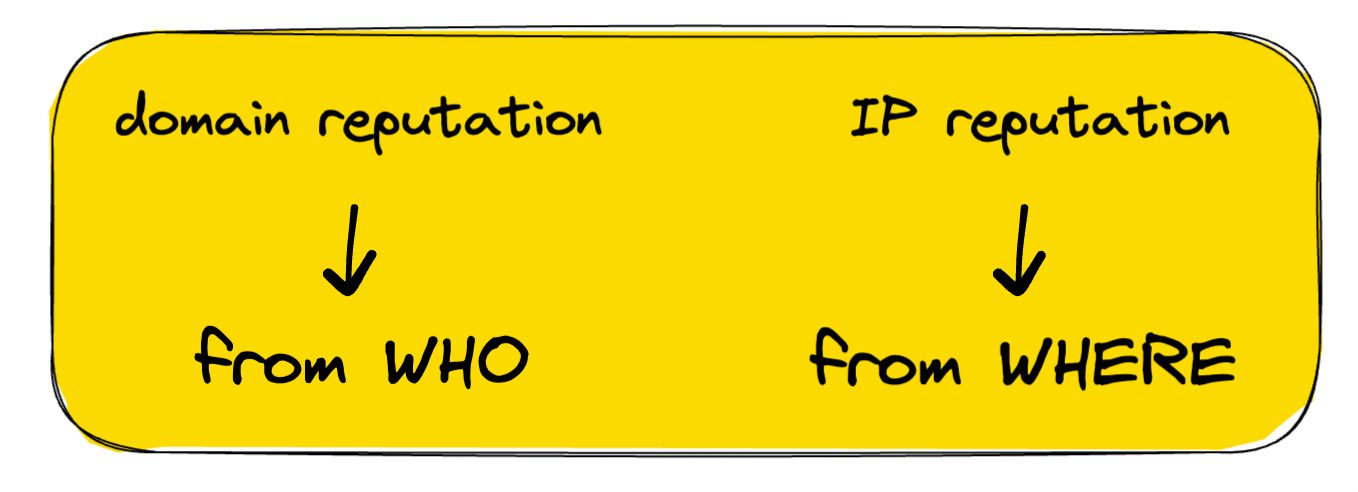
Unlike IP addresses, which can be changed relatively easily, a domain sticks with the sender—which is why receivers have been placing far more emphasis on domain reputation to determine a message’s fate in the inbox.




