Adding Sender Signatures
In order to send through Postmark you’ll need to have a Sender Signature set up for each address you want to use in the From field of your messages or if you are sending from several or more email addresses on a domain, you can use Domain Verification to verify an entire domain for sending (Highly recommended, specially since the 2024 G. See our help article here for steps to verify an entire domain for sending.
We use Sender Signatures and Domain Verification to ensure you own the mailboxes you want to send from, as this helps prevent spam and abuse. (These safeguards are one of the ways we maintain a great reputation with ISPs and are able to get your emails to the inbox reliably and quickly.) You can have as many Signatures and Verified Domains as you need, there is no limit.
Once you’ve created your account, we’ll automatically send you a Sender Signature verification message. They will arrive from Postmark and look like this:

Later on, if you need to add more Sender Signatures or Domains, you can add those from Sender Signatures.

Postmark also allows for the addition of a Personal note for Sender Signature emails, this is a field to provide context to the recipient of what the confirmation email is for. This field is helpful if you're sending on behalf of a customer, and is available via our API or UI when adding a Sender Signature.
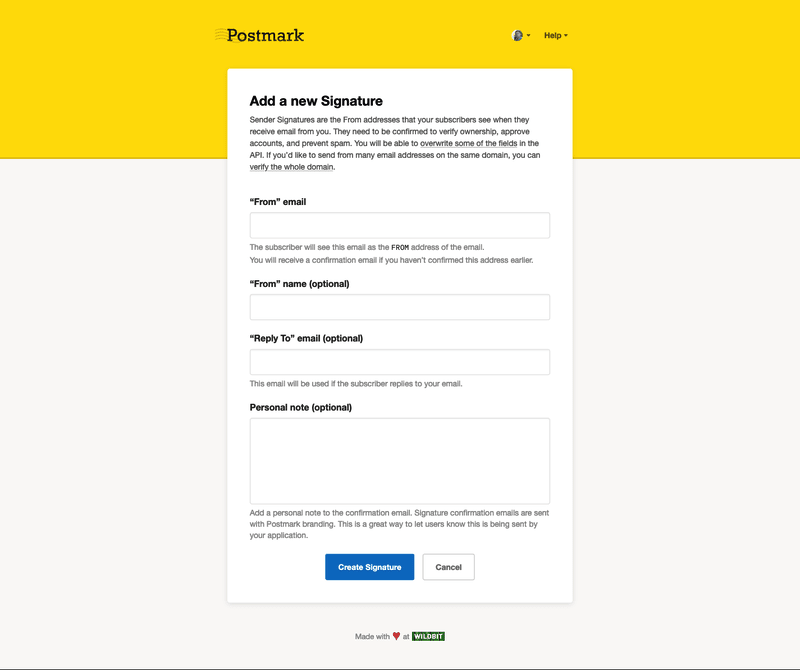
Once you confirm a Sender Signature, you’ll want to move onto configuring the authentication for the domain. Note that if you proceed with Domain Verification, you will not need to add any more Sender Signatures for that domain since the entire domain will be authorized for sending through Postmark. This will also eliminate any further confirmation emails from needing to be sent.
