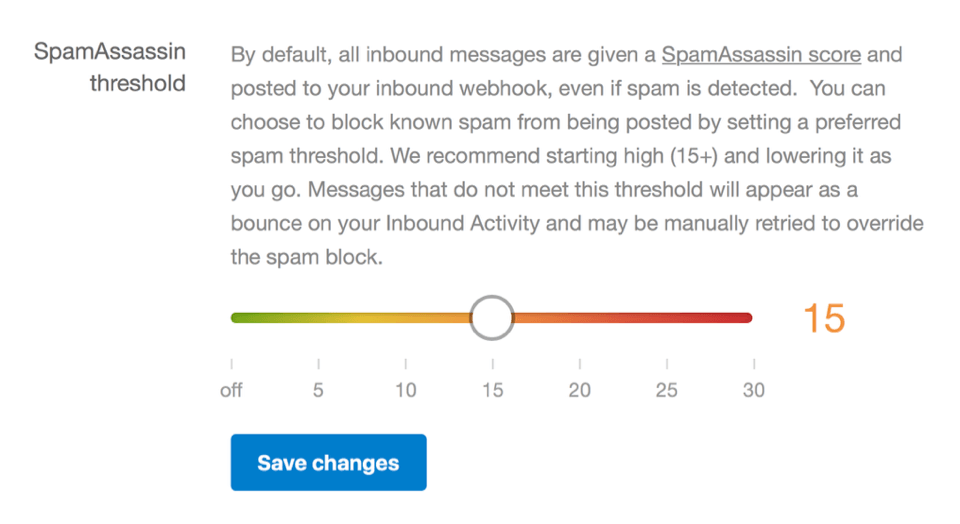Use a pre-made inbound address or set them up with your own domain.
You can use an automatically generated Postmark email address (123xyz@inbound.postmarkapp.com) or customize your inbound address to use your own domain and enable you to create multiple inbound addresses for each domain.