What is a Server #
Postmark allows you to easily organize your clients’ emails with minimal effort through a system known as servers. Think of a server as a distinct folder that separates the various emails you send. You can quickly add a server for each client, as well as additional servers for the different environments you are managing. For example, you could have separate servers for development, staging, and production. Each server uses a unique server API token which is used for both API and SMTP authentication.
Using a unique server for each client will help keep your sending organized, so you can view email activity for each client separately, but under one main account. Within the Postmark UI, the servers page is the first thing you’ll see when you log into your account. Servers will be listed alphabetically by default, and they can be color coded. You also have the option to pin specific servers to the top of the servers page to help ensure the commonly used servers are easily accessible.
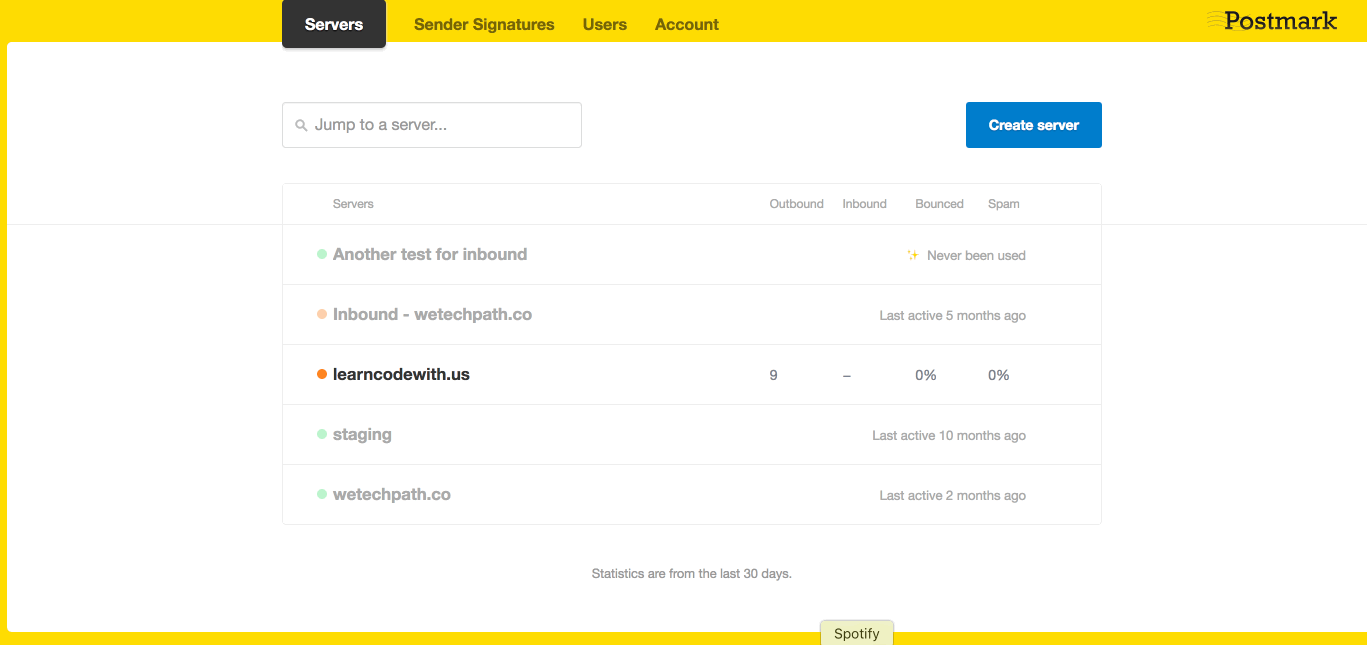
What actions are available when using the API? #
Postmark’s servers API is available to use when creating and managing servers. It can come in handy when you need to juggle multiple servers or when you onboard a new client. You can use the API to perform the following actions:
- Get a server - This will return all data points for a specific Server already set up
- Create a server - Allows you to add and customize a Server to your account
- Edit a server - Edit Server settings and data points
- List servers - Returns a list of all available Servers including all data points
- Delete a server - Only accessible by the account owner to delete a specific Server
What are the main differences between using one account with many servers vs. having a separate account for each customer? #
Maintaining a single account that includes a server for each client will provide you with simpler account management, because you will be able to access all client activity and settings with a single login. If you need to give your client access to their server activity, you can achieve this by giving them specific access to their server only. This means they will not be able to see any other servers or even know that your account contains other servers. However, a user with server access will not be able to manage billing or any other account related tasks. Billing for the account as a whole can be managed by the account owner and admins only. One thing to note here is that there is no way to move a Server from one account to another. So if your client later wants to control his own personal Postmark account, he will have to set up a new account from scratch. There is no way to move data between account.
If you feel your clients will require more control and would prefer to have their own Postmark accounts, then creating a separate account for each client is an available option. There is no limit to the number of accounts you can set up. Within the account settings, you can assign owner or admin privileges to your clients so they can add or edit billing information, choose their own monthly plan, and pay Postmark directly. Using this option will give the customer complete control over payment so you will not have to bill them for Postmark services from your end. However, using this option will require you to have a separate username and password for each Postmark account as we don’t offer a single sign-on (SSO) option at this time. So while this may be a good solution in some cases, it could be cumbersome switching between different accounts throughout the day.



