
If you’re a bootstrapper, you’ve got lots of things to take care of. Your product, your customers, your business. What you probably don’t want to spend all your time and energy on? Your emails.
That’s what Joost told us. Joost is the founder and maker of Freddy Feedback, a nifty tool that helps you collect feedback from your customers or website visitors. While looking for a reliable and simple way to integrate email into his product, he realized doing so could be a time-consuming and confusing process.
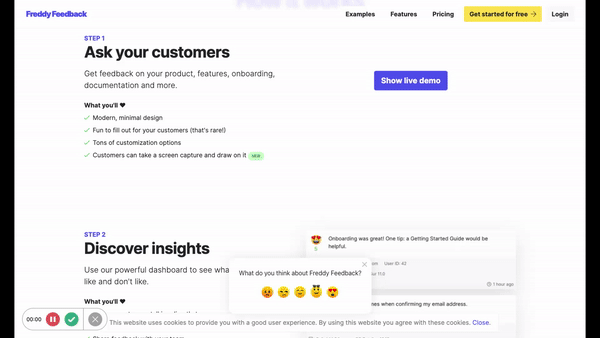
Password reset emails, notifications, trial expiration notes, onboarding emails—whether you’re building a simple tool or a complex SaaS application, email often plays a crucial role in keeping the machine running and your customers happy. But finding the right email API and integrating it into your product isn’t always fun:
I have used Mailgun in the past but the UI was a nightmare. I was struggling with their documentation and trying to get set up was a pain.
—Joost, Founder at Freddy Feedback
And then there’s the realization that “just setting up a few emails” comes with a bunch of tasks that are required to help your emails get delivered.
I know it’s important to properly set up email authentication, but figuring out DKIM and SPF, updating your DNS records, and similar DevOps tasks are definitely my least favorite part of bootstrapper life.
True words. There aren’t many folks out there who truly love fiddling with email authentication. That’s why Postmark provides a reliable API along with plenty of help to guide you through the maze of email acronyms involved with laying the groundwork for email success.
Postmark made setting up email authentication easy and straightforward. It’s like having an expert by your side that you can count on to make sure you get things right.
Freddy Feedback uses Postmark for all email sending: There are email address verification emails, password resets, trial expiration notifications, and other transactional emails. Joost also uses Postmark to send highly customized onboarding:
I’ve built a series of onboarding emails that help new customers get to know the product. There’s conditional logic in my app that checks where the customer is in their journey and then triggers the right email via the Postmark API. For example, if you haven’t set up a survey yet, the email will offer tips for how to do that. If you’ve set up a survey but didn’t see any responses, I provide tips for increasing engagement.
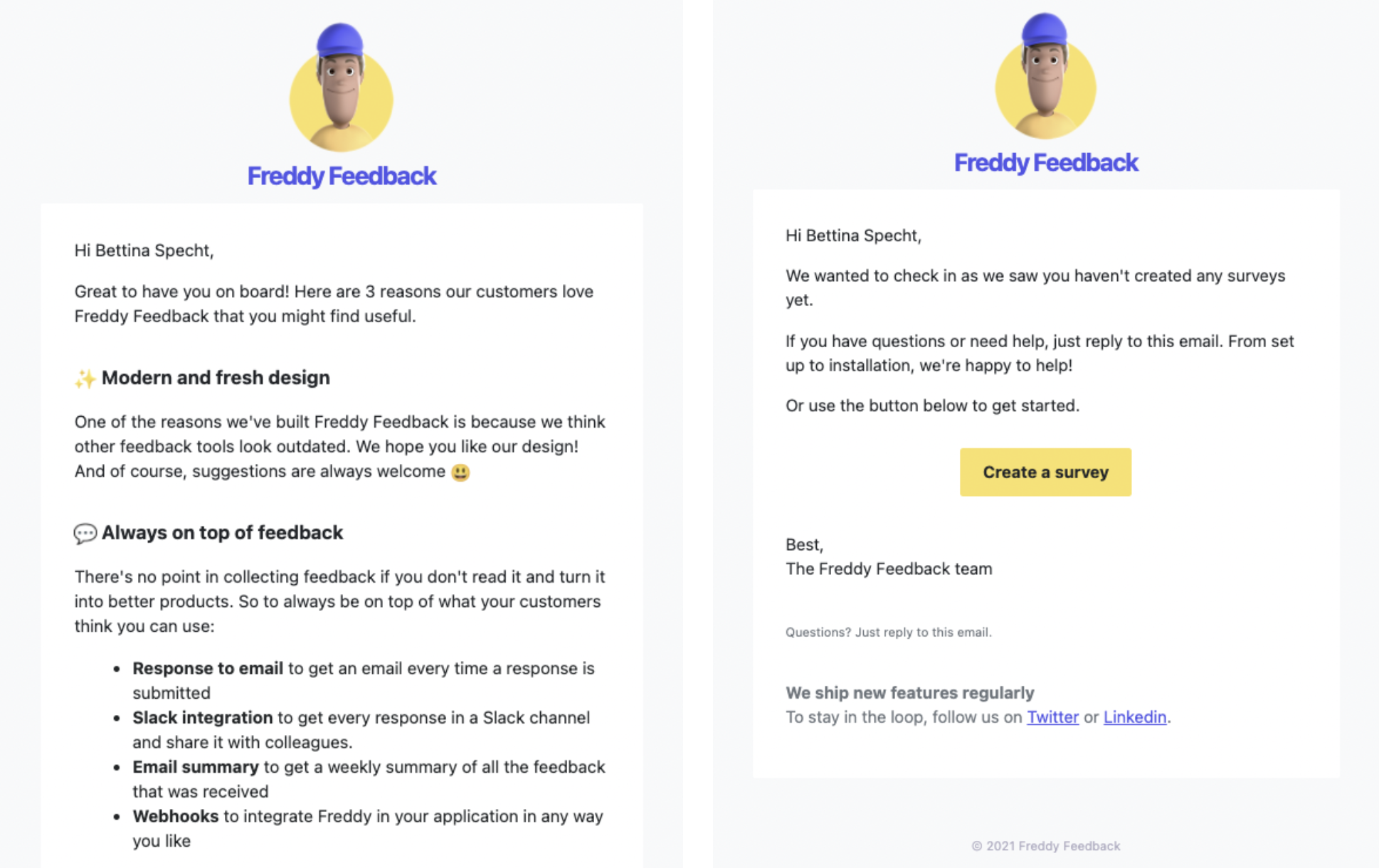
And what about marketing emails that aren’t triggered by the app, like newsletters, promotions, or feature announcements? Joost sends those via Postmark, too—along with help from another handy tool:
Mailcoach is an email marketing platform you can host yourself. With list management, automations, drip campaigns, and a slick UI, Mailcoach offers a solid set of email marketing functionality. And because you host and run it yourself, you have full control over the level of privacy for your subscribers. It’s also more affordable than comparable out-of-the-box solutions.
Sidenote:
Mailcoach was built by the wonderful folks at Spatie—a clever team of Laravel developers who actively contribute to the open-source ecosystem. They are good people. If you agree, send them a postcard.
While Mailcoach offers a marketer-friendly front end, it requires configuring a mail service to handle the actual sending. Plug in Postmark, just like Joost did for Freddy Feedback, and you’ve got a powerful email marketing solution that’s easy to use and gets your emails delivered fast and reliably.
One of the top rules in email deliverability is that you should never (ever!) mix transactional and marketing emails. That’s because you want to make sure that mission-critical transactional emails (like password resets) arrive fast and reliably and don’t mistakenly get classified as promotions by inbox providers.
With Postmark’s Broadcast Message Streams, we’ve created a parallel but separate sending infrastructure for promotional emails that ensures that broadcast and transactional traffic don’t mix.
How does this look in practice? Joost uses a Transactional Stream for all of Freddy Feedback’s transactional emails—and when he set up Postmark in Mailcoach, he specified a Broadcast Stream for sending newsletters and promotional messages. Tidy!
Once I found out that Postmark can handle both transactional and bulk email, the decision to switch was easy. And I’m so glad I did: It’s fast, it’s reliable, and the UI is great.
I don’t want to spend all my time troubleshooting email issues, and Postmark gives me peace of mind that my emails are taken care of. It just works.
As a proudly bootstrapped company ourselves, we’re passionate about supporting fellow bootstrap entrepreneurs like Joost. Are you a bootstrapper too? Give Postmark a try. We’d love to support you with a $75 credit to help get your emails up and running.
Learn more about Postmark for bootstrappers →
And while we’re talking about discounts: Joost and our friends at Spatie have some sweet deals for you as well!
POSTMARK to get 10% off forever. Try for free →MAILCOACH-LOVES-POSTMARK you’re getting 20% off. Check out Mailcoach →