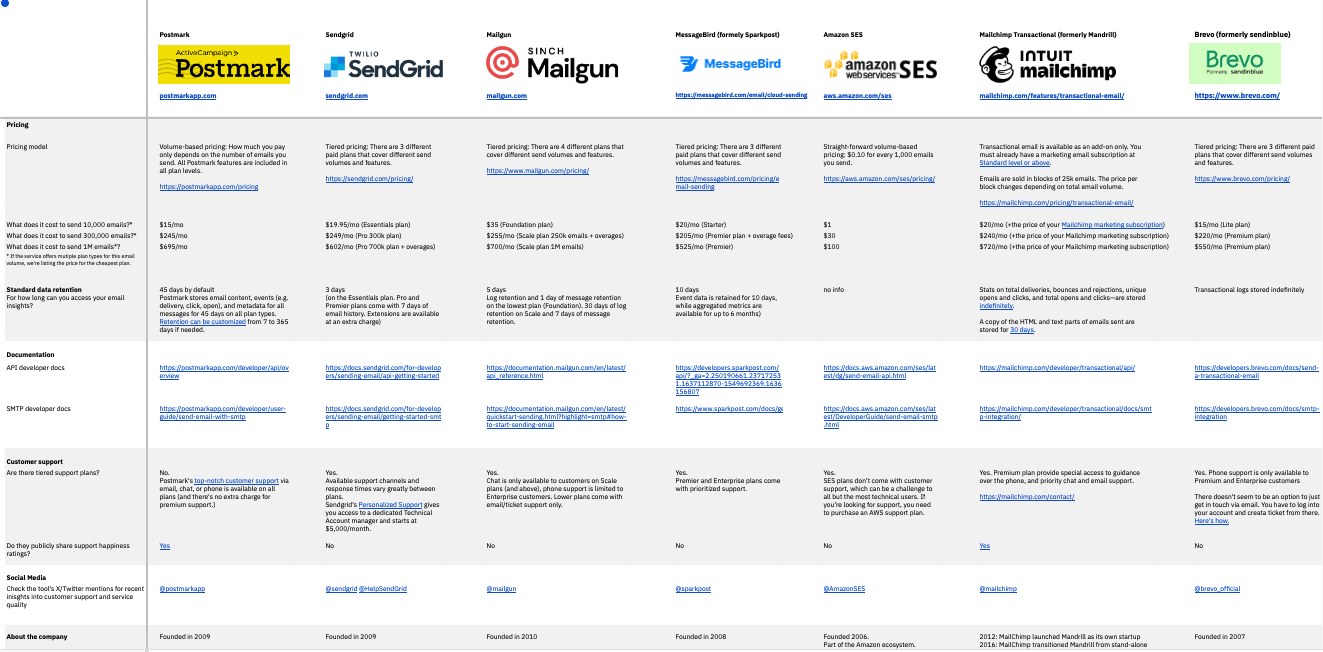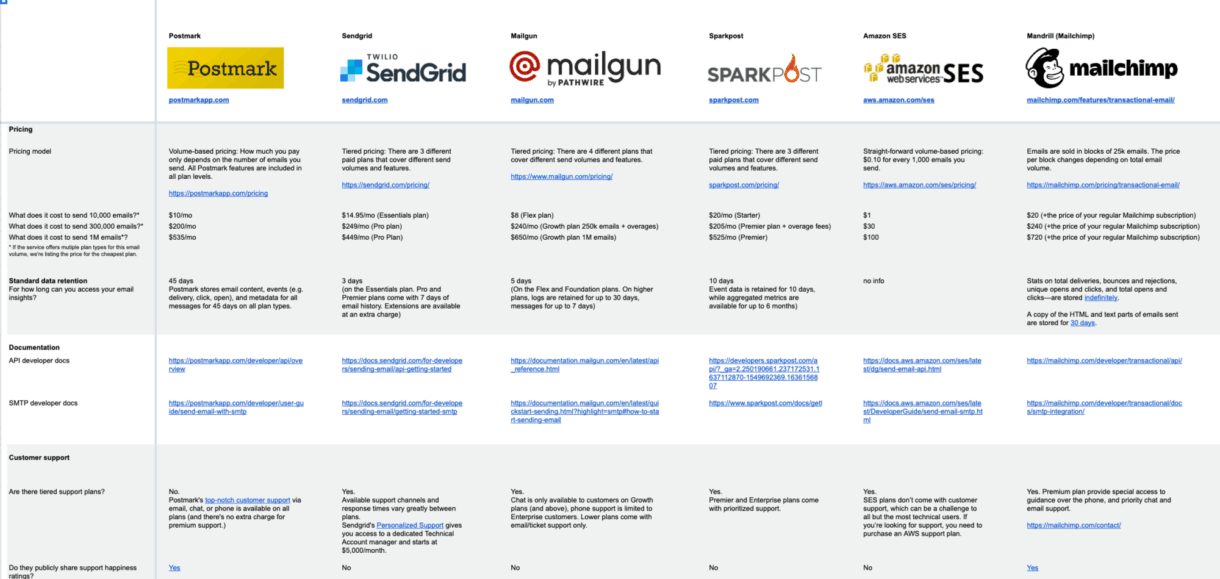6 SendGrid alternatives, recommended by... a SendGrid competitor?!
Let’s talk about the elephant in the room: you were just looking for Twilio SendGrid alternatives, and now you’re here. On the Postmark blog. And Postmark, you guessed it, is a SendGrid alternative.
Is this going to be the most objective list of alternative providers out there? As the author, I guarantee the answer is no: ours is the only email delivery service we know inside out, and therefore the only one we can recommend with absolute confidence. But we also know, from talking to thousands of existing and potential customers, that what YOU need may be different from what WE offer—and if that’s the case, you will probably find this in-depth list of 5 alternatives helpful.
Simply the best (dun dun dunnn, better than all the rest): 5 SendGrid alternatives for 2025 #
Here is a handy spreadsheet that helps you compare SendGrid and its main alternatives and competitors on data points like pricing, documentation, and customer support.
The data is accurate as of Jan 7, 2025.
A note on methodology: I compiled this list by asking the most knowledgeable people at Postmark, including the Heads of Product, Deliverability, and Customer Success, this question: ’Based on what you know about our customers, who they switch to and from, and the state of the market/industry, which providers would you name as SendGrid competitors?’
I trust these folks to have the most deeply-researched, best-documented, and up-to-date answers.
1. Postmark (hi 👋) #
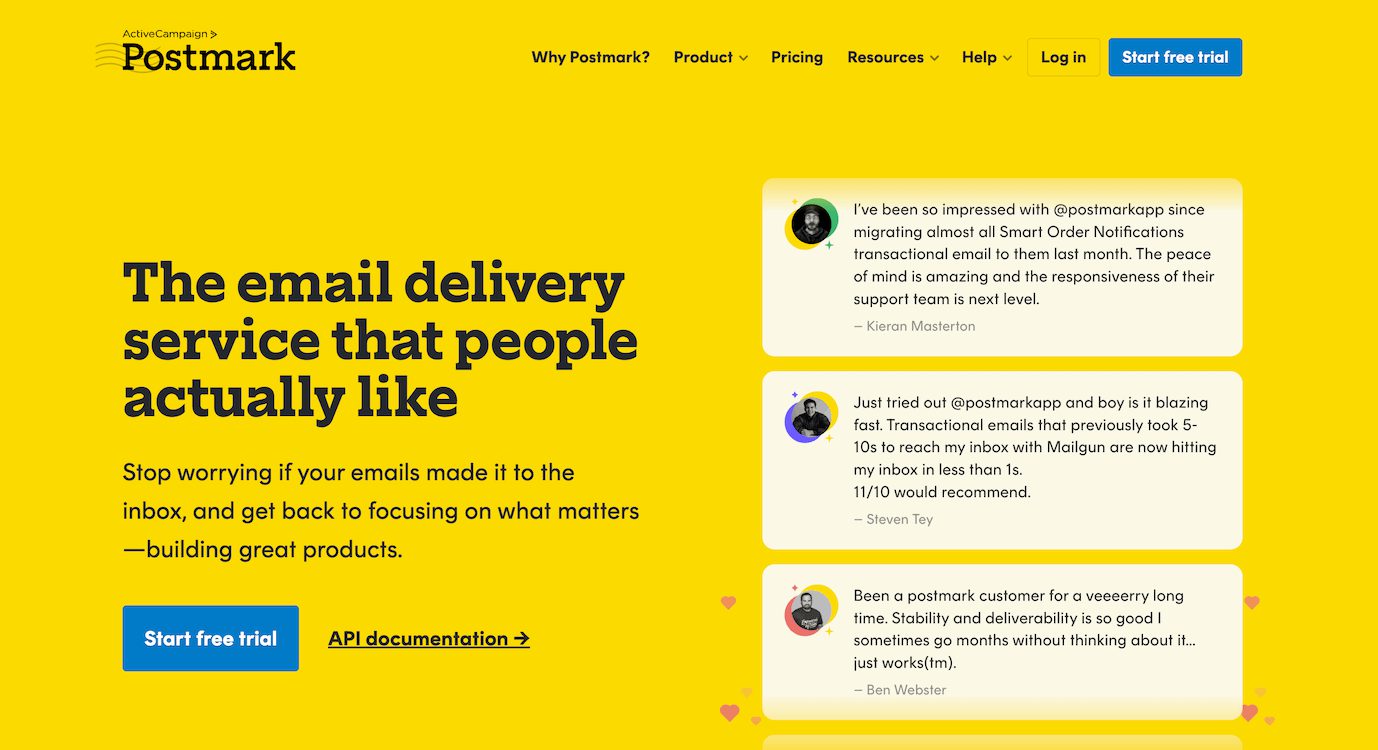
Postmark launched our email delivery service back in 2009 and remained focused on just transactional email for the following decade, building a loyal following of customers who describe our service as rock solid, nothing but amazing, and the best choice ever.
Since 2020, we also send promotional and bulk emails (both via SMTP and API), but we do so using a completely separate sending infrastructure. This means the quality of our delivery for both transactional and bulk remains top-notch… unlike that of other providers which often experience serious deliverability issues (and occasionally even charge you to solve them! GRRR).
👍 Pros #
Lightning-fast and reliable email delivery: Our entire business revolves around never losing a single email and ensuring that your transactional messages arrive quickly, not eventually. Speed is at the core of our work, and we are the only provider that shares delivery times publicly.

- Promotional and transactional emails never mix: We separate promotional and transactional messages via a Message Streams feature, which helps us protect the high deliverability of your crucial transactional emails.
- 45 days of data retention by default: each Stream’s activity feed gives you full access to the data you need including delivery events, bounces, opens, and clicks for 45 days—and you can customize the data retention period from 7 to 365 days.
- Transparent pricing and stellar customer service at no extra charge: Postmark adopted a simple volume-based pricing, so how much you pay only depends on the number of emails you send. Yes: our top-notch customer support (via email, chat, or phone) is available on all plans, with no extra premium charge.
- Email templates: Postmark comes with content-ready, responsive email templates and layouts that will look great in all major email clients for some of the most common messages you might need to send like welcome emails, password resets, receipts, invoices, and user invitations.
- Excellent documentation: our customers often rave about our user-friendly, easy-to-understand documentation that helps them get set up quickly.
- We don’t try to upsell you on dedicated IP addresses you don’t need: one of our biggest email pet peeves are email delivery services that insist dedicated IPs are the only way to achieve great deliverability. We disagree.
👎 Cons #
- Narrow focus: our primary focus is on email delivery, so we aren’t an “everything service” like some of the other options on the list. For example, Postmark doesn’t offer SMS services or list management/ email marketing automation features out of the box. We do integrate nicely with a lot of other tools and services that do, though.
Postmark pricing #
Postmark uses straightforward pricing based solely on the number of emails per month. Here’s a pricing snapshot:
- Send 10,000 emails? $15/month
- Send 300,000 emails? $245/month
- Send 1 million emails? $695/month
💛 Friendly tip: a lot of services that look cheap on paper turn out to be very expensive when you factor in things like overages or premium support. For example, Postmark is the only provider on the list that does not charge extra for premium support: excellent email, chat, and phone support are already included in all plans.
One final thing... #
We think you might like knowing that there are real humans behind this product, so here we are: we are a fully remote team, meet in person ~once a year, and like to poorly Photoshop those who can’t join us into our group photos:

2. ActiveCampaign #
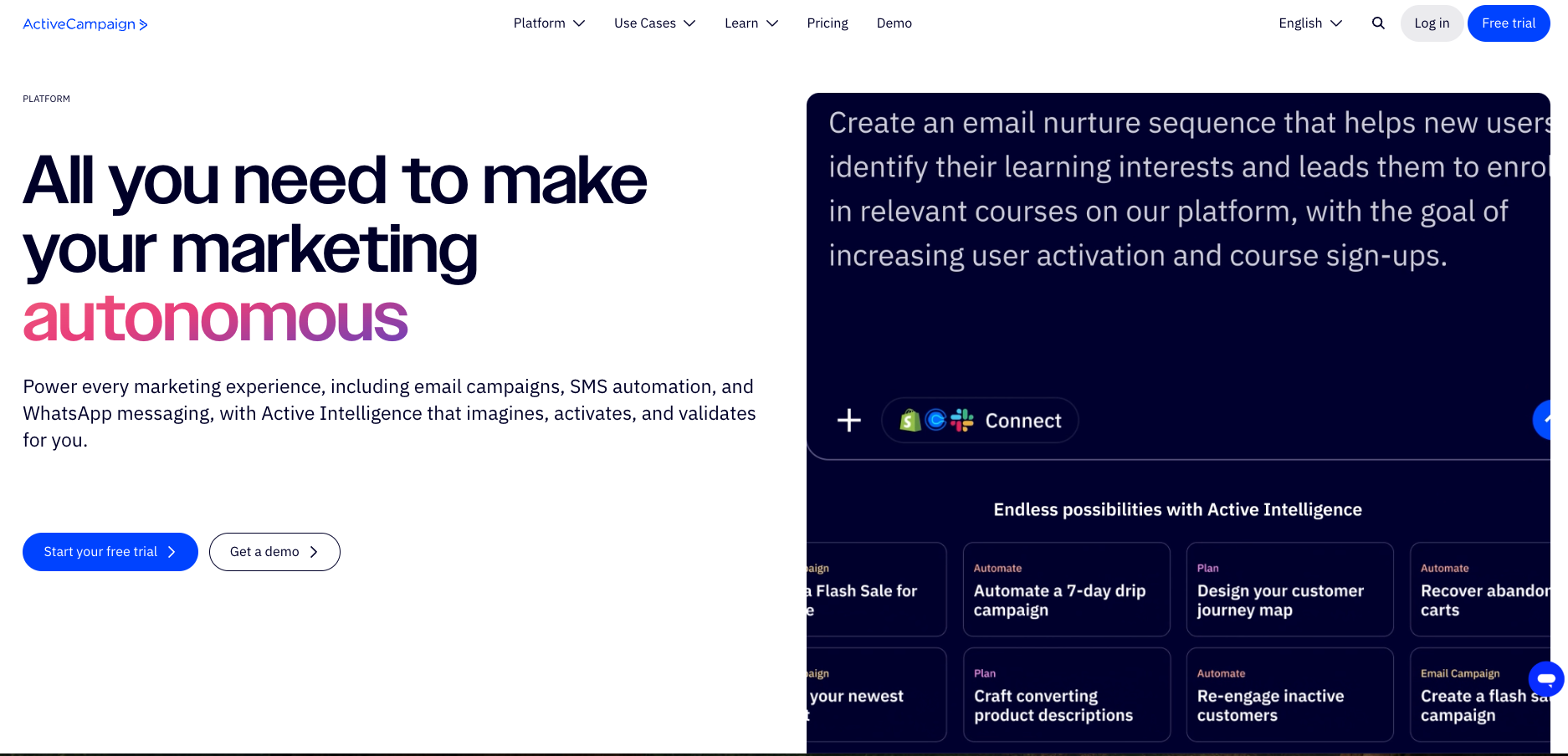
If what you really need is email that’s tightly connected to journeys, segmentation, and CRM-like contact management—ActiveCampaign can be a better SendGrid alternative than yet-another email API. It’s built for marketers and growth teams who want to orchestrate who gets what message, when, and why (without having to build a whole lifecycle engine from scratch).
And here’s the plot twist: ActiveCampaign also owns Postmark (the “developers love it” transactional email service), which means you can run marketing automation in ActiveCampaign while keeping your transactional email delivery on Postmark—separate infrastructure, separate purpose, less deliverability drama.
👍 Pros #
- Automation-first, not API-first: If you’re sending lifecycle emails (onboarding, reactivation, upsells, renewal nudges), ActiveCampaign is built for building multi-step journeys, not just “send message X.”
- Marketing + transactional separation (without duct tape): ActiveCampaign calls out the “golden rule” of keeping marketing and transactional email on different sending IPs—and their Postmark integration is designed to support exactly that.
- Trigger Postmark sends from ActiveCampaign automations: You can add a “Send a transactional email” step in an automation and send through your Postmark account (great for receipts, appointment reminders, subscription changes, etc.).
- Deliverability-focused sending: ActiveCampaign supports strong inbox placement by guiding you through SPF/DKIM/DMARC authentication and domain alignment, providing bounce/complaint monitoring, and sending from reputable shared IPs (with a dedicated IP option when it makes sense).
- 1,000+ integrations + platform features: If your “email sending” problem is really a “data + timing + personalization” problem, the ecosystem and workflow tools matter as much as raw delivery.
👎 Cons #
- Not a drop-in SMTP relay like SendGrid: ActiveCampaign doesn’t provide SMTP relays in or out—emails sent from ActiveCampaign are sent from their servers and created in ActiveCampaign (or via their API). If you’re trying to plug in SMTP credentials and ship app mail today, that’s a mismatch.
- Contact-based pricing can surprise volume-heavy senders: If you mainly care about blasting high volume and don’t need automation/CRM features, ActiveCampaign may feel like buying a Swiss Army knife when you needed… a knife.
- Transactional email is “Postmark territory”: If your core need is a developer-first email API with logs/streams/tracking, you’ll likely be using Postmark alongside ActiveCampaign anyway.
ActiveCampaign pricing
ActiveCampaign’s entry-level pricing starts at $15/month for accounts with under 1,000 contacts (typically billed annually).
A helpful way to think about it: On the Starter tier, ActiveCampaign references monthly email sends as a multiple of your contact limit (for example, 10× in some plan examples), so 1,000 contacts can map to roughly 10,000 monthly sends depending on plan details.
If you’re pairing it with Postmark for transactional email, Postmark’s pricing starts at $15/month for delivery-focused sending, and Postmark has a free plan up to 100 emails/month for getting started.
How do ActiveCampaign and Postmark work together? #
ActiveCampaign handles the “who/when/why” of messaging (segments, automations, lifecycle journeys). Postmark handles the “send it fast and reliably” side for transactional email. Together, you can build customer journeys in ActiveCampaign and trigger critical one-to-one emails through Postmark when the moment matters.
What’s the difference between marketing emails and transactional emails? #
Marketing emails are promotional or lifecycle messages sent to audiences (newsletters, product updates, nurtures). Transactional emails are triggered by a user action and expected immediately (e.g., password resets, receipts, shipping confirmations). The tools are optimized differently: ActiveCampaign shines for marketing automation; Postmark is purpose-built for transactional delivery. Here's a blog post we wrote about the differences between marketing and transactional email.
Can I send Postmark emails from an ActiveCampaign automation? #
Yes. You can add a step in an ActiveCampaign automation that triggers a transactional email sent through your Postmark account. This is useful when you want transactional sends to be driven by the same logic as the rest of your customer experience (tags, events, milestones, and timing). Here's more detail on how the Postmark integration with ActiveCampaign works.
Where do I build the email template—ActiveCampaign or Postmark? #
With the Postmark integration with ActiveCampaign, you typically build the email in ActiveCampaign (using the designer or imported HTML), then send it through Postmark via the integration. That gives you the benefits of ActiveCampaign’s content workflow while still using Postmark for delivery and message activity visibility.
3. Mailgun #
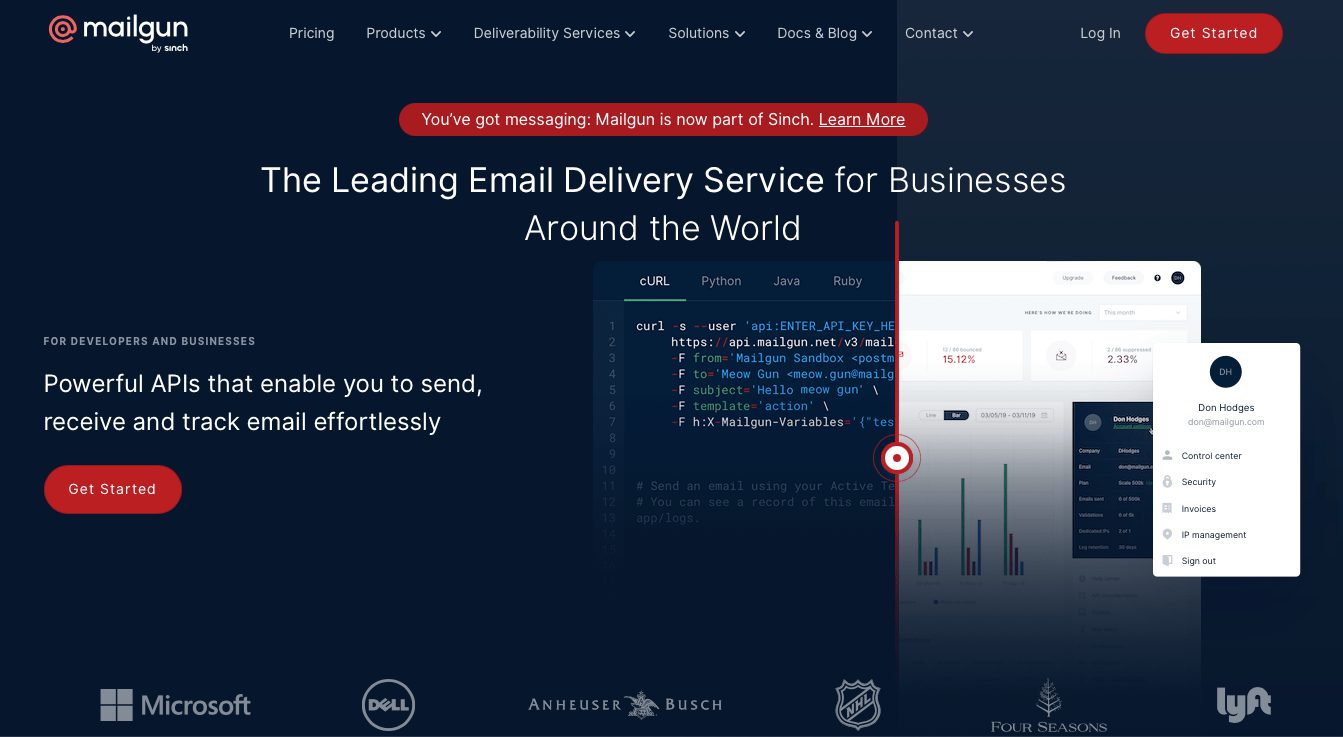
Like Postmark, Mailgun has been a popular choice with developer teams looking for a SendGrid alternative, given its flexible email API and solid documentation that make it easy to integrate.
The team has gone through a bunch of acquisitions in 2021, being acquired by Pathwire which in turn got acquired by Sinch later that same year. There’s nothing weird about it (Postmark too was acquired by ActiveCampaign in 2022); we’re pointing it out because, as a result of the double acquisition, Mailgun is still a standalone product but has become part of a larger ecosystem of services that include email verification, testing, and deliverability tools—priced separately.
👍 Pros #
- Committed to offering a reliable service: Mailgun has a 99.99% uptime SLA.
- Scalable plans: Fans of Mailgun point out that their pay-as-you-go pricing comes in handy while you’re still figuring out how many emails you’re sending.
👎 Cons #
- Mixed customer support reviews: reviews skew heavily toward either “excellent” or “poor” on Trustpilot (where the Mailgun team seems to be active and replying frequently, which is a point in their favor).
- Inconsistent deliverability and sending speed: this may not be a universal problem, but some customers (including folks who have since switched from Mailgun to Postmark) have reported deliverability issues with their emails not reaching the desired inbox promptly.
Mailgun pricing #
Mailgun offers four pricing and service tiers. Like with everyone else on this list, read each plan’s description carefully to make sure you’re getting every feature you need, including support (for example, chat support is only available to customers on Scale plans and above, and phone support is limited to Enterprise customers).
- Send 10,000 emails? $35 (Foundation plan)
- Send 300,000 emails? $255/month (Scale plan 250K emails + overages)
- Send 1 million emails? $700/month (Scale plan 1 million emails)
4. Mailchimp Transactional #

Mailchimp Transactional might be a good solution if you’re looking for a SendGrid alternative for your transactional emails and are either A) an existing Mailchimp customer or B) planning on becoming one. Mandrill used to be a standalone transactional email provider, but it’s now only available as a paid add-on to existing Mailchimp users.
(Important note: if you make your email provider decisions based on color palettes, we thought you should know that Mandrill and Mailchimp are yellow, but we were yellow first.)
👍 Pros #
- One-stop shop: If you need it all—email, marketing, automations—Mailchimp plus Mandrill give you a well-integrated package.
- Strong analytics: Mailchimp offers customizable analytics, including pre-built dashboards and an export API.
👎 Cons #
- Lack of focus on the product: Mailchimp’s main focus seems to be on email marketing automation, and as an add-on, Mandrill doesn’t seem to be getting as much love.
- Cost: Both Mailchimp and Mandrill are on the expensive side—and yes: you’ll have to pay for both.
Mailchimp Transactional pricing #
Bulk emails are sold in blocks of 25k emails, and the price per block changes depending on the total monthly email volume you’re looking to purchase. This cost is in addition to a Mailchimp monthly plan, so make sure to combine the two for the most accurate picture of your email sending costs:
- Send 10,000 emails? $20 (+the price of your regular Mailchimp subscription)
- Send 300,000 emails? $240 (+the price of your regular Mailchimp subscription)
- Send 1 million emails? $720 (+the price of your regular Mailchimp subscription)
5. Amazon SES #
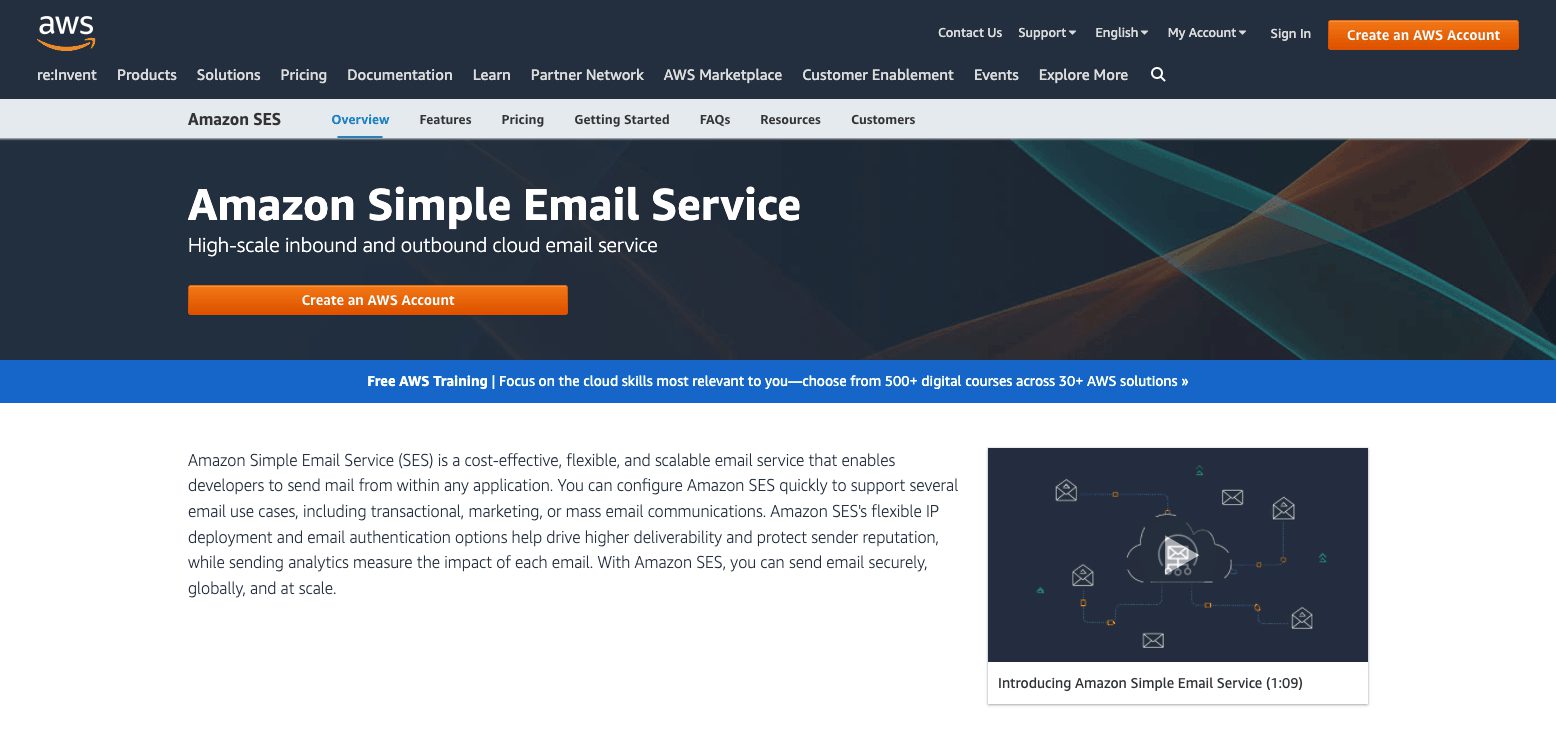
Amazon Simple Email Service (SES) is part of the Amazon Web Services platform and gives you exactly what the label says: a simple, stripped-down service that is incredibly cheap to run.
The caveat is that SES offers significantly less than the other providers when it comes to features and overall functionality: for example, it won’t let you track and monitor message events, so if you need crucial functionality like suppressing delivery to bounces and spam complaints… you’re going to have to build it yourself. Which is not going to be cheap.
👍 Pros #
- Extremely inexpensive: If price is your primary concern when looking for an alternative to SendGrid, you should know that Amazon SES is cheaper than any alternative service. Like, at least five times cheaper than everything else on this list.
- Global reach and data sovereignty: Amazon’s scope allows multinational businesses to place applications closer to endpoints; it also recently (Nov 2022) pledged to offer its customers “the most advanced set of sovereignty controls and features available in the cloud.”
👎 Cons #
- No support: SES-only plans don’t include support from Amazon, so you’ll have to troubleshoot on your own—which can be a challenge to all but the most technical users. AWS support plans are available, but they will cost you extra.
- No deliverability insights: Amazon SES won’t help you see if you are experiencing email deliverability problems. Did your transactional emails make it to the inbox? Were there a lot of spam complaints or hard bounces? You will likely never know—which makes troubleshooting and fixing deliverability issues very hard.
- Requires a lot of manual work: because it comes with no out-of-the-box features, setting up basic functionality (like tracking and monitoring for message events) is labor- and time-intensive, which makes SES less of a bargain after all.
SES pricing #
Users with an Amazon EC2-hosted application get 62,000 free emails per month. Applications not hosted on Amazon Elastic Compute Cloud (EC2) generally cost $0.10 per 1,000 emails, plus $0.12 per GB of sent email attachments with pay-as-you-go pricing.
Here’s what you’ll pay when sending emails with SES:
- Send 10,000 emails? $1
- Send 300,000 emails? $30
- Send 1 million emails? $100
6. MessageBird (formerly SparkPost) #
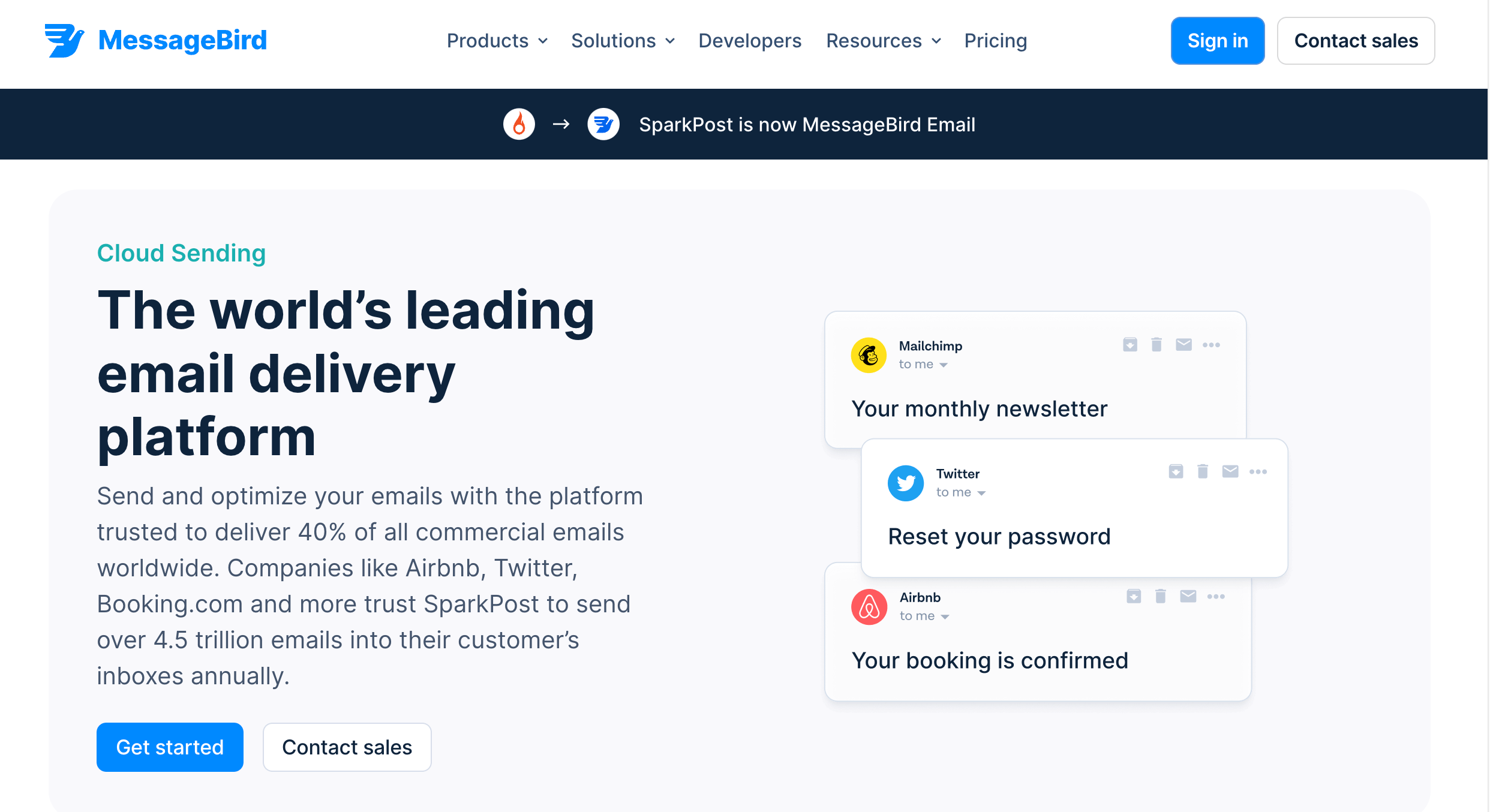
MessageBird (formerly SparkPost) claims to deliver nearly 40% of all B2C & B2B email, with over 6 trillion annual sends. This number is far too large for me to comprehend, but I think we can all agree that it sounds like an impressive amount of emails.
With enterprise-level analytics, competitive intelligence tools, and a focus on high-volume sending, MessageBird offers a selection of features that go beyond email delivery—in that sense, MessageBird and SendGrid are quite similar. If you run an enterprise business and/or work in a highly regulated industry, it will probably be a very good partner for your needs.
👍 Pros #
- Committed to offering a reliable service: MessageBird has a 99.99% uptime guaranteed by SLA.
- Detailed documentation: the comprehensive docs help users and customers navigate MessageBird's complex features.
- Compliance and enterprise support: Companies in industries with specific security and compliance regulations will find what they need in MessageBird—but what’s a pro for a company is a con for another. Speaking of which:
👎 Cons #
- Focused on enterprise: since MessageBird is focused on providing everything the largest businesses could need, its complexity could be too much for smaller businesses and startups.
MessageBird pricing #
MessageBird offers three service tiers (Starter, Premier, and customized enterprise plans) that come with different features and cover different email volume levels.
Here’s what MessageBird will charge you for sending your emails:
- Send 10,000 emails? $20/month (Starter)
- Send 300,000 emails? $205/month (Premier plan + overage fees)
- Send 1M emails? $525/month (Premier)
We made it to the end, friends!
Here is the comparison spreadsheet once again: if you need to see it, just click on it ↓
Why don't you to give this SendGrid alternative a try?
Join thousands of businesses that already trust their email delivery to Postmark.